User manual CANON EOS REBEL X PHOTO PRINTERS FOR PROFESSIONALS
Lastmanuals offers a socially driven service of sharing, storing and searching manuals related to use of hardware and software : user guide, owner's manual, quick start guide, technical datasheets... DON'T FORGET : ALWAYS READ THE USER GUIDE BEFORE BUYING !!!
If this document matches the user guide, instructions manual or user manual, feature sets, schematics you are looking for, download it now. Lastmanuals provides you a fast and easy access to the user manual CANON EOS REBEL X. We hope that this CANON EOS REBEL X user guide will be useful to you.
Lastmanuals help download the user guide CANON EOS REBEL X.
You may also download the following manuals related to this product:
Manual abstract: user guide CANON EOS REBEL XPHOTO PRINTERS FOR PROFESSIONALS
Detailed instructions for use are in the User's Guide.
[. . . ] The Canon Total Imaging Solution: the Professional's Choice.
These professional photographers depend on Canon for their total imaging solution from composition through final prints. Canon innovation speaks directly to their needs and desires for better tools. Canon's leadership in imaging technologies and uncompromising quality standards have delivered a wide range of tools that include the EOS System of cameras, lenses and a host of accessories. Today, the Canon system also addresses the photo printing needs of today's digital imaging professionals. [. . . ] With many more available hues, the Pro9500 delivers more faithful, more fully saturated color reproduction of images captured by today's top digital cameras, such as Canon EOS Digital SLR cameras. And because the Pro9500 software fully supports ICC-profile-based color managed workflows, photographers can count on exceptional consistency and color accuracy in their prints.
©2007 Jane Conner-Ziser All Rights Reserved.
43
"The Pro9500 delivers the extraordinary color
vibrancy and longevity I demand of my prints. "
Getting the color right the first time is the most
important benefit for my workflow. The PIXMA Pro9500, while being easy to use, gives me an exceptional degree of color control, which is a big plus for my kind of specialized imaging. Print quality and longevity is also critical in today's workflow. The Pro9500's pigment-based LUCIA inks assure excellent archival characteristics and perform exceedingly well with a wide variety of media types. Along with the ability to reproduce the superb image quality I get with my EOS-1Ds Mark II, I'm impressed by the speed of printing, which helps boost productivity. -- Eddie Tapp
Superior Print Longevity
Excellent Archival Characteristics Canon LUCIA pigment ink technology ensures long-lasting prints that are highly resistant to fading. Photos printed on the PIXMA Pro9500 maintain their vibrancy over time. The Pro9500's pigment ink set also exhibits excellent color stability with virtually no short- or long-term color drift--an important consideration in color-managed workflows. Wider Color Gamut The Pro9500's pigment-based 10-ink system includes dedicated Red and Green inks, which enables the reproduction of a much wider range of colors with superior tonal gradation. In particular, when compared to conventional inkjet printers limited to CMY inks, color reproduction is much improved in the yellow-to-orange, red, and, green color ranges. Thus, whereas typical inkjet printers are limited to a color gamut more closely associated with the sRGB space, the Pro9500 enables photographers to work in the wider Adobe RGB space from capture to output.
©2007 Eddie Tapp All Rights Reserved.
45
"Here, finally, is a printer that fits my
demanding workflow without compromising image quality. "
The speed and reliability of my Canon PIXMA
Pro9000 allow me to print dozens of images for portfolios in hours instead of days, which means I can print custom books for clients on demand. That's incredibly valuable to my business. Even though the photographs I shoot with my EOS-1D Mark III have a high degree of saturation and contrast, I depend on details in the highlights and shadows to make my images stand out. Most printers fail when it comes to reproducing the extremes and the details, but not the Pro9000. A fast, efficient printer that delivers the wide gamut and tonal precision I need to convey the punch and subtlety of my photographs. . . -- Vincent Laforet
Engineered for Efficiency and Dependability
FINE Print Head Technology The PIXMA Pro9000 features Canon's exclusive FINE (Fullphotolithography Inkjet Nozzle Engineering) print head technology, which delivers high-resolution at high output speeds. This high-density, high-precision print head releases highly uniform microfine droplets as small as 2 picoliters, delivering a maximum resolution of 4800 x 2400 dpi. The ability to accurately deposit thousands of ink droplets each second is unrivaled and results in prints with sharper detail and less grain. Versatile Dual Paper Paths Dual paper paths accommodate a wide range of media types. In addition to the standard top-loading feeder, the PIXMA Pro9000 has a manual front-loading feeder that provides a straight paper path. This enables the use of large, non-standard paper sizes as well as thicker fine art and specialty media (up to 1. 2mm).
©2007 Vincent Laforet All Rights Reserved.
49
"My camera and printer must help me achieve
the WOW factor: Wonderful, Original Work. [. . . ] Today, as digital imaging technologies take
amount of data from the newest super-high-
56
57
SPECIFICATIONS
imagePROGRAF iPF9100
Ink Compatibility Ink Capacity Print Head Ink Droplet Size Number of Nozzles Print Speed (max. )
*
imagePROGRAF iPF8100
All pigment/12 colors (MBk/Bk/C/PC/M/PM/Y/R/G/B/GY/PGY) 700ml, 330ml per color 6 chips x 2 FINE print heads 4pl 2, 560 nozzles per chip, 30, 720 nozzles total 36" x 48" Glossy Photo Paper in Standard Mode: approx. L-COA controller to operate at fast print speeds and accurately lay ink 2, 400 x 1, 200 dpi USB 2. 0 Hi-Speed/Ethernet (built-in)/ IEEE1394 (optional w/expansion card) imagePROGRAF Printer Driver, Printer Driver Extra Kit: Free Layout, imageRUNNER Linking Function, imagePROGRAF Status Monitor, Media Configuration Tool, Print Plug-in for Photoshop, Print Plug-in for Digital Photo Professional, Digital Photo Front-Access Windows: 2000/XP/Vista Mac: OS v9. 1 or later OS X v10. 2 or later 384MB 80GB 844 in. /203. 21, 118mm Roll: 59 ft. /18m
imagePROGRAF iPF6200
All pigment/12 colors (MBk/Bk/C/PC/M/PM/Y/R/G/B/GY/PGY) Bundled starter ink: 90ml, Replacement ink : 130 ml per color 6 chips x 2 FINE print heads 4pl 2, 560 nozzles per chip, 30, 720 nozzles total 23. 39" x 33. 11" (A1): approx. 4 min.
imagePROGRAF iPF6100
All pigment/12 colors (MBk/Bk/C/PC/M/PM/Y/R/G/B/GY/PGY)
imagePROGRAF iPF5100
All pigment/12 colors (MBk/Bk/C/PC/M/PM/Y/R/G/B/GY/PGY)
PIXMA Pro9500
All pigment/10 colors (PM/GY/MBk/PBk/PC/C/Y/M/G/R) 14ml per color 1 FINE print head 3pl 7, 680 nozzles total 11" x 14" standard: approx. 8" x 10" borderless photo: approx. [. . . ]
DISCLAIMER TO DOWNLOAD THE USER GUIDE CANON EOS REBEL X Lastmanuals offers a socially driven service of sharing, storing and searching manuals related to use of hardware and software : user guide, owner's manual, quick start guide, technical datasheets...manual CANON EOS REBEL X

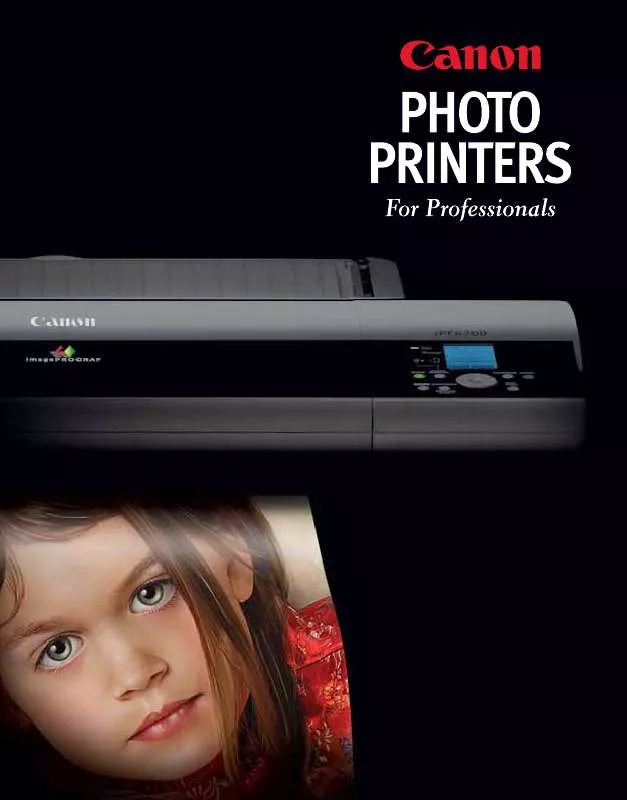
 CANON EOS REBEL X (5388 ko)
CANON EOS REBEL X (5388 ko)
