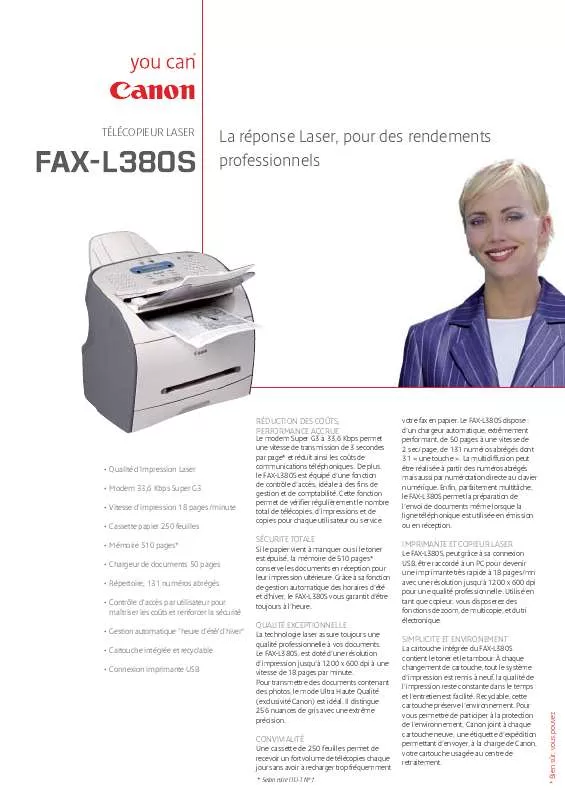Detailed instructions for use are in the User's Guide.
[. . . ] FOR CANON FACSIMILE EQUIPMENT PRE. INSTALI-ATION REOUIREMENTS A. Location for Supplya suitable table, cabinet, desk. See brochure unit's or dimensions and weight. Only a singletelephone line(touch-tone rotary) to be used. [. . . ] Here'show One-touch works: dialing . You can register to sevenphonenumbersunder up the One-touch dialingkeys @ to @. Witheach numberyou can also register nameof the the otherparty. The nameyou enteris printedin your One-touch dialinglist. You can register telephone numberor a facsimile a key. Aftera numberis registered, can be dialedjust by it Destination touchingthe keywhereit is registered. labelsare provided you can labeltheOne{ouch so keyson the controlpanel. You can entera numberfor One{ouchdialingup to spaces. To interrupt and One{ouchdial registration returnto standby, just press l3J o-Fl.
79
One-touchdialing
numbers and namesfor RegisterinE dialing One-touch
Follow this procedure to registernames and numbers for One-touch dialing. t Make sure that the REGISTRATION switch is ON before you anteryour telephone number. Turnit OFFafter you complete registration.
Press ITTNdT-roNl.
1. Althoughthe name entryis not required, we recommend thatyou entera name. Thiswill make it easierfor you to recordedin your repofts. keep track of transactions
Keys lo press Resuh
T
Entersthe first letterof lhe group shown on the controlpanelnextto the numerickey. It the {irst letteris not the one you want, keep pressing key untilthe letteryou want is the displayed. Entersa rsfl-T-il spaceover a letterat the cursorposition. {or betweenupper and lower-case Switches the letterabovethe cursor. Movesthe cursorleft or right so you can type over a letter, TETEFN Clearsthe entireentry so you can start again. the Displays first symbol in the set that can ISyIUEOT-] be entered. Usethe searchkeys ( < > ) to the display symbolyou wantlo enter,
@to@
the you arefinished entering name, 8 When pressfs-trT].
DATA ENTRY OK
to Afterabout 1 secondyou areprompted mode. set the transmission
SET TX MODE?
automatically will change Thedisplay again waitfor youto makea setting. and
YEs = (1) No = (0)
82
One-touch dialing
of is 9 The D( MoDE for transmission documentsfrom the fax to anotherfax machine. PressO if the numberyou are lf transmission. [. . . ] poilng '1 another ax, 26 f r e g r s t e r i n g u rl D 1 2 3 yo sendrng, 125 sendingireceiving documents, 22 1 power on/off 13 , requirements. 8 powerfailure verifying documents lost. 97 powerrequirements safetyprecautions, 1 1 pnnter p , c l e a n r n g l a t e n7 6 j c l e a r i n ga m s , 7 3 settingoperation, 127 p nn t r n g activity management report, 130, 133 actavity report, 130, 131 d o c u m e n t ( s n m e m o r y , 1 0 1 i) errortransmission report, 130, 138 g r a p h i c s1 2 8 , halftone, 129 registered numbers, 88 reports, 130
R recervtng answering machine, 63 automatic, 56 (dedicated automatic line), 61 document, 53 documentmanually, 58 ECM, 52 phone, 59 extension memory, 71 phonemanually, 58 p o l l i n g1 2 2 , preparation, 55 paper recording "paper", see 21 redialing Jacsimile number, 50 registring Codedspeeddialing, 89 long drstance numbers, 81 One{ouchdialing, 80 pauses, l 8 p o l l i n g D , 1 2 3 l printingregistered numbers, 88 switchboard numbers, 81 turningoff REGISTMTION switch 5Z your name, 30 your nameand number, 25 your phonenumber, 28 REGISTRATION switch registering date and time, 26 remotereceiving changinglD, 60 tD, 59 removing d o c u m e n t1 4 , reports p r i n t i n g1 3 0 , transaction schedule, '100 ring patterns D R P D1 0 9 , n n gt r m e adJusting, T0 RTI remote terminal identification. 72 S safety operation, l 1 semidual access defined, 44 sending delayed transmission. 19 1 document, 44 ECM, 44 from memory, 103 morethan 1 location. 48 p o l l i n g1 2 2 , re-sendfrom memory, 103 re-sending trom memory, 104 with documentin memory, 44 speeo transmission. [. . . ]