User manual CANON FAX-PHONE B45
Lastmanuals offers a socially driven service of sharing, storing and searching manuals related to use of hardware and software : user guide, owner's manual, quick start guide, technical datasheets... DON'T FORGET : ALWAYS READ THE USER GUIDE BEFORE BUYING !!!
If this document matches the user guide, instructions manual or user manual, feature sets, schematics you are looking for, download it now. Lastmanuals provides you a fast and easy access to the user manual CANON FAX-PHONE B45. We hope that this CANON FAX-PHONE B45 user guide will be useful to you.
Lastmanuals help download the user guide CANON FAX-PHONE B45.
You may also download the following manuals related to this product:
Manual abstract: user guide CANON FAX-PHONE B45
Detailed instructions for use are in the User's Guide.
[. . . ] User's Guide
User's Guide
ENG
Read the Set-Up Sheet first, and then read this guide before operating this equipment. After you finish reading this guide, store it in a safe place for future reference.
ENG
Where to find help
Canon offers a full range of customer technical support* options: · For e-mail support and answers to frequently asked questions (www. usa. canon. com/consumer) · 24-hour, 7-day-a-week automated support for troubleshooting issues on most current products (1-800-423-2366) · 24-hour, Fax-On-Demand System for product specifications and technical information (1-800526-4345) · Free technical support Monday-Saturday (excluding holidays) for products still under warranty** (1-757-413-2848) · Technical support 7 days a week (excluding holidays) for products no longer under warranty, at $9. 99 per call (1-757-413-2848) * Support program specifics are subject to change without notice. ** Refer to the product information starting on p. I-7 for warranty details.
Copyright
Copyright © 2003 by Canon U. S. A. , Inc. No part of this publication may be reproduced, transmitted, transcribed, stored in a retrieval system, or translated into any language or computer language in any form or by any means, electronic, mechanical, magnetic, optical, chemical, manual, or otherwise, without the prior written permission of Canon U. S. A.
Trademarks
Canon, FAXPHONE, and BJ are registered trademarks. [. . . ] automatically and rings for voice calls. Rings for every call, Handset or extension regardless of whether the phone connected to the call is a fax call or a voice fax. For a fax call, you have to manually activate reception of the fax. The fax rings differently depending on whether a call is a fax or voice call.
MANUAL MODE
Tel
p. 5-4
5
RECEIVING DOCUMENTS
DRPD
Fax/Tel
Subscription to a DRPD p. Handset or extension phone connected to the fax. If you want to be alerted when a fax call is received, connect the handset, or an extension phone to the fax, and enable the INCOMING RING setting.
FAX ONLY MODE Fax
Answers all calls as fax calls. Receives documents automatically and disconnects voice calls.
5-1
Setting the receive mode
Once you have decided which mode is suitable for your needs, set the mode by pressing [Receive Mode]. 1 Press [Receive Mode].
Every time you press [Receive Mode], the mode changes cyclically.
w
Press [Start/Copy].
The fax returns to standby mode.
Receiving both documents and telephone calls automatically: Fax/Tel mode _____________
If you set Fax/Tel mode, you can control precisely how the fax handles incoming calls by adjusting the following settings: · Adjust the time the fax takes to check whether a call is from a fax machine or a telephone (RING START TIME setting). · Adjust the length of time the fax rings when the call is a voice call (F/T RING TIME setting). · Set whether the fax switches to receive mode after the ring time set in F/T RING TIME has elapsed (DEFAULT ACTION setting). 1 Press [Function].
w
Press [Start/Copy].
USER SETTINGS
2
Use [3] or [4] to select RX SETTINGS.
w
Press [Start/Copy].
ECM RX
3
Use [3] or [4] to select FAX/TEL AUTO SW.
w
Press [Start/Copy].
RING START TIME
5-2
4
Press [Start/Copy].
8SEC
5
Use the numeric buttons to enter the time the fax waits before ringing when it receives a call.
You can select from 0 to 30 seconds (see p. 7-4).
w
Press [Start/Copy] twice.
15SEC
5
RECEIVING DOCUMENTS
6
Use the numeric buttons to enter the time the fax rings while waiting for someone to pick up the handset.
You can select from 10 to 45 seconds (see p. 7-4).
w
Press [Start/Copy] twice.
RECEIVE
7
Use [3] or [4] to select RECEIVE or DISCONNECT.
This setting tells the fax what to do if the handset is not picked up within the specified ring time set in step 6.
w
8 9
Press [Start/Copy]. Press [Stop].
Setting ends and the fax returns to standby mode.
5-3
6
Receiving documents manually: MANUAL MODE _________________________________________
1 Check that Manual is displayed on the LCD (see p. 5-2).
12/20 Manual
2 3 4
Check that the handset or extension phone is connected to the fax (see p. When you hear the handset or extension phone rings, pick up the handset. s If you hear a person's voice: Start your conversation. If the caller wants to send a document after talking to you, ask them to press the start button on their fax machine. When you hear a slow beep, press [Start/Copy] on the fax to begin receiving the document. Hang up the handset.
· If the extension phone is connected to the fax and located away from the fax, dial 25 (the remote receiving ID) on the extension phone and hang up. · The fax begins receiving the document.
s If you hear a slow beep tone:
Someone is trying to send you a document. [. . . ] A copy of your dated bill of sale will satisfy this requirement. This warranty does not cover any accessories, or any consumables, such as paper or ink cartridges, as to which there shall be no warranty or replacement. This limited warranty shall only apply if the Product is used in conjunction with compatible computers, peripheral equipment and software. Canon shall have no responsibility for such items except for compatible Canon brand peripheral equipment covered by a separate warranty ("Separate Warranty"). [. . . ]
DISCLAIMER TO DOWNLOAD THE USER GUIDE CANON FAX-PHONE B45 Lastmanuals offers a socially driven service of sharing, storing and searching manuals related to use of hardware and software : user guide, owner's manual, quick start guide, technical datasheets...manual CANON FAX-PHONE B45

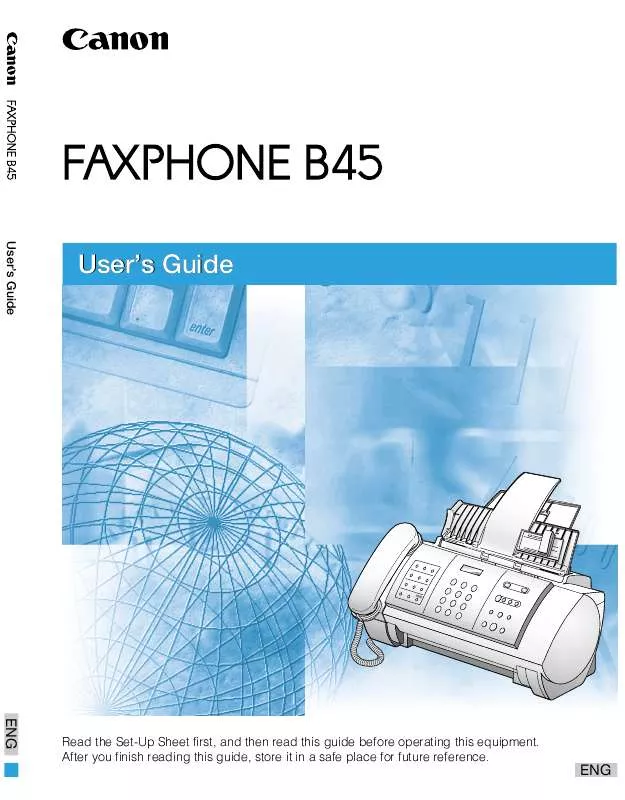
 CANON FAXPHONE B45 BROCHURE (1658 ko)
CANON FAXPHONE B45 BROCHURE (1658 ko)
 CANON FAXPHONE B45 DATASHEET (72 ko)
CANON FAXPHONE B45 DATASHEET (72 ko)
 CANON FAX-PHONE B45 Set-up Sheet (1992 ko)
CANON FAX-PHONE B45 Set-up Sheet (1992 ko)
 CANON FAX-PHONE B45 FAXPHONE_B45_spec (72 ko)
CANON FAX-PHONE B45 FAXPHONE_B45_spec (72 ko)
 CANON FAX-PHONE B45 FAXPHONE_B45_SPEC (72 ko)
CANON FAX-PHONE B45 FAXPHONE_B45_SPEC (72 ko)
 CANON FAX-PHONE B45 FAXPHONE B45 SET-UP SHEET (1992 ko)
CANON FAX-PHONE B45 FAXPHONE B45 SET-UP SHEET (1992 ko)
