Detailed instructions for use are in the User's Guide.
[. . . ] P R E - I N S T A L L A T I O N E O U I R E M E N T S O R C A N O N F A C S I M I L EE Q U I P M E N T R F A. Location S u p p l ya s u r t a b l ea t J l ec a b i n e t , r d e s k . S e e b r o c h u r e o r u n i t ' s t , o f dimensions nd weigfrt. O n l y a s i n g l et e l e p h o n e i n et o u c h { o n e o r r o t a r yi s t o b e u s e d . [. . . ] During your messago, your fax checks the incoming call for tho CNG (calling tone) signal that identifiesthe call as a fac s im i Ie transmission, . lf a CNG signa/ is detocted, your fax will roceive the document automaticallyafter your rnessage plays back. lf a CNG slgna/ is not detected, your fax will let your answering machine record the voice message of the other parly. lf the other party is dialing manually to send a document, or if the other party'sfax cannot send a CNG signal, ho or she will have to follow the instructlons of your voice message to send the documenf (see the sample message on the previous page).
Whenyou returnto the office, turn the answering machine off.
. To ensure that the answering machine doesn't affect your fax communications, always turn the answering machine off when it is not rn use.
6 Pressmuntil
youreset the fax for manualreception auto receiving. When both lamps aro off, the fax ls set for manual You have to answer the phone and press to receive the document. When the AUTO lamp is on, the fax ls sef to receive documents automatically. Some answering machines cannot be used with this feature.
62
Rocoivinq documonts
r Adiusting the fax lor use with different types of answering machines When you the fax is set to answerthrough an answeringmachine, first the answeringmachinewill answerthe call. Next, the fax will detect if the caller is a telephoneor anotherfacsimileunit: . lf the fax detects a facsimilecallingtone (CNG), it will receivethe document automatically. lf the fax detects silencefor six seconds, it will receivethe document automatically. Six seconds is the factory setting. The fax can receivedocuments into the memory when printingdocuments from memory (semi-dual access). r Printing documents received in the memory Followthis procedureto print the contents of the memory. lf the memorybecomeslull, it won'tbe ableto receiveany moredocuments.
this lampis blinking, 1 Whenthe ueuoRy in the memory meansthereare documents waiting be printed. to and makesurethereis 2 Checkthe printer paperfeeder. lf the paperin the printer supplyis low, put more paperin the printer paperfeeder. 21) ("
CHECK REC'D PAPER IN MEMORY
-or-
will occurs, the display lf lightprinting is that the cartridge out of ink, and indicate the you willhaveto replace bubble-jet ( cartridge. * 1B)
CHANGE CARTRIDGE
REC'D
IN
I. {EMORY
. lf the print is not light, or if only a partial pago prints, go to the next step.
67
Recaiving documents
l. 3 Press fsJ-TTETIToFy Printingbegins.
!{EMORY (:CP:II
lamp goes off and all documents 4 The MEMoRy are printed.
lf a power failureoccurs . . .
whenthereare a lf you experience powerfailure are all in documents the memory, the documents the erased. Afterpoweris turnedon again, fax to prints report tell you the numberof a automatically numbers. Use lost documents andtheirtransaction the the listto request otherpartyto sendthe again. document(s)
ldentifyingthe sender (RTl)
will that you receive havethe other Mostdocuments printedacrossthe top of the party'sidentification document. Likethe returnaddresson a letter, you ctl The namean who sentthe document. [. . . ] Stands for transmifting.
TX unldlrectlonalprlntlng
Vvhen the print head prints only in one direction to the right r the pags. The print head does not print when the print hea m o v e s l e f t a c r o s s t h e p a g e . U n i d i r e c t i o n a lp r i n t i n g p r o v i d e s quality printing lor documents that contain graphics, especi vertical lines.
volume swilch
Located on the handset, move to one o{ three positions to al the volume of the phon6 ringing: high, low, and of{.
126
a c t i v i t ym a n a g m e n t r e p o r t tormat, 109 p r i n t i n g , z 4 , 1 0 2 , 1 0 5 printing overy 2o transactions, 106 p r i n t i n ge v e r y d a y , 1 0 7 p r r n t i n g{ o r m a t , 1 0 8 p r i n t i n gm a n u a l l y , t O 5 activity reports prntrng, 102, 103 a n s w e r i n gm a c h i n e c o n n e c t i o n , l 2 m e s s a g e , 6 l receivinga document, 59 automatic dialing lacsimilo, 45 redralinga lacsimile number, 48 B BJ cartridge cleaning the print head, 23 handling prcautions, 16 ink footprint, 51 i n s t a l l i n g , 1 8 when to replace, 51 bubble-jet cartridge See'BJ cartridge', 16 C cleaning fax exterior, 120 print head, 23 p r a n t e ra r e a , 1 2 1 scanning glass, 120 Coded speed dialing dialing phone, 9O lacsimile number, 9l r e g i s t e r i n g , 8 5 using, 90 connecllon answering machine, 12 extension phone, 12 h a n d s e t , 1 2 phone line, 13 control panel summary, 6 copying documents, 73 n date r e g i s t e r i n g , 2 6 date and time standbymode, 14 delayed transmission canceling, 94 s e n d i n g , 9 2 setting up, 92 oensrly document, 41 dialing Coded speed, 85 t a c s i m i l en u m b e r , 4 5 manually for facsimile, 45 Onelouch, 76, 82 phone, 34 p u l s e , 3 6 redialing, 35 t h r o u g h P B X , 3 7 tone, 36
oocument beforesending, 40 d e n s i t y , 4 1 rnsertingin lax, 43 1 a m s , 4 9 rc':aiving, 0 l r e m o v i n g , 1 4 r e p r o d u c t i o nq u a l i t y , 4 2 sending, 44 size, 38 E environment r e c o m m e n d o d , 9 rror transmission report p r i n t i n g , 1 0 2 , 1 1 O rrors summary tablo, 118 extension phone c o n n e c t i o n , l 2 receiving document, 56 F fax locating, 8, 9 see "document*, 40 FINE reproduction quality, 42 H HALFTONE p r i n t i n g , 1 0 1 reproduction quality, 42 handset attaching, 12 I ink footprint d e f i n e d , 5 1 J . iams clearing, 69 document, 49 L long distance registering numbrs, Z7 M memory document in memory, 67 sending with document in memory, 44 N name registering your name, 30
o
O n e { o u c hd i a l i n g facsimrle number, 83 phone, 2 8 using, 2 8
127
P paper guidos, 43 l o a d i n g , 2 1 s o e a l s o " c l o c u m e n t " , 3 8 pauso a d j u s t i n gt i m e , B 1 r o g r s t e r i n gT T , PBX , soe "switchboard"37 pnone a n s w e r a n g3 5 , d i a l i n g , 3 4 r o d i a l i n g , 3 5 s e e " h a n d s e t " , 1 2 phone line c o n n e c t i o n , l 3 phono numbor rogistering your phone number, 28 polling another (ax, 98 registoring your lD, 96 s e n d i n g , 9 7 sending/receiving documents, 95 power on/off, l3 requirements, 8 power roquirements s a J o t yp r o c a u t i o n s , 1 1 pflnter c l e a n i n g p l a t e n , 7 2 clearing jams, 69 setting operation, 99 printing activity management report, 102 actlvity management reports, 105 activity report, 102 activity reports, 103 error transmission report, 102, 1 10 graphics, l0O h a l f t o n e , 1 0 1 registering numbers, 84 reports, 102 R receiving answering machine, 59 automatic, 53 automatic (dedicated line), 57 document, 50 document manually, 55 extension phone, 56 memory, 67 phone manually, 55 polling, 95 preparation, 52
raa6/din^ ^r^ar
your name, 30 your name and number, 25 your phono numbor, 28 REGISTRATION witch s r o g i s t e r i n gd a t e a n d t i m e , 2 6 removing d o c u m e n t , l 4 r ep o r t s p f l n t r n g , | 0 2 nng trme adjusting, 66 RTI r e m o l o t e r m i n a l i d e n l i f i c a t i o n , 6 8 S sarety o p e r a t i o n , I 1 semi-dual access de{inod, 44 sending d o l a y e d t r a n s m i s s i o n , 9 2 d o c u m e n t , 4 4 polling, 95 with document in memory, 44 speed t r a n s m i s s i o n , 7 9 standard roproduction quality, 42 standby modo defined, 14 switchboard dialing through, 37 r e g i s t e r i n gn u m b e r s , 7 Z swatches document density, 41 FAVTEL switching, 53 REGISTMTION, 26 t o n e / p u l s e , 1 5 , 3 6 switching s e e a l s o " u s e r s e t t i n g s " , 11 2
I
time r e g i s t e r i n g , 2 6 tone/pulse dialing, 36 setting, 15 switch, 15 transmission speed, 79 TTI r e g i s t e r i n gy o u r n a m e a n d n u m b e r , : turning power on/off fax, 13 U user settings c h a n g i n g , 11 3 p r i n t i n gl i s t , 1 1 2 summary table, I 14
see"paper", 21 redialing { a c s i m i l en u m b e r , 4 8 registering C o d e d s p e e d d i a l i n g , 8 5 l o n g d { s t a n c en u m b e r s , 7 7 O n e - t o u c hd i a l i n g , 7 6 pauses, 77 polling lD, 96 p r i n t i n g r e g i s t e r e dn u m b o r s , 8 4 s w i t c h b o a r dn u m b e r s , 7 7 t u r n i n g o f f R E G I S T R A T I O Ns w i t c h , 3 2
128
Canon
FAXPHONE
C A N O N U . A . I N C .
C O N S U M E R I N F O R M A T I O NC E N T E R S I N T H E U . [. . . ]

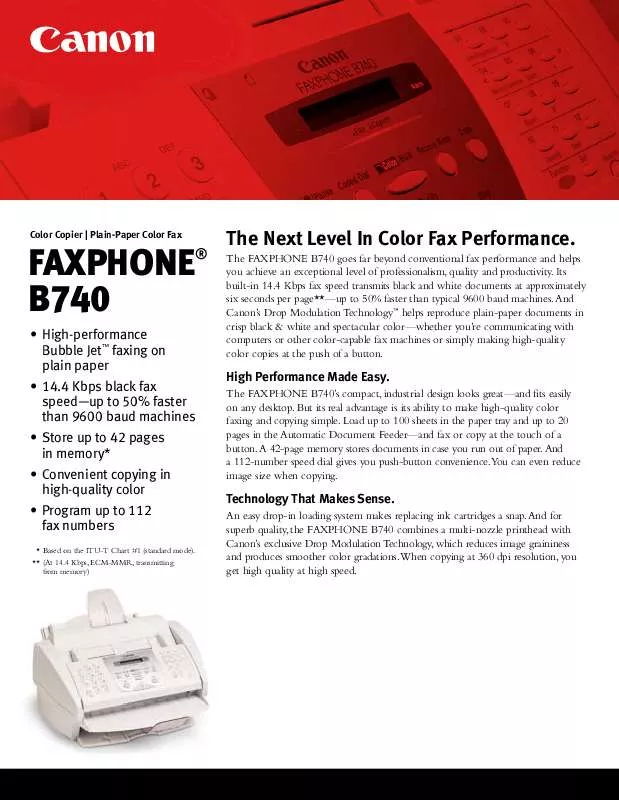
 CANON FAXPHONE B740 BROCHURE (1658 ko)
CANON FAXPHONE B740 BROCHURE (1658 ko)
