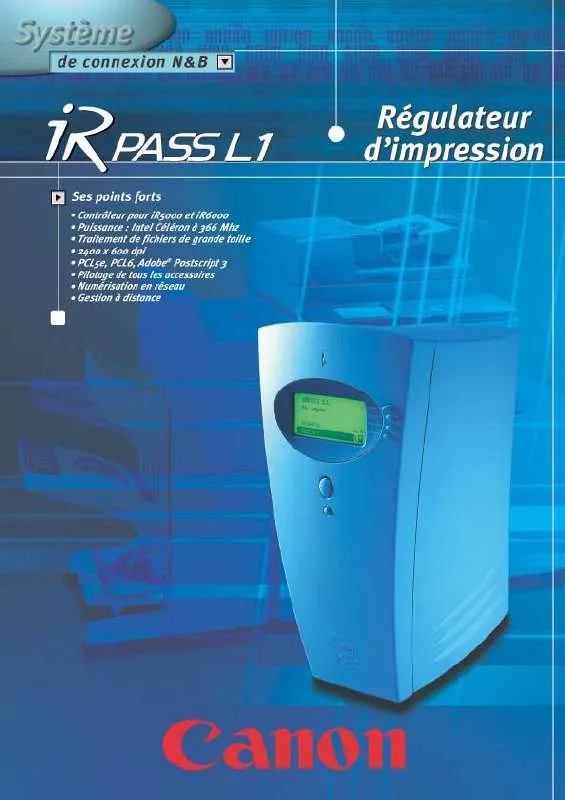User manual CANON IR PASS L1 BROCHURE
Lastmanuals offers a socially driven service of sharing, storing and searching manuals related to use of hardware and software : user guide, owner's manual, quick start guide, technical datasheets... DON'T FORGET : ALWAYS READ THE USER GUIDE BEFORE BUYING !!!
If this document matches the user guide, instructions manual or user manual, feature sets, schematics you are looking for, download it now. Lastmanuals provides you a fast and easy access to the user manual CANON IR PASS L1. We hope that this CANON IR PASS L1 user guide will be useful to you.
Lastmanuals help download the user guide CANON IR PASS L1.
Manual abstract: user guide CANON IR PASS L1BROCHURE
Detailed instructions for use are in the User's Guide.
[. . . ] / S. A.
Bessenveldstraat 7, B - 1831 Diegem, Belgium Tel. : (02) 722. 04. 11 Fax: (02) 721. 32. 74 Helpdesk : 0900-10627 http://www. canon. be
Portugal
SEQUE SOC. NAC. EQUIP. , LDA.
Pr. Alegria, 58-2° C, 1269-149 Lisboa, Portugal Tel: +0121 324 28 30 Fax: +0121 347 27 51 http://www. seque. pt
CANON LUXEMBOURG S. A.
Rue des Joncs 21, L-1818 Howald, Luxembourg Tel. : (0352) 48 47 961 Fax: (0352) 48 47 96232 Helpdesk : 900-74100 http://www. canon. lu
Eastern Europe
CANON CEE GMBH
Oberlaaerstr 233, A-1100 Wien, Austria Tel. : +43 1 680 88-0 Fax: +43 1 680 88-422
Camera User Guide
CIS
CANON NEDERLAND N. V.
Neptunusstraat 1, 2132 JA Hoofddorp, The Netherlands Tel. : 023 - 5 670 123 Fax: 023 - 5 670 124 Helpdesk: 023 - 5 681 681 http://www. canon. nl
CANON NORTH-EAST OY
Huopalahdentie 24, 00350 Helsinki, Finland Tel. : +358 10 544 20 Fax: +358 10 544 10 http://www. canon. ru
Please read the Read This First section (p. Please refer to the Software Starter Guide for information on installing the software and downloading images. Please also read the printer user guide included with your Canon printer.
CEL-SD9HA210
© 2003 CANON INC.
PRINTED IN THE EU
Flowchart and Reference Guides
This digital camera is designed to perform optimally when used with genuine Canon-brand digital camera accessories ("Canon Brand Accessories"). [. . . ] 34).
No frame On Off
The
The camera detects the subject and highlights the AF frames, from 9 available points, that it will use to determine the focus. The camera focuses using the center AF frame. This is convenient for focusing on a specific part of a subject with greater certainty.
symbol represents the AF frames as they appear in the LCD monitor.
1
In the
(Rec. ) menu, select
.
See Selecting Menus and Settings (p. 44).
2 3
Use the or [Off].
button to select [On]
You can shoot right after selecting an option.
Press the MENU button.
The display will return to the Rec. screen.
The center AF frame mode is used when the digital zoom is activated.
80
Switching between Light Metering Modes
You can switch between metering modes to shoot. Appropriate for standard shooting conditions, including backlit scenes. The camera divides images into several zones for light metering. It evaluates complex lighting conditions, such as the position of the subject, the brightness, the direct light, and the backlighting, and adjusts the settings to the correct exposure for the main subject. Averages the light metered from the entire frame, but gives greater weight to the subject matter at the center. Meters the area within the spot AE point at the center
Spot AE Point of the LCD monitor. Use this mode when the subject
Shooting
Evaluative Light Metering
CenterWeighted Averaging
is backlit or surrounded by strong light.
1
Press the button to switch between metering modes.
The selected metering mode appears on the LCD monitor.
81
Adjusting the Exposure Compensation
Adjust the exposure compensation setting to avoid making the subject too dark when it is backlit or shot against a bright background or to avoid making lights appear too bright in night shots.
1
In the FUNC. For recording under overcast, shady or twilight skies. For recording under tungsten and bulb-type 3-wavelength fluorescent lighting. For recording under warm-white, cool-white or warmwhite (3-wavelength) fluorescent lighting. For recording under daylight fluorescent, or daylight fluorescent-type 3-wavelength fluorescent lighting. For setting a custom value with a white sheet of paper, etc. , to obtain the optimal white balance for the conditions.
Shooting
1
In the FUNC. menu, select
* The current setting is displayed.
*.
See Selecting Menus and Settings (p. 44).
2
Use the option.
button to select an
· See Setting a Custom White Balance (p. · You can confirm the effect of the setting in the LCD monitor when it is on. · You can shoot right after selecting an option. The menu displays again after the shot, allowing you to change the settings easily.
3
Press the FUNC. button.
85
This setting cannot be adjusted when the photo effects are selected.
(Sepia) or
(B/W)
Setting a Custom White Balance
You can set a custom white balance to obtain the optimal setting for the shooting conditions by having the camera evaluate an object, such as a piece of white paper or cloth, or a photo-quality gray card that you wish to establish as the standard white color. [. . . ] 134 Printing. . . . . . . . . . . . . . . . . . . . . . . . . . . . . . . 137 Resetting . . . . . . . . . . . . . . . . . . . . . . . . . . . . 131
M
Macro Mode . . . . . . . . . . . . . . . . . . . . . . . . . . . . . . . 65 Magnifying . . . . . . . . . . . . . . . . . . . . . . . . . . . . . . . . . [. . . ]
DISCLAIMER TO DOWNLOAD THE USER GUIDE CANON IR PASS L1 Lastmanuals offers a socially driven service of sharing, storing and searching manuals related to use of hardware and software : user guide, owner's manual, quick start guide, technical datasheets...manual CANON IR PASS L1