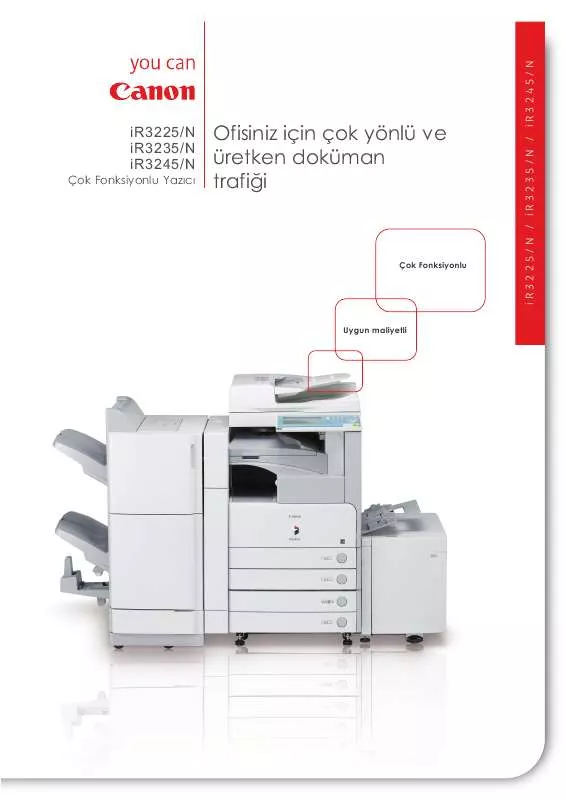User manual CANON IR3235-N BROCHURE
Lastmanuals offers a socially driven service of sharing, storing and searching manuals related to use of hardware and software : user guide, owner's manual, quick start guide, technical datasheets... DON'T FORGET : ALWAYS READ THE USER GUIDE BEFORE BUYING !!!
If this document matches the user guide, instructions manual or user manual, feature sets, schematics you are looking for, download it now. Lastmanuals provides you a fast and easy access to the user manual CANON IR3235-N. We hope that this CANON IR3235-N user guide will be useful to you.
Lastmanuals help download the user guide CANON IR3235-N.
Manual abstract: user guide CANON IR3235-NBROCHURE
Detailed instructions for use are in the User's Guide.
[. . . ] After you finish reading this manual, store it in a safe place for future reference. PRINTED IN CHINA
CANON HONGKONG CO. , LTD
19/F. , The Metropolis Tower, 10 Metropolis Drive, Hunghom, Kowloon, Hong Kong FT5-0096 (000) © CANON INC. 2006
The A4-size standard original is on the inside of the back cover. To view, simply unfold this page.
Preface
Thank you for purchasing this Canon copier. [. . . ] The sealing tape grip is affixed to the end of the cartridge. Before pulling out the tape, be sure to peel it from the end of the cartridge. Then, pull the tape out slowly from the cartridge. When replacement of the cartridge is finished be sure the cover is closed all the way. If not, the power may turn OFF when the copier is operated. When packing the cartridge, insert it in the bag so that the side with the written instructions is facing upwards. Then place the cartridge into its box.
Cartridge Handling Precautions
Return the platen to the center position. Before resuming copy operation turn the power switch ON.
1
Replacing and Storing Cartridges
Drum's protective shutter
·
WARNING:
· Never throw a used cartridge into a fire; doing so can result in an explosion.
·
REQUEST:
· The sealing tape is approximately 20" long so be sure to pull all of the sealing tape out from the cartridge. Do not pull the sealing tape out from the cartridge at an angle. If the sealing tape breaks before being pulled out fully, the cartridge is no longer able to be used in the copier.
·
· Always hold the cartridge as shown so that the side with the written instructions is facing upwards. Do not forcefully move or push the protective shutter of the drum in any way. · Cartridges collected through this program are not refilled. · You are not entitled to a tax deduction or rebate for the return of empty toner cartridges. · This program may be modified or discontinued without notice.
1
The Clean Earth Campaign
25
01_IR3235-N-USA 25 06. 5. 15, 18:26
Getting Started
1
The Clean Earth Campaign
26
01_IR3235-N-USA 26 06. 5. 15, 18:26
Getting Started
U. S. A. CARTRIDGE RECYCLING PROGRAM
PACKAGING
Option A: Single Box Return · Repackage the empty toner cartridge utilizing the wrapper and pulp mold endblocks from the new cartridge's box. · Place the empty toner cartridge in the box from your new toner cartridge. Seal the box.
Option B: Volume Box Return We encourage you to use this option as a more efficient way to ship cartridges. · Place as many cartridges as possible into one box. Carefully seal the box with tape; or · Call 1-800-OK-CANON to receive your free eight cartridge collection box.
Please be sure that the shipment does not exceed UPS specifications. Maximum weight = 70 pounds Maximum length = 108 inches Maximum girth (length + 2 x width + 2 x height) = 130 inches If your shipment exceeds the above limits, please call 1-800-OK-CANON for special shipping information.
Please Note:
Do not send defective cartridges for replacement. Defective cartridges under warranty should be exchanged by an authorized dealer or service facility as provided in the warranty.
Option C: Multiple Box Return We encourage you to use this option as a more efficient way to ship cartridges. · Bundle multiple cartridge boxes together securely with tape.
Getting Started
SHIPPING
Affix UPS authorized return label provided in this brochure. [. . . ] 24 Clear/Stop ( ) Key . . . . . . . . . . . . . . . . . . . . . . . . . . . . . . . . . . . . . . . . . . 17, 31 Condensation . . . . . . . . . . . . . . . . . . . . . . . . . . . . . . . . . . . . . . . . . . . . . . . . . . . . . 10, 23 Copy Stock . . . . . . . . . . . . . . . . . . . . . . . . . . . . . . . . . . . . . . . . . . . . . . . . . . . . . . . . . . . . . . . 34 Copy Tray . . . . . . . . . . . . . . . . . . . . . . . . . . . . . . . . . . . . . . . . . . . . . . . . . . . . . . . . . . . [. . . ]
DISCLAIMER TO DOWNLOAD THE USER GUIDE CANON IR3235-N Lastmanuals offers a socially driven service of sharing, storing and searching manuals related to use of hardware and software : user guide, owner's manual, quick start guide, technical datasheets...manual CANON IR3235-N