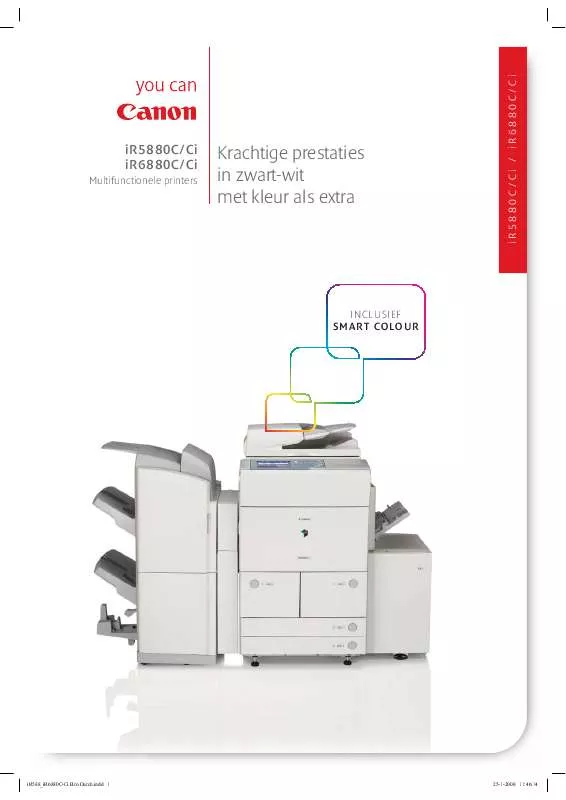User manual CANON IR6880C/CI BROCHURE
Lastmanuals offers a socially driven service of sharing, storing and searching manuals related to use of hardware and software : user guide, owner's manual, quick start guide, technical datasheets... DON'T FORGET : ALWAYS READ THE USER GUIDE BEFORE BUYING !!!
If this document matches the user guide, instructions manual or user manual, feature sets, schematics you are looking for, download it now. Lastmanuals provides you a fast and easy access to the user manual CANON IR6880C/CI. We hope that this CANON IR6880C/CI user guide will be useful to you.
Lastmanuals help download the user guide CANON IR6880C/CI.
Manual abstract: user guide CANON IR6880C/CIBROCHURE
Detailed instructions for use are in the User's Guide.
[. . . ] 37)
Names camera components and provides more detailed instructions for shooting and playback. Lists information for more advanced use of your camera.
Connect the camera to other devices
· Connecting to a printer · Connecting to a TV set · Connecting to a computer
Getting Started Guide
Direct Print User Guide
Software Starter Guide
1
Checking the Package Contents
The following items are included in the package. If something is missing, please contact the retail outlet at which you purchased the product.
a Camera
b
Battery Pack NB-5L (with Terminal Cover)
c Battery Charger
CB-2LX/CB-2LXE
d Memory Card (32MB) e
Interface Cable IFC-400PCU
f AV Cable AVC-DC300 g
Wrist Strap WS-700
h Canon Digital Camera
Solution Disk
i
User Guides · Getting Started Guide · "Use of Genuine Canon Accessories Recommended" Leaflet · Canon Digital Camera Manuals Disk
j European Warranty
System Booklet
You may not be able to achieve the full performance of this camera with the included memory card. You can use SD memory cards, SDHC (SD High Capacity) memory cards, MultiMediaCards, MMCplus cards and HC MMCplus cards in this camera. [. . . ] - When selecting images in a range - When displaying images not supported in defined playback - When newly saving images that have effects added or edited - When images are deleted using [Erase] from the [ ] menu
Organizing Images by Category (My Category)
You can organize images into prepared categories. The following operations can be performed if the images are sorted into categories. 146) · Configure print settings (p. 164)
Categories
People Scenery Events Category 13 To Do
Category Selection Methods
Select Select Range For viewing and selecting images singly. For picking a first and last image and selecting all the images in the range.
1
Select [My Category].
1. In the [ ] menu, use the button to select . or
Playback/Erasing
137
2
Choose a selection method.
1. Use the or button to choose a selection method. Press the button.
[Select]
3
Categorize the images.
1. Use the or button to select images to categorize. · Pressing the FUNC. /SET button again cancels the setting. Sound cannot be played back in slow motion playback or
.
142
Playback/Erasing
Editing Movies
You can delete portions of recorded movies. The actual position of the edited movie may differ slightly from editing the results viewed on the LCD monitor. Movies 1 second or longer before editing can be edited in 1second increments, but those that are protected or less than 1 second long ( of 15 sec. * or 30 sec. **) cannot be edited.
* When the shooting interval is 1 sec. ** When the shooting interval is 2 sec.
1
Select [Edit].
1. · The movie editing panel and the movie editing bar will display.
Movie Editing Panel
Movie Editing Bar
2
Edit the movie.
1. Use the or button to select (Cut Beginning) or
button to specify the cut point ( ).
· To check a temporarily edited movie, select (Play) and press the FUNC. /SET button. · To continue editing, repeat Step 2. · Selecting (Exit) cancels the edit and restores the movie control panel.
Playback/Erasing
143
3 4
Select [Save].
1. Use the , , or button to select [New File] or [Overwrite] 2. · [New File] saves the edited movie under a new file name. Note, if you press the FUNC. /SET button while saving the movie, saving is canceled. [. . . ] · No part of this guide may be reproduced, transmitted, transcribed, stored in a retrieval system, or translated into any language in any form, by any means, without the prior written permission of Canon. · Canon makes no warranties for damages resulting from corrupted or lost data due to a mistaken operation or malfunction of the camera, the software, SD memory cards (SD cards), personal computers, peripheral devices, or use of non-Canon SD cards.
Trademark Acknowledgments
· Microsoft, Windows Vista and the Windows Vista logo are trademarks or registered trademarks of Microsoft Corporation in the United States and/or other countries. · Macintosh, the Mac logo, QuickTime and the QuickTime logo are trademarks of Apple Inc. , registered in the U. S. · The SDHC logo is a trademark.
Copyright © 2007 Canon Inc. [. . . ]
DISCLAIMER TO DOWNLOAD THE USER GUIDE CANON IR6880C/CI Lastmanuals offers a socially driven service of sharing, storing and searching manuals related to use of hardware and software : user guide, owner's manual, quick start guide, technical datasheets...manual CANON IR6880C/CI