User manual CANON LV-7280 BROCHURE
Lastmanuals offers a socially driven service of sharing, storing and searching manuals related to use of hardware and software : user guide, owner's manual, quick start guide, technical datasheets... DON'T FORGET : ALWAYS READ THE USER GUIDE BEFORE BUYING !!!
If this document matches the user guide, instructions manual or user manual, feature sets, schematics you are looking for, download it now. Lastmanuals provides you a fast and easy access to the user manual CANON LV-7280. We hope that this CANON LV-7280 user guide will be useful to you.
Lastmanuals help download the user guide CANON LV-7280.
You may also download the following manuals related to this product:
Manual abstract: user guide CANON LV-7280BROCHURE
Detailed instructions for use are in the User's Guide.
[. . . ] [. . . ] With 2200 lumens and up to 2000:1 contrast in Auto-Iris mode, it is ideal for business and education applications alike.
XGA RESOLUTION 2200 LUMENS 2000:1 CONTRAST RATIO AUTO VERTICAL KEYSTONE CORRECTION UP TO 5000 HOUR LAMP LIFE HDCP-ENABLED DVI TERMINAL RJ-45 NETWORK PORT
Key Features
· Native XGA resolution for crisp image detail · 2200 lumens for bright, clear images · Up to 2000:1 contrast ratio with Auto Iris System wide-angle · Canondistances 1. 2x zoom lens offers large images from short throw · Auto Vertical Keystone Correction · Screen Colour Compensation with nine presets · Built-in audio with powerful 7W output, plus line-out terminal · Eco-friendly operation: 5000 hour lamp life (in Quiet Mode), less than 1W power consumption in standby · Low noise: Just 29dBA in Quiet Mode · HDCP-enabled DVI terminal for sharp reproduction of digital sources · RJ-45 network port for remote monitoring and control
What's in the Box LV-7280 Multimedia Projector, Remote Controller, AAA Batteries, AC Mains Power Cable, Computer Connection Cable, DVI-to-VGA Adaptor, Lens Cover, Soft Carrying Case, Warranty Card, Instruction Manual on CD-ROM, Quick Operation Guide, Important Information Dimensions (W x D x H) 317 x 111 x 336mm Weight 3. 3kg
PROJECTOR
Specifications
MULTIMEDIA PROJECTOR Product Class LCD PANEL Type Size and Number Aspect Ratio Native Resolution OPTICS Lamp Type Lens F Number and Focal Length Zoom Magnification and Control Focus Control Lens Shift IMAGE AND AUDIO Brightness Brightness Uniformity Contrast Ratio Projection Distance Coverage Screen Size Digital Zoom Magnification Keystone Correction Range Digital RGB Compatibility Analogue RGB Compatibility Digital Video Scan Systems Component Video Scan Systems Video / S-Video Colour Systems Display Modes Image Enhancement Built-in Speaker
Ultra-Portable
Transmissive LCD, Poly-silicon TFT Active Matrix 0. 63" diagonal, 3 panels 4:3 1024 x 768 (XGA), 786432 pixels
180W NSHA F1. 7 F2. 0; f=19. 8 23. 7mm 1. 2x Manual Manual 8. 44 : 1. 56 (fixed)
CONNECTORS Analogue RGB Input 1 Digital RGB / Analogue RGB Input 2 Analogue RGB Output S-Video Input Composite Video Input Audio Input 1 Audio Input 2 Audio Input 3 Audio Output Service Port / Projector Control Network Port MECHANISMS Front Elevation Mechanism Rear Adjustment Mechanism RATINGS Dimensions (W x H x D) Weight Power Source Power Consumption Noise Level Operating Environment Storage Environment Warranty
Mini D-Sub 15-pin (Component Video via optional cable) DVI-I 29-pin, HDCP compatible Mini D-Sub 15-pin Mini DIN 4-pin RCA x 1 3. 5mm stereo mini-jack 3. 5mm stereo mini-jack RCA x 2 (L/R) 3. 5mm stereo mini-jack (variable level) Mini D-Sub 9-pin RJ-45
Mechanical foot, 10° maximum image elevation One rotary foot for fine adjustment
2200 lumens 85% 2000:1 (Auto Iris enabled) / 500:1 (Auto Iris disabled) 0. 8m 11. 3m (3. 1m 3. 7m for 100 inch image) 21" - 300" (43 x 32cm - 610 x 457cm) 1x - 4x Vertical: +/- 30° (Auto / Manual) SXGA+ / SXGA / WXGA / XGA / SVGA / VGA / MAC UXGA / SXGA+ / SXGA / WXGA / XGA / SVGA / VGA / MAC 1080i / 720p / 576p / 480p 1080i / 720p / 576p / 576i / 480p / 480i PAL / PAL-M / PAL-N / PAL-60 / NTSC / NTSC4. 43 / SECAM Standard, Presentation, Cinema, Video, sRGB Digital Gamma Correction 7. 0W RMS, Monaural
317mm x 111mm x 336mm 3. 3kg 100V - 240V AC, 50/60Hz Normal Mode: 239W / Quiet Mode: 196W / Sleep: 10W / Standby: 0. 7W Normal Mode: 35dBA / Quiet Mode: 29dBA +5°C to +40°C -10°C to +50°C 3 years
All data is based on Canon's standard testing methods. This Leaflet and the specifications of the product have been developed prior to the date of product launch. Specifications are subject to change without notice. TMand ®: All company and/or product names are trademarks and/or registered trademarks of their respective manufacturers in their markets and/or countries.
Connectivity
Mini D-sub 15-pin: Analogue RGB Input 1, Component Video DVI-I 29-pin: Digital RGB / Digital Video / Analogue RGB Input 2 Mini D-sub 15-pin: Analogue RGB (Monitor) Output Mini DIN 4-pin: S-Video Input RCA x 1: Composite Video Input 3. 5mm mini-jack: Stereo Audio Input 1 (for 1) 3. 5mm mini-jack: Stereo Audio Input 2 (for 2) RCA x 2 (L/R): Stereo Audio Input 3 (for 4, 5) 3. 5mm mini-jack: Stereo Audio Output (Variable level) Mini D-Sub 9-pin: Service Port (RS-232C) RJ-45: Network Connection
Canon Inc.
www. canon. com
Canon Europe
www. canon-europe. com
English Edition © Canon Europe 2010 [. . . ] [. . . ]
DISCLAIMER TO DOWNLOAD THE USER GUIDE CANON LV-7280 Lastmanuals offers a socially driven service of sharing, storing and searching manuals related to use of hardware and software : user guide, owner's manual, quick start guide, technical datasheets...manual CANON LV-7280

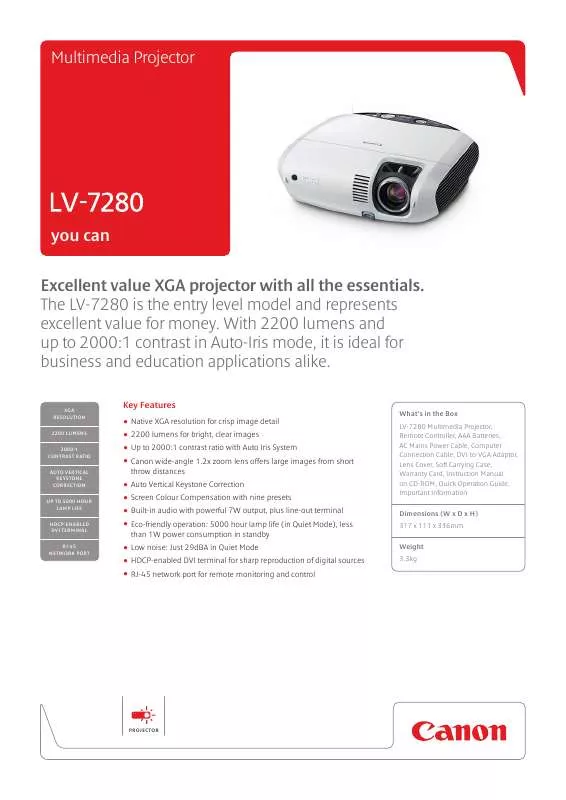
 CANON LV-7280 (3586 ko)
CANON LV-7280 (3586 ko)
 CANON LV-7280 QUICK START (558 ko)
CANON LV-7280 QUICK START (558 ko)
 CANON LV-7280 COMMAND LIST (291 ko)
CANON LV-7280 COMMAND LIST (291 ko)
