User manual CANON MULTIPASS C755
Lastmanuals offers a socially driven service of sharing, storing and searching manuals related to use of hardware and software : user guide, owner's manual, quick start guide, technical datasheets... DON'T FORGET : ALWAYS READ THE USER GUIDE BEFORE BUYING !!!
If this document matches the user guide, instructions manual or user manual, feature sets, schematics you are looking for, download it now. Lastmanuals provides you a fast and easy access to the user manual CANON MULTIPASS C755. We hope that this CANON MULTIPASS C755 user guide will be useful to you.
Lastmanuals help download the user guide CANON MULTIPASS C755.
You may also download the following manuals related to this product:
Manual abstract: user guide CANON MULTIPASS C755
Detailed instructions for use are in the User's Guide.
[. . . ] User's Manual
Copyright
This User's Guide is copyrighted by Canon Computer Systems, Inc. Under the copyright laws, this User's Guide may not be reproduced in any form, in whole or part, without prior written consent of CCSI. © 2000 Canon Computer Systems, Inc.
Disclaimer
Canon Computer Systems, Inc. has reviewed this User's Guide thoroughly in order to make it an easy to use guide for your Canon MultiPASS C755 system. [. . . ] 14-6) · Once the pages are printed, they are deleted from memory. · If the memory becomes full, you will not be able to receive the remaining pages. Contact the other party and ask them to send the fax again.
Canceling Receiving
Follow this procedure if you want to stop receiving a fax before reception is completed:
Stop
1
Press
.
· The MultiPASS asks you to confirm that you want to cancel.
CANCEL?AYES #NO YES=(A) NO=(#)
2
Press
Tone
to cancel receiving.
Ex:
· Receiving is not canceled until you press T. · If you change your mind and want to continue receiving, press #. · The MultiPASS prints an RX Report.
TX/RX CANCELLED TX/RX NO. 1 Chart, standard mode.
Chapter 8
Receiving Faxes
8-17
Receiving Faxes
8-18
Receiving Faxes
Chapter 8
Chapter 9
Special Features
Special Features
This chapter describes the special features of the MultiPASS. Special Dialing . . . . . . . . . . . . . . . . . . . . . . . . . . . . . . . . . . . . . . . . . . . . . . . . . . . . . . . . . . . . . . . . . . . . . . . . . . . . . . . . . . . . 9-2 Dialing Through a Switchboard. . . . . . . . . . . . . . . . . . . . . . . . . . . . . . . . . . . . . . . . . . . . . . . . . . . . . . . . 9-2 Dialing an Overseas Number (With Pauses). . . . . . . . . . . . . . . . . . . . . . . . . . . . . . . . . . . 9-2 Switching Temporarily to Tone Dialing . . . . . . . . . . . . . . . . . . . . . . . . . . . . . . . . . . . . . . . . . . . . . 9-3
Chapter 9
Special Features
9-1
Special Dialing
This section explains special dialing features, such as dialing through a switchboard, dialing overseas numbers, and switching temporarily to tone dialing.
Dialing Through a Switchboard
A PBX (Private Branch Exchange) is an on-site telephone switchboard. If your MultiPASS is connected through a PBX or other telephone switching system, you have to dial the outside line access number first, and then dial the number of the party you are calling.
Dialing an Overseas Number (With Pauses)
When you dial or register an overseas number, you may need to insert a pause within and/or after the number. The length and location of the pause depends on the telephone system of your country. Follow this procedure to dial an overseas number with pauses:
1 2 3
Open the document tray. Adjust the document feed lever for the document you are loading. 4-2) Prepare the document and load it, face down, in the ADF. 4-3)
· For color sending, press Color/B&W to turn on its light. 7-2) · To adjust the resolution and contrast, 1 pp. MEMORY USED 0% (Currently used memory) DOCUMENT READY (Standby to scan) Ex:
4
Use the numeric buttons to dial the international access code.
· If you enter the wrong number, press Stop, then enter the correct number. · For details on international access codes, contact your local telephone company.
Redial /Pause
TEL=
011
5
If necessary, press
to enter a pause.
· A pause entered within a number (p) is two seconds long. · For a longer pause, press Redial/Pause again for another two-second pause. Alternatively, you can change the length of the pause. 14-5)
Ex: TEL=
011P
9-2
Special Features
Chapter 9
6
Use the numeric buttons to dial the country code, the area code, and the fax/telephone number of the other party.
· If you enter the wrong number, press Stop and start again from step 4.
Redial /Pause
Ex: TEL= 011p811234
· A pause at the end of a number (P) is fixed to ten seconds.
Start
8
Press
to begin scanning for sending.
· To cancel the transmission once dialing has started, press Stop then T. 7-9)
n
To take advantage of the speed dialing features of your MultiPASS, register frequently used overseas numbers for one-touch or coded speed dialing. 6-3, 6-6)
Switching Temporarily to Tone Dialing
Many information services for banks, airline reservations, hotel reservations, etc. , require tone dialing for their services. [. . . ] See Memory sending Memory Clear Report description: 11-2 sample: 13-26 MEMORY FULL message: 13-9, 13-10 MEMORY RX setting: 14-6 Memory sending: 7-6, 7-7 canceling: 7-9 MEMORY USED nn % message: 13-10 Menu system, understanding: 14-2 Menus. See also individual menu names accessing: 14-2 Messages, LCD: 13-5 to 13-12. See also individual message names
J
Jack answering machine: 2-10 data modem: 2-10 telephone: 2-10 telephone line: 2-10 Jams clearing: 13-3, 13-4 in ADF: 13-3 in multi-purpose tray: 13-4
K
K INK EMPTY message: 13-9 KEYPAD VOLUME setting: 14-3
L
LCD: 2-11 messages: 13-5 to 13-12. See also individual message names Letter mode: 3-3 Letters, entering: 3-3, 3-4 Lever document feed: 2-11, 4-2 paper thickness: 2-9, 5-2, 5-6 Light Alarm: 2-11 Function: 2-12 Limited warranty card: 2-2 Line, telephone: 2-3, 2-6 LINE IN USE message: 13-9 LINE MONITOR VOL setting: 14-3 List. [. . . ]
DISCLAIMER TO DOWNLOAD THE USER GUIDE CANON MULTIPASS C755 Lastmanuals offers a socially driven service of sharing, storing and searching manuals related to use of hardware and software : user guide, owner's manual, quick start guide, technical datasheets...manual CANON MULTIPASS C755

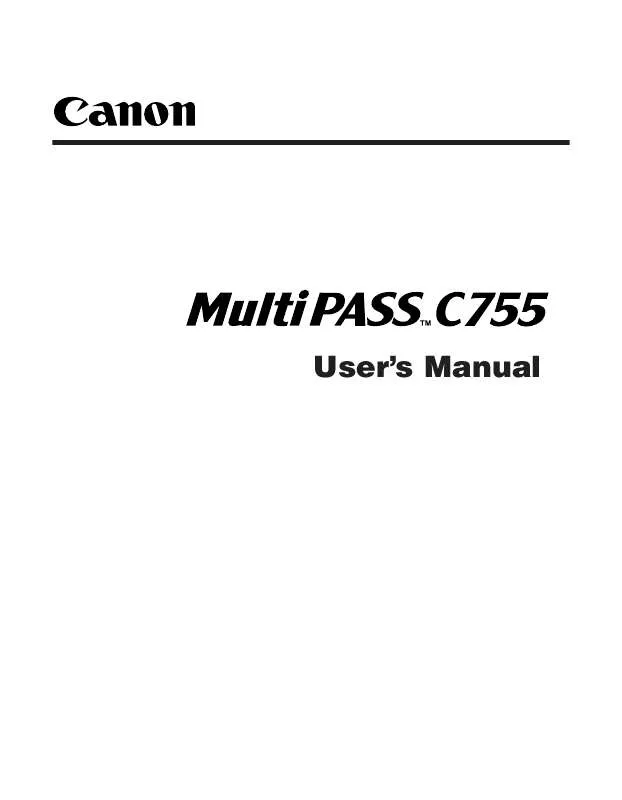
 CANON MULTIPASS C755 Setup (948 ko)
CANON MULTIPASS C755 Setup (948 ko)
 CANON MULTIPASS C755 BROCHURE (1658 ko)
CANON MULTIPASS C755 BROCHURE (1658 ko)
 CANON MULTIPASS C755 Quick Start (948 ko)
CANON MULTIPASS C755 Quick Start (948 ko)
 CANON MULTIPASS C755 MP C755 SETUP (948 ko)
CANON MULTIPASS C755 MP C755 SETUP (948 ko)
