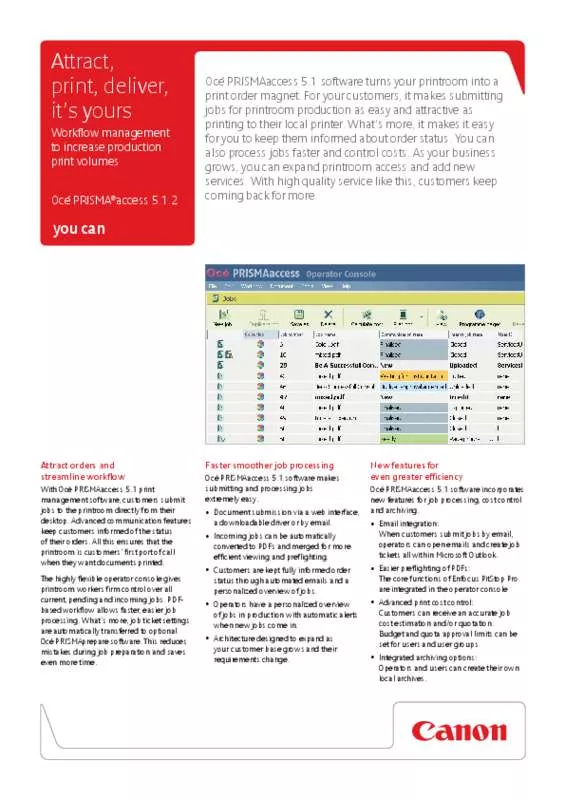User manual CANON PRISMAACCESS 5.1.2. SYSDATA BROCHURE
Lastmanuals offers a socially driven service of sharing, storing and searching manuals related to use of hardware and software : user guide, owner's manual, quick start guide, technical datasheets... DON'T FORGET : ALWAYS READ THE USER GUIDE BEFORE BUYING !!!
If this document matches the user guide, instructions manual or user manual, feature sets, schematics you are looking for, download it now. Lastmanuals provides you a fast and easy access to the user manual CANON PRISMAACCESS 5.1.2. SYSDATA. We hope that this CANON PRISMAACCESS 5.1.2. SYSDATA user guide will be useful to you.
Lastmanuals help download the user guide CANON PRISMAACCESS 5.1.2. SYSDATA.
Manual abstract: user guide CANON PRISMAACCESS 5.1.2. SYSDATABROCHURE
Detailed instructions for use are in the User's Guide.
[. . . ] Attract, print, deliver, it’s yours
Workflow management to increase production print volumes Océ PRISMA®access 5. 1. 2
Océ PRISMAaccess 5. 1 software turns your printroom into a print order magnet. [. . . ] PDFbased workflow allows faster, easier job processing. What’s more, job ticket settings are automatically transferred to optional Océ PRISMAprepare software. This reduces mistakes during job preparation and saves even more time.
Faster smoother job processing
Océ PRISMAaccess 5. 1 software makes submitting and processing jobs extremely easy.
New features for even greater efficiency
Océ PRISMAaccess 5. 1 software incorporates new features for job processing, cost control and archiving.
via web interface, • Document submissionor bya email. a downloadable driver • Email integration:submit jobs by email, When customers Incoming jobs can be automatically • converted to PDFs and merged for more operators can open emails and create job order • Customers are kept fully informedand a status through automated emails personalized overview of jobs. efficient viewing and preflighting.
• Easier preflighting of PDFs: PitStop Pro The core functions of Enfocus
are integrated in the operator console cost estimation and/or quotation. Budget and quota approval limits can be set for users and user groups
tickets all within Microsoft Outlook.
cost control: have a personalized overview • Operatorsproduction with automatic alerts • Advanced print receive an accurate job Customers can of jobs in as • Architecture designed to expandtheir your customer base grows and requirements change. when new jobs come in.
archiving • Integratedand users options: their own Operators can create local archives.
Software requirements central server (1):
Operating system 32 bits
®
2003 R2 SP2 • MS-Windows Enterprise Edition Standard and Server 2008 SP1 • MS-Windows Enterprise Editionor SP2 Standard and For configurations without • MS-Windows XP SP3, Vistasubmission SP1 or SP2, MS-Windows 7 (SP1) Operating system 64 bits MS-Windows Server 2008 R2 (SP1) Standard or Enterprise Edition Windows components
®
drive printer
• • 100/1000 Mbit/s • LPR protocol enabled, if needed to
TCP/IP (IPv4)
Network
Software requirements operator console(s) (1-10):
Operating system 32 bits
®
Other Latest critical Windows updates
Software requirements web server(s) (0-5):
Operating system 32 bits
®
• Microsoft . NET Framework v3. 5 SP1 • IIS 6. 0 or higher • ASP. NET • Microsoft SQL Server 2005 Express Edition with Advanced Services SP3 2008 SP1 or SP2 • Microsoft SQL Server Advanced Services Express Edition with
2003 R2 SP2 • MS-Windows Enterprise Edition Standard and Server 2008 SP1 • MS-Windows Enterprise Editionor SP2 Standard and Operating system 64 bits MS-Windows Server 2008 R2 (SP1) Standard or Enterprise Edition Windows components
2003 R2 SP2 • MS-Windows Enterprise Edition Standard and Server 2008 SP1 • MS-Windows Enterprise Editionor SP2 Standard and • MS-Windows XP SP3 • MS-Windows Vista SP1 or SP2 Edition Enterprise, Business, Ultimate (SP1) Professional, • MS-Windows 7Ultimate Edition Enterprise and Operating system 64 bits
• MS-Windows Server 2008 R2 (SP1) Standard or Enterprise Edition (SP1) Professional, • MS-Windows 7Ultimate Edition Enterprise and • TCP/IP (IPv4) • 100/1000 Mbit/s • LPR protocol enabled, if needed to
MS SQL server Local installation, 32 bits / 64 bits:
Windows components Microsoft . NET Framework v3. 5 SP1 Network
Required applications: - Windows Installer 4. 5 or higher - Windows PowerShell Remote installation, 32 bits / 64 bits:
Network
• Microsoft . NET Framework v3. 5 SP1 • MS Message Queuing (MSMQ) • IIS 6. 0 or higher • ASP. NET • TCP/IP (IPv4) • 100/1000 Mbit/s
drive printer
Other Latest critical Windows updates
• Microsoft SQL Server 2005 all editions • Microsoft SQL Server 2008 all editions
MS Office • installed) Excel 2003 (KB 907417 • MS Office Excel 2007 SP2 • MS Office Excel 2010
Other Latest critical Windows updates Microsoft Office Excel (for job cost estimation and/or quotation functions) MS Office • installed) Excel 2003 (KB 907417 • MS Office Excel 2007 SP2 • MS Office Excel 2010
®
Microsoft Office Excel (for job cost estimation and/or quotation functions)
Native document conversion
File system NTFS >= 40 GB free space
• OpenOffice . org 2. 4 Novell Edition • OpenOffice 3. 1 • Neevia Document Convertor Pro 5. 2
®
Ce n
t ra
l se
r ve
r
2
Ce n
t ra
l se
r ve
r
Fi r e We b se r ve r
wa
ll
1
Pri nt p rod uct ion
We b Op se r ve r 25 e ra to r 1 Op e ra to r 2-
Ex t
ern
al e
nd
us e
10
rs Int e
r na
l en
du
se r
s
Configuration flexibility
For production cutsheet printer environments
Microsoft Office
• MS Office 2003 • MS Office 2007 SP2 MS Office 2010 (only needed • native conversion is used) if manual • MS Office Outlook 2003 • MS Office Outlook 2007 SP2 MS Office Outlook • e-mail submission2010 (only needed if is used)
Adobe® Acrobat Professional 9. 3. 1or higher, Adobe Acrobat Professional 10 or higher
Memory >= 2 GB. On a VMware server more memory may be required At least 1 GB of additional memory is required when installing archive option on same hardware Hard disk >= 80 GB (UDMA, SATA or SCSI U320) DVD reader Required Video >= 1024 x 768, True colors (24/32 bit) Screen 17” Printer requirements Océ PRISMAaccess 5. 1 software can connect to any printer via Microsoft Windows driver
Preferred hardware requirements
Processor >= Intel Pentium Core 2 Duo 2. 0 GHz / Xeon Memory >= 4 GB On a VMware server more memory may be required. [. . . ] All company and/or product names are trademarks and/or registered trademarks of their respective manufacturers in their markets and/or countries.
Canon Inc.
canon. com
Canon (UK) Ltd
Woodhatch Reigate Surrey RH2 8BF Tel: 01737 220000 Fax: 01737 220022 canon. co. uk
Canon Ireland
3006 Lake Drive Citywest, Saggart Co. Dublin, Ireland Tel: 01 2052400 Fax: 01 2052525 canon. ie
Canon Europe
canon-europe. com
English © Canon Europa N. V. , 2013 [. . . ]
DISCLAIMER TO DOWNLOAD THE USER GUIDE CANON PRISMAACCESS 5.1.2. SYSDATA Lastmanuals offers a socially driven service of sharing, storing and searching manuals related to use of hardware and software : user guide, owner's manual, quick start guide, technical datasheets...manual CANON PRISMAACCESS 5.1.2. SYSDATA