Detailed instructions for use are in the User's Guide.
[. . . ] Story of the PowerShot G1 X Development
you can
The compact camera with the highest image quality* in Canon's history that both customers and Canon's development team have been waiting for.
SENSOR/DIGIC DESIGNER
General Manager, Digital Consumer Products Development Centre 1, Image Communication Products Operations
Yoshiro Udagawa
Udagawa has worked on image quality for the PowerShot Pro 70, the initial G and S series models, and others. Currently he is in charge of overall image quality in all compact digital camera products.
2
SENSOR/DIGIC How was it decided to equip the camera with a large format sensor?
Up until now, Canon has sold the G series and S series cameras with the highest level of image quality in the industry. Amongst high-end users there is widespread acknowledgement that Canon means quality images. However, we also saw lots of comments from users wondering when a "dream compact camera" with the CMOS sensor found on Canon's digital SLR cameras would come about. [. . . ] As an EOS sub-model, compatibility with EOS accessories is an important mission component for the G1 X. Although EF flashes are not synchronized, various adjustments to the flash can be made on the camera. Additionally, by choosing "EOS Style" in the menu, EOS users can also naturally use the dial control system on the front and back of the camera. Filters, such as PL filters, can be used via a separately sold filter adapter (58 mm dia. ). We always want to offer great results to users that want to challenge manual operations and with a wide array of accessories, it's possible to shoot even better photos.
G1 (2000) G7 (2006)
22
When did development of the G1 X begin?
The actual idea has been around for a few years. We wanted to create a compact camera equipped with a large format sensor on par with an SLR. Discussions ensued, and it has finally come together as a finished product. Digital SLR cameras are now widespread, and customers have become more knowledgeable about photos. With the aim of the ultimate image quality, it was discussed whether the G should continue with the existing sensor, and the decision was made to equip it with a large format sensor. However, when speaking of image quality, it is not always the case that interchangeable lens types are the best, and optimisation of the optic design into an integrated lens type has its merits. Despite the fact that it is equipped with a large format sensor, as it is integrated, even at this size we were able to equip it with a 4x zoom lens.
23
As the lens, sensor, and image processor used in the G1 X are all manufactured by Canon, this means the optic design is the best it can be.
Who are the target users?
We would really like advanced amateurs who have SLR camera experience to use the G1 X. They can experience an abundance of camera functions and various photographic expressions by applying SLR techniques they already have. As most customers enjoy shooting with the camera customised to their liking, we are very excited to see how they enjoy using this camera. It is also targeted at professionals, press-related users and journalists have a particular requirement for portability and silence.
24
So, what are the appeal points?
We are confident in the outstanding noise reduction performance that exceeds that of compact cameras up until now, as well as the high image quality, and the background blurring provided by the large format sensor. Without the superior lens, sensor, and image processor, the image quality would not be this high. The more the sensor size is enlarged, the greater the corresponding difference in image processor performance will be. As the lens, sensor, and image processor used in the G1 X are all manufactured by Canon, this means the optic design is the best it can be.
25
In order to maintain consistency and a high-end feel, elements that cannot be expressed by spec figures alone were dramatically advanced.
CHIEF DEVELOPER MANAGER
Digital Consumer Products Develop Centre 1, Image Communication Products Operations
Hiroyuki Wada
Wada has led lens barrel design, and mechanical elements such as IS mechanism, USM and VCM for many cameras, as well as carried out higher magnification and multifunctionality of cameras.
26
DEVELOPER What kind of improvements were made to maintain usability?
The AF function was adjusted for the large format sensor. As a result of the larger sensor size, the stroke of the focus lens, or distance for focusing with the same amount of focus, is longer. However, as the lens is larger and heavier it is more difficult to move. As a result, the motor and screw were improved for faster, more accurate lens control. In order to maintain the same high level of usability as the G-series has had up until now, out-ofsight design efforts were made. When AF is added, reduced sensor noise means improved AF performance. [. . . ] 4. 5 shots/sec. , up to 6 shots12 Compression Movies Movie Length FILE TYPES Still Image Type Movies DIRECT PRINT Canon Printers PictBridge OTHER FEATURES Red-Eye Correction My Camera / My Menu My Category Intelligent Orientation Sensor Histogram Playback Zoom Self Timer Menu Languages Fine, Normal (Full HD) 1920 x 1080, 24 fps, (HD) 1280 x 720, 30 fps, (L) 640 x 480, 30 fps Miniature Effect (HD, L) 6fps, 3fps, 1. 5 fps iFrame Movie (HD) (Full HD & HD) Up to 4 GB or 29 min. 59 sec. 1 (L and M) Up to 4 GB or 1 hour2 JPEG compression, (Exif 2. 3 [Exif Print] compliant) / Design rule for Camera File system, RAW (14bit, Canon original RAW 2nd edition), Digital Print Order Format [DPOF] Version 1. 1 compliant MOV [H. 264 + Linear PCM (stereo)] iFrame Canon SELPHY Compact Photo Printers and Canon Inkjet Printers supporting PictBridge (ID Photo Print, Fixed Size Print and Movie Print supported on SELPHY CP & ES printers only) Yes Yes, during shooting and playback Start-up image and camera sounds customisation. Menu customisation Image tagging feature Yes Yes, live histogram Approx. 2 or 10 sec. , Custom English, German, French, Dutch, Danish, Finnish, Italian, Norwegian, Swedish, Spanish, Simplified Chinese, Chinese (traditional), Japanese, Russian, Portuguese, Korean, Greek, Polish, Czech, Hungarian, Turkish, Thai, Arabic, Ukrainian, Romanian, Farsi, Hindi Hi-Speed USB (MTP, PTP) dedicated connector (Mini-B compatible) HDMI Mini Connector (HDMI-CEC compatible) A/V output (PAL/NTSC) SD, SDHC, SDXC
INTERFACE Computer Other MEMORY CARD Type SUPPORTED OPERATING SYSTEM PC & Macintosh SOFTWARE Browsing & Printing Other Image Manipulation POWER SOURCE Batteries Battery Life A/C Power Supply ACCESSORIES Cases / Straps Lenses
SHUTTER Speed WHITE BALANCE Type Settings
Windows 7 SP1/ Vista SP2/ XP SP3 ZoomBrowser EX / ImageBrowser CameraWindow, Movie Uploader for YouTube, PhotoStitch Digital Photo Professional for RAW development Rechargeable Li-ion Battery NB-10L (NB-10L battery and charger supplied) Approx. [. . . ]

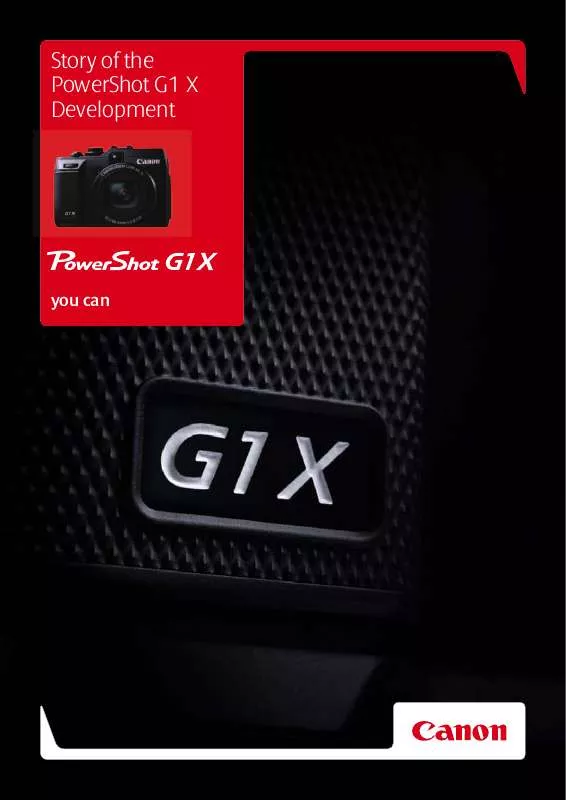
 CANON POWERSHOT G1 X SPRING/SUMMER 2013 DIGITAL CAMERA & CAMCORDER FULL LINE PRODUCT GUIDE (9240 ko)
CANON POWERSHOT G1 X SPRING/SUMMER 2013 DIGITAL CAMERA & CAMCORDER FULL LINE PRODUCT GUIDE (9240 ko)
