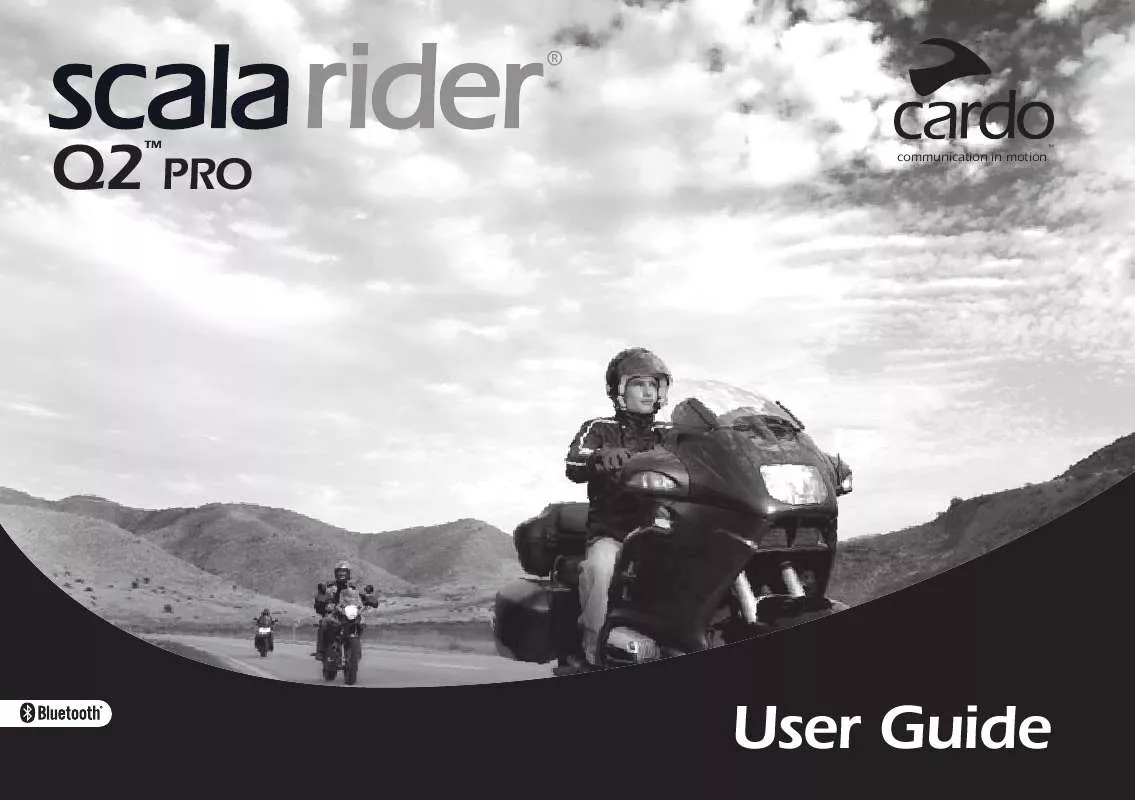User manual CARDO SCALA RIDER Q2 PRO
Lastmanuals offers a socially driven service of sharing, storing and searching manuals related to use of hardware and software : user guide, owner's manual, quick start guide, technical datasheets... DON'T FORGET : ALWAYS READ THE USER GUIDE BEFORE BUYING !!!
If this document matches the user guide, instructions manual or user manual, feature sets, schematics you are looking for, download it now. Lastmanuals provides you a fast and easy access to the user manual CARDO SCALA RIDER Q2 PRO. We hope that this CARDO SCALA RIDER Q2 PRO user guide will be useful to you.
Lastmanuals help download the user guide CARDO SCALA RIDER Q2 PRO.
Manual abstract: user guide CARDO SCALA RIDER Q2 PRO
Detailed instructions for use are in the User's Guide.
[. . . ] TM
Q2 pro
TM
communication in motion
TM
User Guide
© Cardo Systems, Inc. The Bluetooth® word mark and logos are owned by the Bluetooth SIG, Inc. and any use of such marks by Cardo Systems, Inc. Other trademarks and trade names are those of their respective owners.
2
scala rider® Q2TM pro
INTRODUCTION
Congratulations, and thank you for choosing the scala rider Q2 pro Bluetooth® Headset. [. . . ] While on standby press and hold the Volume Up and Volume Down Buttons simultaneously for three seconds until you hear a beep. The headset will display a solid blue light indicating that the VOX function is enabled. The headset will display a solid red light indicating that the VOX function is disabled. The default status is Voice Connect enabled. NOTE: The Enable/Disable Voice Connect feature affects only the Intercom functionality. Setting Voice Connect Intercom preference (Primary vs. Secondary Buddy) The headset's Voice Connect feature allows you to start a Buddy Intercom call by simply speaking into the microphone. You can define which of the two Buddy headsets you wish to connect to when using Voice Connect Intercom. NOTE: The Primary Buddy has priority by default. To toggle the Voice Connect Intercom between Primary and Secondary Buddy:
During Standby, press and hold the Volume Up Button for three seconds and you will hear a beep: · One beep Voice Connect set to Primary Buddy · Two beeps Voice Connect set to Secondary Buddy
STATUS LIGHT STATES
None Alternating red and Blue flashes Simultaneous red and Blue flashes Rapid Red flashes 1 blue flash every 3 seconds 1 red flash every 3 seconds 2 red flashes every 3 seconds Solid red Headset is off Mobile phone Pairing mode GPS Pairing mode Intercom Pairing mode Standby No call is in progress Standby Battery is low Low battery while audio is on Headset is being charged
English
MAKING AND RECEIVING MOBILE PHONE CALLS
PHONE FUNCTIONS Answer a call Reject a call Terminate a call Voice Dial Tap the CTRL Button or speak loudly any word of your choice during an incoming call. Tap the MC Button or remain silent for 15 seconds during an incoming call. During Standby, tap the CTRL Button and state the name of the person you wish to call. This feature is supported only by mobile phones that support the Voice Dial feature. During Standby, press and hold the Volume Down Button for three seconds.
2 blue flashes every 3 seconds Audio is on
WORKING WITH THE FM RADIO
Your headset is equipped with an FM Radio receiver and RDS (Radio Data System) technology, allowing you to choose how and when you listen to your favorite stations. The scala rider Q2 pro enables you to listen to FM Radio while you are not receiving audio from another audio source. While listening to the radio, you do not have to worry about missing any calls, as the headset automatically mutes the FM Radio and switches to Bluetooth headset operation when an incoming call is received, or when you decide to initiate a call. When the conversation is over, the headset automatically tunes back in to the FM Radio. The RDS Feature Thanks to the RDS feature, your headset will automatically select the
scala rider® Q2TM pro 11
Redial
NOTES: If your Bluetooth mobile phone is paired to a Bluetooth GPS device, not directly to the scala rider Q2 pro, some of the above Phone functions may not be compatible. When the headset is on an active phone call, any Buddy Intercom call request will be rejected automatically. Once the phone call audio link drops, you can initiate and accept Buddy Intercom calls.
strongest signal available for the FM station you wish to listen to, no matter where you are riding. This allows you to leave your hands on the handlebars at all times with no need to adjust the radio station frequency while you are in motion. To use the RDS feature while the Radio is on, press and hold the Volume Up and Volume Down Buttons simultaneously for 3 seconds. [. . . ] End users must follow the specific operating instructions for satisfying RF exposure compliance. This transmitter must not be co-located or operating in conjunction with any other antenna or transmitter. European CE Notice The scala rider Q2TM pro headset (the "Product") is in conformity with the following essential requirements of Council Directive 1999/5/EC (referred to as R&TTE Directive): Articles 3. 1a, 3. 1. b and 3. 2. The Product is manufactured in accordance with Annex II of the above directive. [. . . ]
DISCLAIMER TO DOWNLOAD THE USER GUIDE CARDO SCALA RIDER Q2 PRO Lastmanuals offers a socially driven service of sharing, storing and searching manuals related to use of hardware and software : user guide, owner's manual, quick start guide, technical datasheets...manual CARDO SCALA RIDER Q2 PRO