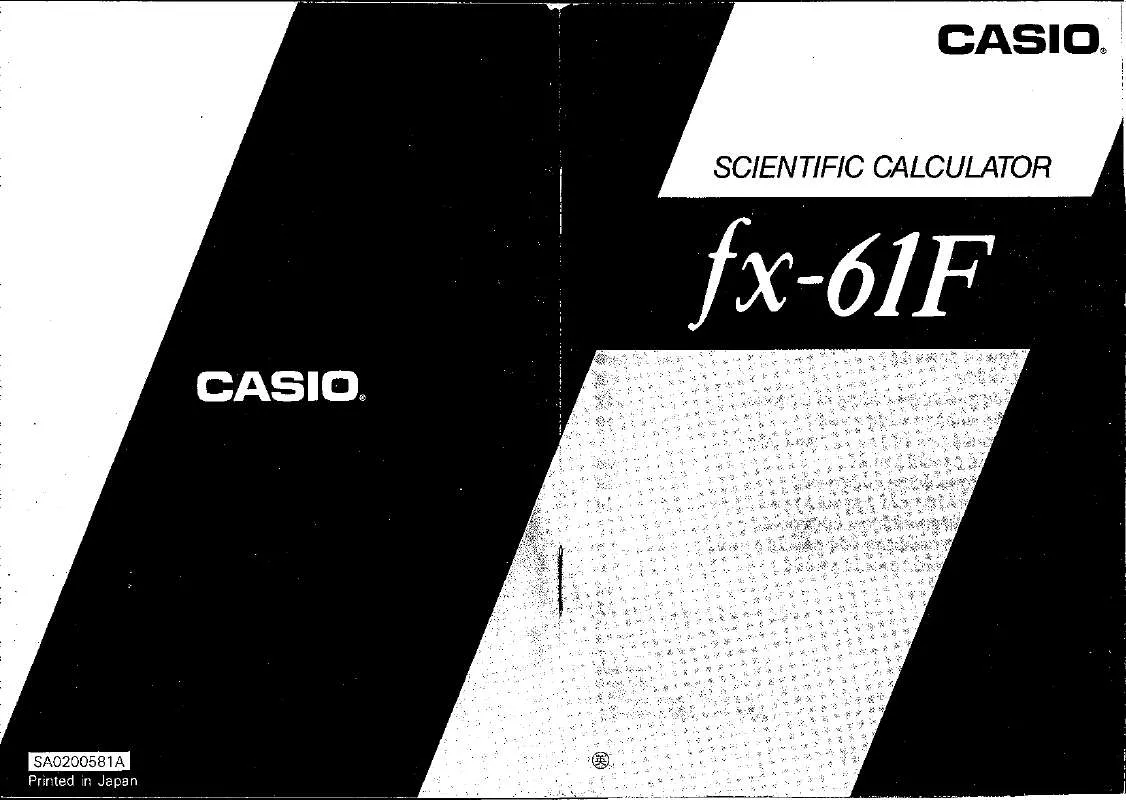User manual CASIO FX-61F SCIENTIFIC CALCULATOR
Lastmanuals offers a socially driven service of sharing, storing and searching manuals related to use of hardware and software : user guide, owner's manual, quick start guide, technical datasheets... DON'T FORGET : ALWAYS READ THE USER GUIDE BEFORE BUYING !!!
If this document matches the user guide, instructions manual or user manual, feature sets, schematics you are looking for, download it now. Lastmanuals provides you a fast and easy access to the user manual CASIO FX-61F SCIENTIFIC CALCULATOR. We hope that this CASIO FX-61F SCIENTIFIC CALCULATOR user guide will be useful to you.
Lastmanuals help download the user guide CASIO FX-61F SCIENTIFIC CALCULATOR.
Manual abstract: user guide CASIO FX-61F SCIENTIFIC CALCULATOR
Detailed instructions for use are in the User's Guide.
[. . . ] · Make sure that the positive (+) and negative () ends of the batteries are facing correctly.
P
MAIN
BACK UP
3. Remove the insulating sheet at the location marked "BACK UP" by pulling in the direction indicated by the arrow.
P
MAIN
BACK UP
4. Replace the back cover onto the calculator and turn the calculator front side up, which should automatically turn on power and perform the memory reset operation.
P
MAIN
i
5. Press
m.
If the Main Menu shown to the right is not on the display, press the P button on the back of the calculator to perform memory reset.
P
P button
6. [. . . ] 184 Drawing Vertical and Horizontal Lines . . . . . . . . . . . . . . . . . . . . . . . . . . . . . . . . . . . . . . . . . . . . . . . . . . . . . . . 185 Freehand Drawing . . . . . . . . . . . . . . . . . . . . . . . . . . . . . . . . . . . . . . . . . . . . . . . . . . . . . . . . . . . . . . . . . . . . . . . . . . . . . . . . . . . . . 185 Comment Text . . . . . . . . . . . . . . . . . . . . . . . . . . . . . . . . . . . . . . . . . . . . . . . . . . . . . . . . . . . . . . . . . . . . . . . . . . . . . . . . . . . . . . . . . . . . 186 Turning Pixels On and Off . . . . . . . . . . . . . . . . . . . . . . . . . . . . . . . . . . . . . . . . . . . . . . . . . . . . . . . . . . . . . . . . . . . . . . . . . 187
xxiv
Contents
Clearing Drawn Lines and Points . . . . . . . . . . . . . . . . . . . . . . . . . . . . . . . . . . . . . . . . . . . . . . . . . . . . . . . . . . . . . . 188
Chapter 11 Dual Graph . . . . . . . . . . . . . . . . . . . . . . . . . . . . . . . . . . . . . . . . . . . . . . . . . . . . . . . . . . . . . 189
11-1 Before Using Dual Graph . . . . . . . . . . . . . . . . . . . . . . . . . . . . . . . . . . . . . . . . . . . . . . . . . . . . . . . . . . . . 190
About Dual Graph Screen Types . . . . . . . . . . . . . . . . . . . . . . . . . . . . . . . . . . . . . . . . . . . . . . . . . . . . . . . . . . . . . . . 190
11-2 Specifying the Left and Right View Window Parameters . . . . . . . . . 192 11-3 Drawing a Graph in the Active Screen . . . . . . . . . . . . . . . . . . . . . . . . . . . . . . . . . . . . . . . 194 11-4 Displaying a Graph in the Inactive Screen . . . . . . . . . . . . . . . . . . . . . . . . . . . . . . . . 225 14-3 Implicit Function Graph Analysis . . . . . . . . . . . . . . . . . . . . . . . . . . . . . . . . . . . . . . . . . . . . . . . 228 14-4 Implicit Function Graphing Precautions . . . . . . . . . . . . . . . . . . . . . . . . . . . . . . . . . . . 233
xxv
Contents
Chapter 15 Table & Graph. . . . . . . . . . . . . . . . . . . . . . . . . . . . . . . . . . . . . . . . . . . . . . . . . . . . . . . . . 235
15-1 Before Using Table & Graph . . . . . . . . . . . . . . . . . . . . . . . . . . . . . . . . . . . . . . . . . . . . . . . . . . . . . . . 236 15-2 Storing a Function and Generating a Numeric Table . . . . . . . . . . . . . . . 237
Variable Specifications . . . . . . . . . . . . . . . . . . . . . . . . . . . . . . . . . . . . . . . . . . . . . . . . . . . . . . . . . . . . . . . . . . . . . . . . . . . . . . 237 Generating a Table . . . . . . . . . . . . . . . . . . . . . . . . . . . . . . . . . . . . . . . . . . . . . . . . . . . . . . . . . . . . . . . . . . . . . . . . . . . . . . . . . . . . 238 Specifying the function type . . . . . . . . . . . . . . . . . . . . . . . . . . . . . . . . . . . . . . . . . . . . . . . . . . . . . . . . . . . . . . . . . . . . . . 240
15-3 Editing and Deleting Functions . . . . . . . . . . . . . . . . . . . . . . . . . . . . . . . . . . . . . . . . . . . . . . . . . . 241 15-4 Editing Tables and Drawing Graphs . . . . . . . . . . . . . . . . . . . . . . . . . . . . . . . . . . . . . . . . . . . 242
Row Operations . . . . . . . . . . . . . . . . . . . . . . . . . . . . . . . . . . . . . . . . . . . . . . . . . . . . . . . . . . . . . . . . . . . . . . . . . . . . . . . . . . . . . . . . . [. . . ] You can specify one of two different ranges for automatic changeover to exponential display. 102 (0. 01) > |x|, |x| > 1010 Norm 2 . . . . . . . . . . . 109 (0. 000000001) > |x|, |x| > 1010
uTo change the exponential display range
1. Use f and c to move the highlighting to "Display". [. . . ]
DISCLAIMER TO DOWNLOAD THE USER GUIDE CASIO FX-61F SCIENTIFIC CALCULATOR Lastmanuals offers a socially driven service of sharing, storing and searching manuals related to use of hardware and software : user guide, owner's manual, quick start guide, technical datasheets...manual CASIO FX-61F SCIENTIFIC CALCULATOR