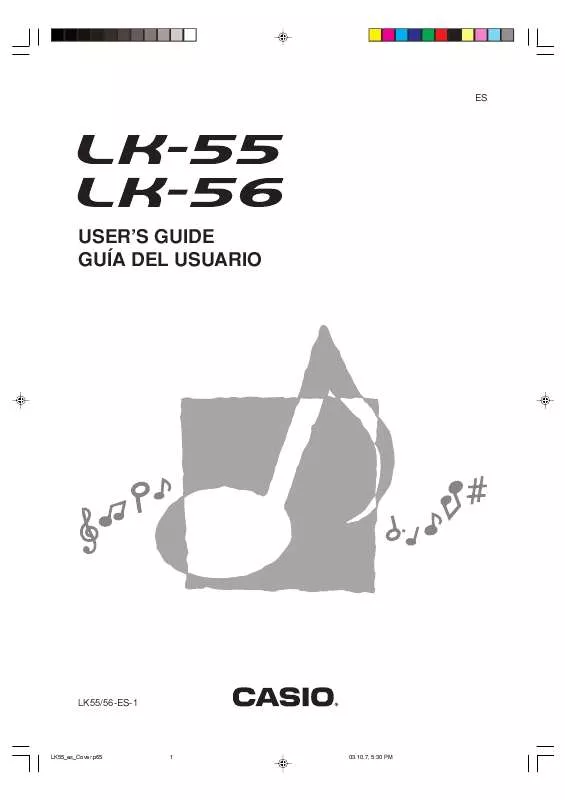Detailed instructions for use are in the User's Guide.
[. . . ] ES
USER'S GUIDE GUÍA DEL USUARIO
LK55/56-ES-1
LK55_es_Cover. p65
1
03. 10. 7, 5:30 PM
GUIDELINES LAID DOWN BY FCC RULES FOR USE OF THE UNIT IN THE U. S. A. (not applicable to other areas).
NOTICE
This equipment has been tested and found to comply with the limits for a Class B digital device, pursuant to Part 15 of the FCC Rules. These limits are designed to provide reasonable protection against harmful interference in a residential installation. This equipment generates, uses and can radiate radio frequency energy and, if not installed and used in accordance with the instructions, may cause harmful interference to radio communications. [. . . ] When using these tunes for a 3-step lesson, you can practice playing along with both the left hand and right hand parts.
Key Lighting System Operation and Display Contents During 3-step Lesson Play
Whenever you select an Auto Accompaniment tune for 3step lesson play, the key lighting system shows you which keys to press, while the display shows you the notes and their fingerings.
Targeted Practice
3-Step Lesson
The 3-step lesson feature takes you through the three distinct steps described below to help you learn to play tunes on the keyboard.
Note Pitch The keyboard key that should be pressed lights, while the actual pitch of the note appears in the display's staff notation area. The fingers you should use to play the notes are also shown on the display. Note Length Keyboard keys stay lit for as long as the note should be played. The staff notation and fingerings also remain on the display for the length of the note. Next Note The keyboard key for the next note to be played flashes, while a number appears on the display near the finger you should use to play the next note. Series of Same Pitch Notes The keyboard key light turns off momentarily between the notes and lights again for each successive note. The staff notation and fingerings also turn off and back on again.
Step 1 Master the timing. In this step, pressing any key on the keyboard plays the correct note, so you can concentrate on getting the timing right without worrying about playing the right note. Accompaniment (left-hand part) waits until you press a key before proceeding to the next phrase. In this step, you use the display to learn which fingers you should use and how loud or soft to play, and the key light system to learn which keyboard keys to press. Accompaniment (left-hand part) waits until your play the correct note, so you can learn at your own pace. This is where you enjoy actually playing the tunes you learn using Step 1 and Step 2. The key light system still shows you which keyboard keys to press, but accompaniment proceeds at normal speed regardless of whether or not you play the correct notes.
Example: When play requires pressing keys with fingers 3, 2, and then 1
1st Note Next note Current note 2nd Note 3rd Note
Flash Lit
Flash Lit
Lit
Flash
Tune Types and Their Parts
The built-in tunes of this keyboard are divided between two basic groups: Auto Accompaniment tunes (Song Bank) and two-hand accompaniment tunes (Piano Bank). The parts available for 3-step lesson practice depend on the type of tune you are using.
Key light
Auto Accompaniment Tunes (Song Bank) As their name suggests, these tunes are made up of an Auto Accompaniment part and a melody part. When using these tunes for a 3-step lesson, you can practice playing along with the melody (right hand) part only.
E-26
LK55_e_22-31. p65 26 03. 10. 7, 5:30 PM
642A-E-028A
Advanced 3-Step Lesson
NOTE
· Note length is not indicated when you are using twohand tunes with 3-step lesson Steps 1 and 2. As soon as you press a lit key, it goes out and the next key to be played starts to flash. · Note length is indicated by the key light system when you use a two-hand tune with Step 3. In this case, the next key to be pressed does not flash when you press a lit key and the next finger number does not appear on the display. Only the current finger number is shown.
Using Tone and Voice Guide
When the keyboard senses that your timing is off, it will let you know by changing the notes you play to a tone that is different from the one you currently have selected. In the Evaluation Mode, a simulated human voice will also tell you your evaluation level. The sound effect keeps you informed of when your evaluation level is about to change. Expressions "Good" <High> "That's close" Evaluation Ranges "Nice try!" "Keep trying!" <Low> "Take your time" : This expression is used if you do not play the correct note for a long time.
3-step Lesson Tempo Setting
Use the procedure under "Adjusting the Tempo" on page E23 to adjust the tempo for 3-step lesson play.
Dynamic Marks
The dynamic marks listed below appear on the display while tunes are playing. [. . . ] Turn on ACCOMP MIDI OUT.
Page E-54
Page E-55
Static noise when a microphone is connected.
1. Use a full metal shielded Cannon type microphone. Move the microphone away from source of the static. Change the microphone on/off switch setting to ON.
Page E-32
Page E-32 Page E-32 Page E-32
No microphone sound
E-60
LK55_e_59-63. p65 60 03. 10. 7, 5:30 PM
642A-E-062A
Specifications
Model: Keyboard: Key Light System: Tones: Rhythm Instrument Tones: Polyphony: Auto Accompaniment Rhythm Patterns: Tempo: Chords: Rhythm Controller: Accomp Volume: <Advanced 3-Step Lesson System> 3-step Lesson: Playback: Evaluation Mode: Voice Fingering Guide: Song Bank, Piano Bank Number of Tunes: Controllers: Musical Information Function: LK-55 / LK-56 61 standard-size keys, 5 octaves (with touch response on/off) Can be turned on and off (up to 10 keys can be lit at the same time) 255 (118 panel tones + 128 General MIDI tones + 9 drum sets); with layer and split 61 24 notes maximum (12 for certain tones) 120 Variable (216 steps, = 40 to 255) 3 fingering methods (CASIO CHORD, FINGERED, FULL RANGE CHORD) START/STOP, INTRO, NORMAL/NORMAL FILL-IN, VARIATION/VARIATION FILL-IN, SYNCHRO/ENDING 0 to 127 (128 steps) 3 lessons (Step 1, 2, 3) Repeat play of a single tune Scoring 1, Scoring 2, Phrase Practice On/Off 100 (Song Bank/Sing Along: 50, Piano Bank: 50) PLAY/STOP, PAUSE, FF, REW, LEFT/RIGHT Tone, Auto Accompaniment, Song Bank, Piano Bank, Sing Along numbers and names; staff notation, dynamic marks, tempo, metronome, measure and beat number, step lesson display, chord name, fingering, pedal operation, Song Bank icon, Piano Bank icon, Sing Along icon, Voice Fingering Guide, Evaluation Mode Song Bank/Sing Along: 50 PLAY/STOP, KEY CONTROL (25 steps, 12 semitones to +12 semitones) On/Off 1 to 6 2 2 Real-time Approximately 5, 100 notes (total for two songs) 16 multi-timbre receive, GM Level 1 standard 25 steps (12 semitones to +12 semitones) 101 steps (A4 = approximatery 440Hz ±50Cents) IN, OUT Standard jack (sustain, sostenuto, soft, rhythm start/stop) Stereo standard jack 100 4V (RMS) MAX Standard jack (with microphone volume knob) Input impedance: 3K Input sensitivity: 10mV 9V DC
Sing Along Mode Number of Tunes: Controllers: Metronome: Beat Specification: Song Memory Songs: Recording Tracks: Recording Method: Memory Capacity: MIDI: Other Functions Transpose: Tuning: Terminals MIDI Terminals: Assignable Jack: Headphone/Output Terminal: Output Impedance: Output Voltage: Microphone In:
Power Jack:
642A-E-063A
E-61
61 03. 10. 7, 5:30 PM
LK55_e_59-63. p65
Specifications
Power Supply: Batteries: Battery Life: AC Adaptor: Auto Power Off: Speaker Output: Power Consumption: Dimensions: Weight:
2-way 6 AA-size batteries Approximately 2. 7 hours continuous operation on alkaline batteries AD-5 Turns power off approximately 6 minutes after last key operation. [. . . ]