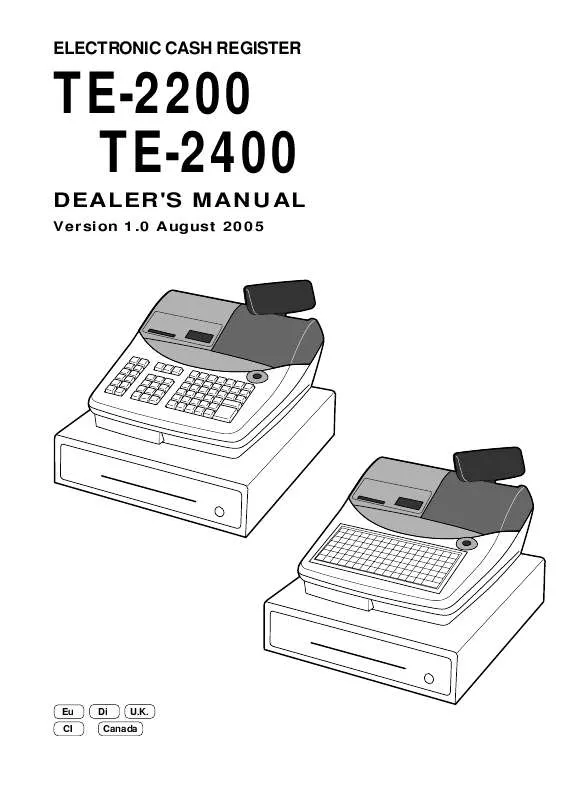Detailed instructions for use are in the User's Guide.
[. . . ] ELECTRONIC CASH REGISTER
TE-2200 TE-2400
DEALER'S MANUAL
Version 1. 0 August 2005
Eu CI
Di
U. K.
Canada
Introduction & Contents
This manual is intended to be used as a reference to the TE-2200 and TE-2400 system. It provides details to allow whole understanding of the system capabilities, its operation, and how it can be used to solve many problems within the retail outlet. This manual consists of the following chapters: 1. Hardware configuration (for installation) This chapter describes the hardware of these models and their network systems. [. . . ] 5044 Service charge . . . . . . . . . . . . . . . . . . . . . . . . . . . . . . . . . . . . . . . . . . . . . . . . . . . . . . . . . 10% Round off/tax on tax . . . . . . . . . . . . . . . . . . . . . . . . . . . . . . . . . . . . . . . . . . . . . . . . 5044 GST . . . . . . . . . . . . . . . . . . . . . . . . . . . . . . . . . . . . . . . . . . . . . . . . . . . . . . . . . . . . . . . . . . . . . . . . . 3% Round off . . . . . . . . . . . . . . . . . . . . . . . . . . . . . . . . . . . . . . . . . . . . . . . . . . . . . . . . . . . . . . . . 5002
Tax table 1 3s 8 0125s 8 1a 8 0a 8 5044a 8 s
Tax table 2 3s 8 0225s 8 Tax rate 10a (4-digit for integer + 4-digit for decimal) 8 Always "0" 0a 8 Rounding/tax table system code 5044a 8 s
Tax table 3 3s 8 0325s 8 3a 8 0a 8 5002a 8 s
88
Set menu programming
Programming procedure
To a new (not sequential) record To the next record
a
Maximum 15 items can be set.
MENU SHIFT B
PGM
Mode switch
6 3s 6 : : 28s 6
Record No.
{
6
FlatB PLU
:~ : 6+
}6s
PLU code Rec #: within 4 digits
Random code: within 6 digits
Batch X/Z report programming
Programming procedure To a new (not sequential) record To the next record
a
1st to 11th field
PGM
Mode switch
6 3s 6 : : 29s 6 : ~ : 6 a 6 s
Record No. Program data
Program data Control flag (1st field)
Description
Save X data to CF card. Issue report, in case of saving data to CF card. Always "0" Disable operation in X1 mode. Report contents in the X2/Z2 mode:
Read report of periodic total 1 = 0 Read report of periodic total 2 = 2 Reset report of periodic total 1 = 1 Reset report of periodic total 2 = 3
Choice
a b c No = 0 Yes = 1 No = 0 Yes = 2 No = 0 Yes = 4
Program code
(a+b+c) D4
:
;
D3 a b c No = 0 Yes = 1 No = 0 Yes = 2 No = 0 Yes = 4 Significant number
(a+b+c) D2
:
:
D1
Report code (2nd ~ 11th field)
Description
Report code:
Fixed totalizer = 11, Transaction key = 12, PLU = 14, PLU by group = 24, Department = 15, Group = 16, Clerk = 17, Time zone = 19, Monthly = 20, Scanning PLU = 26, Table analysis = 28, Employee = 29, Mix & match = 61, PLU stock = 64, PLU stock by group = 34
Choice
Significant numbers
Program code
::
D2 D1
TE-2200/2400 Dealer's Manual
89
Program 3
Key function/machine feature (P3)
Arrangement programming
Programming procedure
PGM
Mode switch
6 3s 6 : ~ : 38s 6 A6 : ~ : a 6
Record No. (up to 6 digits)
**
*
6 : ~: 6A6s
Key operations * The same A should be pressed. ** Vacant record search: If you want to set an arrangement program to a new record, "vacant record search" is possible. (enter 0000 instead of entering a record No. )
*
Check print control programming
Programming procedure To a new (not sequential) record To the next record
PGM
Mode switch
6 3s 6 : : 41s 6 : ~ : 6a 6 s
Record No. Program data
Program data
Description
Define printing data:
1: Printing amount, 2: Printing amount (double size), 3: Printing date, 4: Printing date (double size) 5: Check endorsement message 1st line, 6: Check endorsement message 2nd line, 7: Check endorsement message 3rd line, 8: Check endorsement message 4th line
Choice
Significant number a b c No = 0 Yes = 1 Normal = 0 Reverse = 2 No = 0 Yes = 4 Significant number Significant numbers
Program code
:
D5
Feed before printing. Feed direction Feed one line after printing. of feed lines before printing (0 ~ 9) Printing offset digits (00 ~ 39) * If you set "0" to this option, one line back feed is made automatically.
(a+b+c) D4
:
: ::
D2 D1 D3
90
Mix & match programming
Programming procedure To a new (not sequential) record To the next record
PGM
Mode switch
6 3s 6 : : 51s6
Record No.
a
6 :~ : a 6
Program data (1st field)
:~ : a 6s
Program data (2nd field)
Program data
Amount (1st field) Discount amount Flag (2nd field) Taxable status (see below) Always "0" Mix & match type*: Discount 1 = 0: Discount every required quantity Discount 2 = 1: Discount once Discount 3 = 2: Discount continuously Mix & match required quantity
*
Significant numbers
::::::
D6 D5 D4 D3 D2 D1
::
D6 D5
;
D4
Significant number Significant numbers
:
D3
::
D2 D1
Example: (item unit price = $3. 00, required quantity = 3, discount amount = $0. 50) Discount 1: $3. 00, $3. 00, $2. 50, $3. 00, $3. 00, $2. 50, $3. 00, $3. 00, $2. 50 . . . Discount 2: $3. 00, $3. 00, $2. 50, $3. 00, $3. 00, $3. 00, $3. 00, $3. 00, $3. 00 . . . Discount 3: $3. 00, $3. 00, $2. 50, $2. 50, $2. 50, $2. 50, $2. 50, $2. 50, $2. 50 . . .
Taxable status
for the U. S. /Singapore Food stamp (for Singapore, always "0") Taxable 1 status Taxable 2 status Taxable 3 status for Canada Donuts status (D8D7="99" means donuts and all taxable. ) Non tax = 0 Taxable 1 = 1 Taxable 2 = 2 for Other area Non tax = 0 Taxable 1 = 1 Taxable 2 = 2 Taxable 3 = 3 Taxable 3 = 3 Taxable 4 = 4 Taxable 1 & 2 = 5 Taxable 1 & 3 = 6 Taxable 1 & 4 = 7 No = 0 Yes = 1 Significant number a b c No = 0 Yes = 1 No = 0 Yes = 1 No = 0 Yes = 2 No = 0 Yes = 4
:
D6
(a+b+c) D5
:
:
D6 D5
:
Taxable 4 = 4 Taxable 5 = 5 Taxable 6 = 6 Taxable 7 = 7
Taxable 8 = 8 Taxable 9 = 9 Taxable 10 = 10 All taxable = 99
Significant numbers
::
D6 D5
TE-2200/2400 Dealer's Manual
91
Program 3
Description
Choice
Program code
Key function/machine feature (P3)
Employee number programming
Programming procedure To a new (not sequential) record To the next record
PGM
Mode switch
6 3s 6 : : 61s 6 : ~ : 6a 6 s
Record No. Program data
Program data
Description
Employee number (0000000001 ~ 9999999999)
Choice
Significant numbers
Program code
::
D10 D9
~
::
D2 D1
92
Scheduler programming
Programming procedure
PGM
Mode switch
6 3s 6 : : 62s 6 : ~ : 6 a 6
Record No. Program data 1
To new record
To the next record
6 : ~ : 6 a 6 : ~ : 6a 6s
Program data 1
Description
Designate clerk by record number ("00" means the first record. ) Scheduler type 1: Execute one time = 0, Execute every day = 1, Execute every week = 2 Scheduler type 2:
Execute even if the cash register is in the OFF mode = 0, Not execute if the cash register is in the OFF mode = 1
Program data 2
Program data 3
Choice
Significant numbers Significant number Significant number Significant number Yes = 0 No = 1
Program code
::
D6 D5
: : : :
D1 D2 D3 D4
Execute kind: Switch menu shift/price shift = 0, Arrangement = 1, Job command = 2 Wait until the drawer (compulsory drawer) is closed.
Program data 2
Description
Execute kind: Switch menu shift/price shift Switch to: 1st menu sheet = 1, 2nd menu sheet = 2, 3rd menu sheet = 3, 4th menu sheet = 4, 5th menu sheet = 5, 6th menu sheet = 6, No change = 0 Switch to: 1st price = 1, 2nd price = 2, 3rd price = 3, No change = 0 Execute kind: Arrangement Arrangement table record No. Execute kind: Job command * Refer to the "Job command" table. Always "00" Always "0" Job command parameter Significant numbers Significant numbers Significant numbers Significant number Significant number
Choice
Program code
: :
D1 D2
::::::
D6 D5 D4 D3 D2 D1
::::::
D14 D13 D12 D11 D10 D9
;;
D8 D7
;
D6
:::::
D5 D4 D3 D2 D1
Program data 3
Description
Execute year (00 ~ 99; means 2000 ~ 2099) Execute month (01 ~ 12, "00" means no programming) Execute day or execute day of a week:
Day (01 ~ 31 "00" means no programming) (Day of a week; Sunday = 00, Monday = 01, Tuesday = 02, Wednesday = 03, Thursday = 04, Friday = 05, Saturday = 06)
Choice
Significant numbers Significant numbers Significant numbers Significant numbers Significant numbers
Program code
:: ::
D8 D7 D6 D5 D4 D3 D2 D1 D10 D9
:: :: ::
Execute hour (00 ~ 23) Execute minute (00 ~ 59)
TE-2200/2400 Dealer's Manual
93
Program 3
Key function/machine feature (P3)
Job command table
Description Default menu sheet number after signing on. (D3 of address code 70 of clerk programming) Disabled menu sheet number (D2D1 of address code 70 of clerk programming) Switching to dual (Euro/local) currency system to Euro only system Batch maintenance activation Format CF card Save programming data to CF card. [. . . ] Finalize and close the check that is currently under the number that you want to use or use a different check number. Use another check number or close the check at that terminal. Use the correct check number (if you want to reopen a check that already exists in check tracking memory) or use <New Check> to open a new check. Press <EAT-IN> or <TAKE-OUT>.
Replace new paper.
Attempt to finalize a transaction when balance is less than or equal to zero. [. . . ]