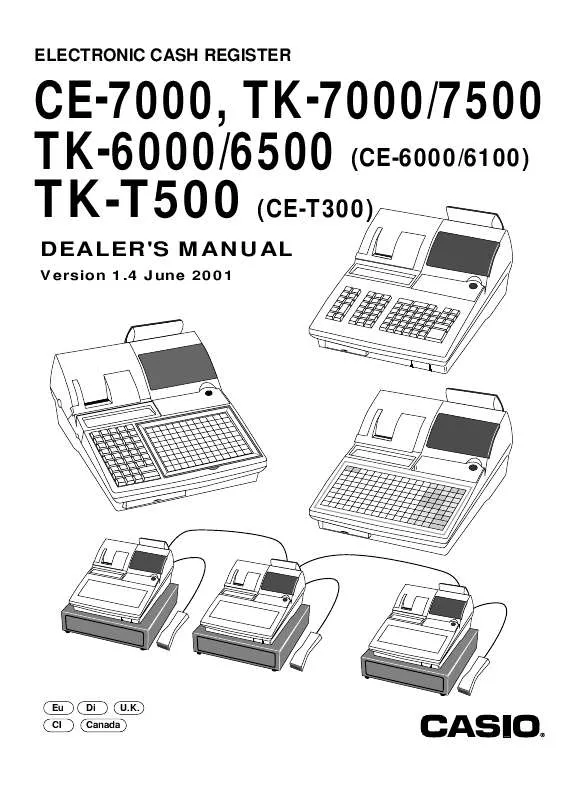Detailed instructions for use are in the User's Guide.
[. . . ] ELECTRONIC CASH REGISTER
CE-7000, TK-7000/7500 TK-6000/6500 (CE-6000/6100) TK-T500 (CE-T300)
DEALER'S MANUAL
Version 1. 4 June 2001
Eu CI
Di
U. K.
Canada
Introduction & Contents
This manual is intended to be used as a reference to the CE-7000, TK-7000/7500, TK-6000/6500, CE-6000/6100, CE-T300 and TK-T500 system. It provides details to allow whole understanding of the system capabilities, its operation, and how it can be used to solve many problems within the retail outlet. This manual consists of the following chapters: 1. Hardware configuration (for installation) This chapter describes the hardware of these models and their network systems. [. . . ] (2-digits) 0A (A:group No. ) 00 00 00 00 00 00
002002 000000 000072 001072 000000 0x0xxx x0xxx: report code 0x1xxx x1xxx: report code 0x0xxx x0xxx: report code 0x1xxx x1xxx: report code 0x0xxx x0xxx: report code 0x1xxx x1xxx: report code 0x0xxx x0xxx: report code 0x1xxx x1xxx: report code 000ppp
ppp:command code
000ppp
ppp:command code
000ppp
ppp:command code
000000 000000 000ppp
ppp:command code
000ppp
ppp:command code
000ppp
ppp:command code
000ppp
ppp:command code
100
Bottle link table programming
Programming procedure To the new (not sequencial) total To the next total
a
PGM
Mode switch
6 3s 6 : : 73s 6
Record No.
PRICE 6B6 SHIFT
MENU B
6
FlatB PLU
6s 6 6
6
PLU No.
+
Record No. (4-digits) Random code (6-digits)
Terminal connection table programming
Programming procedure To new record
To the next record
PGM
Mode switch
6 3s 6 : : 91s 6 : ~ : 6 a 6 s
Record No. (Physical ID) Program data
Note: Please follow step 1 and 2, after this program. Send this (terminal connection table) file to all terminals. Perform flag clear operation of all terminals.
Program data
Description Terminal condition: Active = 1, Inactive * = 0 Always "0" Inline group No. (0 ~ 9) ("0" means no group link. )
*
Choice Significant number
Program code
:
D4
;;
D3 D2 Significant number
:
D1
Inactive: No data is sent/received from/to other terminal(s).
CE-7000/TK-7000/TK-7500/TK-T500/TK-6000/TK-6500 Dealer's Manual
101
Program 3
6 : : : : 04a
Key function/machine feature (P3)
I/O parameter programming
Programming procedure
To new record
To the next record
PGM
Mode switch
6 3s 6 : : 98s 6 : ~ : 6 a 6 s
Address code Program data
Note: Please perform the following procedure after this program. Power off the register, and connect all peripheral devices to COM ports. Flag clear the register.
Program data (Address 01: for COM 1 port)
Description International character set number for external/slip printer: 00: U. S. A. , 01: France, 02: German, 03: U. K. , 04: Denmark(1), 05: Sweden, 06: Italy, 07: Spain(1), 09: Norway, 10: Denmark(2) International character set page number for external/slip printer: For SP-1300: 0000: Multilingual + Euro, 0002: Multilingual, 0003: Portuguese, 0004: Canadian French, 0005: Nordic, 0006: Slavic, 0007: Cyrillic, 0008: Turkish, 0009: Windows code page For other printers: 0000: Multilingual + Euro, 0002: Multilingual, 0003: Portuguese, 0004: Canadian French, 0005: Nordic Always"0" External printer: UP-350 = 00, UP-250 = 01 Connected device: PC/ECR direct connection = 00, MODEM = 30, External printer (as external printer 1 in printer connection table) = 80, External printer (as external printer 2 in printer connection table) = 81 Baud rate: Refer to the baud rate/device table. Always"0" Significant numbers Significant numbers Significant number Choice Significant numbers Program code D16D15
::
Significant numbers
D14 D13 D12 D11
::::
;;;;
D10 D9 D8 D7
::
D6 D5
::
D4 D3
:
D2 D1
;
Program data (Address 02: for COM 2 port)
Description External printer/slip printer/scanner: External printer (D4D3 = 80, 81): UP-350 = 00, UP-250 = 01 Slip printer (D4D3 = 70): SP-1300 = 00 Scanner (D4D3 = 20): HHS-15 = 00, Quick Scan 6000 = 01 Connected device: Scanner = 20, Slip printer = 70, External printer (as external printer 1 in printer connection table) = 80, External printer (as external printer 2 in printer connection table) = 81 Baud rate: Refer to the baud rate/device table. Always"0" D16 ~ D7: refer to the worksheet of the address 01. Choice Significant numbers Program code
::
D6 D5
Significant numbers Significant number
::
D4 D3
:
D2 D1
;
102
Program data (Address 03: for COM 3 port)
Description External printer/slip printer/scale: External printer (D4D3 = 80, 81): UP-350 = 00, UP-250 = 01 Slip printer (D4D3 = 70): SP-1300 = 00 Connected device: Scale = 10, Slip printer = 70, External printer (as external printer 1 in printer connection table) = 80, External printer (as external printer 2 in printer connection table) = 81 Baud rate: Refer to the baud rate/device table. Always"0" D16 ~ D7: refer to the worksheet of the address 01. Choice Significant numbers Significant numbers Significant number Program code
::
D6 D5
::
D4 D3
:
D2 D1
;
Program data (Address 04: for inline port)
Description Baud rate: 156 kbps = 0, 312 kbps = 1 Physical ID No. (01 ~ 32) Choice Significant number Program code D3
::
D2 D1
Reference (Baud rate/device table)
Device Scanner (HHS-15) Scanner (Quick Scan 6000) Scale (NCI6710) External printer (UP-350) External printer (UP-250) Slip printer (SP-1300) MODEM PC/ECR direct connection Default baud rate 2400bps (D2 = 0) 9600bps (D2 = 0) 4800bps (D2 = 0) 9600bps (D2 = 0) 9600bps (D2 = 0) 9600bps (D2 = 0) 19200bps (D2 = 0) 19200bps (D2 = 0) 9600bps (D2 = 2) None Other selection 9600bps (D2 = 2) 4800bps (D2 = 3) 4800bps (D2 = 3) 2400bps (D2 = 4)
9600bps (D2 = 2) 19200bps (D2 = 1) None None 4800bps (D2 = 3)
Printer connection table programming
Programming procedure To new record
To the next record
PGM
Mode switch
6 3s 6 : : 93s 6 : ~ : 6 a 6 s
Record No. Program data
Program data
Description Printout type: Receipt (1) = 00, Receipt (2) = 01, Receipt (3) = 02, Report = 10, Order (1) = 20, Order (2) = 21, Order (3) = 22 Printout destination (Main): R/J printer = 00, External printer 1 = 01, External printer 2 = 02 Printout destination (Backup): R/J printer = 00, External printer 1 = 01, External printer 2 = 02 Choice Significant numbers Significant numbers Significant numbers Program code
::
D6 D5 D4 D3 D2 D1
:: ::
CE-7000/TK-7000/TK-7500/TK-T500/TK-6000/TK-6500 Dealer's Manual
103
Program 3
:
Key function/machine feature (P3)
Non PLU table programming
Programming procedure To new record
To the next record
PGM
Mode switch
6 3s 6 : : 40s 6 : ~ : 6 a 6 s
Record No. Program data
Program data
Description Non PLU type: Short version = 0, Long version = 1, Weight version = 7 Price check digit is included in the price field. Price 10
n
Choice Significant number No = 0 Yes = 1 Significant number Significant number
Program code D16
: : : :
D15
D14 D13
Number of digits for price/weight Always "0" Number of digits for scanning PLU search code Flag code: Number of digits for flag (1 ~ 3) Flag code: Actual value
;~;
D12 ~ D6 Significant number Significant number Significant numbers
:
D5
:
D4
:::
D3 D2 D1
Program sample
Long version barcode (with price check digit) F1 F2 I1 I2 I3 Item code
Long version 0 Included
I4
I5
P/C
P1
P2
P3
P4
C/D
Flag
Non PLU type: Price exponent: Price check digit:
Price check digit
Price
Check digit
Less than 7 5 2 F1 F2
No. of digits for price/weight: Flag:
Long version barcode (without price check digit) F1 F2 Flag
Non PLU type: Price exponent: Price check digit:
F3
I1
I2
I3
I4
P1
P2
P3 Price
P4
P5
C/D
Item code
Long version 0 No
Check digit
Less than 7 5 3 F1 F2 F3
No. of digits for price/weight: Flag:
Short version barcode F1 F2 I1 I2 P1 P1 P3 C/D
Less than 4 3 2 F1 F2
Flag
Item code
Price (10) Check digit
No. of digits for price/weight: Flag:
Non PLU type: Price exponent: Price check digit:
Short version 1 No
Weight version barcode F1 Flag F2 I1 I2 I3 I4 W1 W2 W3 Weight
No. of digits for price/weight: Flag:
W4
W5
C/D
Item code
Check digit
Less than 6 5 2 F1 F2
Non PLU type: Weight version Price exponent: 0 Price check digit: No
104
Version 1. 3. 1
Scanning PLU maintenance programming
Batch maintenance PLU programming
Programming procedure
A
Proceeds the next vacant record
PGM
Mode switch
6 3s 6 0070s 6 : ~ : 6a 6
Record No. (001 ~ 999)
PRICE 6 : 6a 6 B 6 SHIFT
Action code
Unit price/quantity Delete
B
6
{
Link-# a
DEPT B
}
6 a 6 : ~ : - 6 a 6 : ~ : 6 a6
Character Status
B A
6:~:6a6:~:6a 6s
Bottle link Mix & match
Activation of batch maintenance PLU
Activation procedure
PGM
Mode switch
6
{}
3s
7s
6 4070s 6 a
Activation
s Cancellation
Standalone (1 ECR) scanning 2 Enter "3". [. . . ] E100 terminal PLU maintenance Scanning PLU direct maintenance/batch maintenance file file full. <#2> to exit NFP maintenance Not found PLU maintenance file becomes full. Press E102 <#2> to exit Scanning PLU/not found PLU file full PLU file full E105 Inline startup Network startup error. E121 error Attempt to register <> or <CPN> when the balance Negative balance E139 becomes negative. [. . . ]