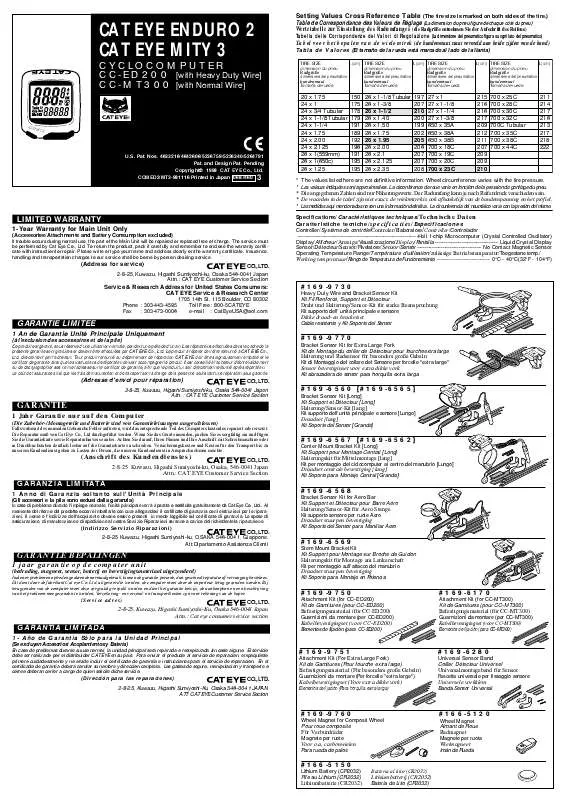User manual CATEYE ENDURO 2
Lastmanuals offers a socially driven service of sharing, storing and searching manuals related to use of hardware and software : user guide, owner's manual, quick start guide, technical datasheets... DON'T FORGET : ALWAYS READ THE USER GUIDE BEFORE BUYING !!!
If this document matches the user guide, instructions manual or user manual, feature sets, schematics you are looking for, download it now. Lastmanuals provides you a fast and easy access to the user manual CATEYE ENDURO 2. We hope that this CATEYE ENDURO 2 user guide will be useful to you.
Lastmanuals help download the user guide CATEYE ENDURO 2.
Manual abstract: user guide CATEYE ENDURO 2
Detailed instructions for use are in the User's Guide.
[. . . ] CAT EYE ENDURO 2 CATEYE MITY 3 2 CAT EYE VELO CYCLOCOMPUTER
Setting Values Cross Reference Table (The tire size is marked on both sides of the tire. ) Table de Correspondance des Valeurs de Réglage (La dimension du pneu figure de chaque côté du pneu)
Wertetabelle zur Einstellung des Radumfanges (die Radgröße entnehmen Sie der Aufschrift des Reifens)
Tabella delle Corrispondenze dei Valori di Regolazione (La dimensione del pneumatico figura su ogni lato del pneumatico)
Tabel voor het bepalen van de wielomtrek (de bandenmaat staat vermeld aan beide zijden van de band)
Tabla de Valores (El tamaño de la rueda está marcado al lado de la llanta)
TIRE SIZE dimension du pneu L(cm) TIRE SIZE dimension du pneu L(cm) TIRE SIZE dimension du pneu L(cm) TIRE SIZE dimension du pneu L(cm)
CYCLOCOMPUTER CC-VL200 CC-ED200 [with Heavy Duty Wire] CC-MT300 [with Normal Wire]
Radgröße
dimensione del pneumatico
Radgröße
bandenmaat
dimensione del pneumatico
Radgröße
Tamaña de rueda
bandenmaat
dimensione del pneumatico
Radgröße
Tamaña de rueda
bandenmaat
dimensione del pneumatico
Tamaña de rueda
bandenmaat
Tamaña de rueda
®
U. S. 4633216/4642606/5236759/5226340/5264791 Pat. Pending Copyright© 1998 CAT EYE Co. , Ltd. CCMED2/MT3-981116 Printed in Japan 0687460
20 x 1. 75 24 x 1 24 x 3/4 Tubular 24 x 1-1/8 Tubular 24 x 1-1/4 24 x 1. 75 24 x 2. 00 24 x 2. 125 26 x 1(559mm) 26 x 1(650c) 26 x 1. 25
150 175 178 179 191 189 192 196 191 195 195
26 x 1-1/8 Tubular 26 x 1-3/8 26 x 1-1/2 26 x 1. 40 26 x 1. 50 26 x 1. 75 26 x 1. 95 26 x 2. 00 26 x 2. 1 26 x 2. 125 26 x 2. 35
197 207 210 200 199 202 205 206 207 207 208
27 x 1 27 x 1-1/8 27 x 1-1/4 27 x 1-3/8 650 x 35A 650 x 38A 650 x 38B 700 x 18C 700 x 19C 700 x 20C 700 x 23C
215 216 216 217 209 212 211 207 209 209 210
700 x 25C 700 x 28C 700 x 30C 700 x 32C 700C Tubular 700 x 35C 700 x 38C 700 x 44C
211 214 217 216 213 217 218 222
3
* The values listed here are not definitive information. [. . . ] Dst2 is best for measuring a sectional distance. With Reset operation, it returns to zero. [Reset of Dst1 is always done with reset of Tm, Av and Mx all together. Reset of Dst2 is done independently of the other reset and does not affect the other data. ]
Tm
Elapsed Time
0:00'00" - 9:59'59" ±0. 003 %
Tm moves up as Main Display
Elapsed time is measured from start to current point, in units of hours, minutes and seconds. At 10 hours, it returns to zero and counting begins anew. With the press of S button, Tm data shifts to the upper display. In this case, the lower display shows the hour digits of Tm data (instead of Spd). With Reset operation, it returns to zero.
How to Replace Battery
Insert a new lithium battery (CR2032) with the (+) pole upward. Perform ALL CLEAR OPERATION after replacing the battery. In order to continue accumulation of Odo data, write down the stored Odo before replacing the battery.
Av
Average Speed
0. 0 - 65 mph [105 km/h] ±0. 3 mph [km/h]
Open
Av moves up as Main Display
The average speed from start to current point is displayed. If the elapsed time exceeds 27 hours or Dst1 exceeds 999. 99km, (. E) is displayed and calculation ceases. With the press of S button, Av data shifts to the upper display. In this case, Spd data is shifted to the lower display. With reset operation, it returns to zero.
Continuing Accumulation of Odo Data
Although the Odo data returns to zero by all clear operation, you can continue accumulation of data by inputting the previous Odo data. Be sure to write down the data before replacing the battery. Specifications
Applicable Wheel Circumference --- 100cm - 300cm Applicable Fork Diameter ------------ ED200; 11ø to 40ø (Sensor Band S: 11-26ø, Sensor Band L: 21-40ø) ---------------------------------------------- MT300; 11ø to 36ø (Sensor Band S: 11-26ø, Sensor Band L: 21-36ø) Length of Wire -------------------------- 70cm Power Supply ---------------------------- Lithium Battery (CR2032) x 1 Battery Life ------------------------------- Approx. 3 years (The life of the first factory-loaded battery may be shorter than this period. ) Dimension/Weight ---------------------- 1-13/16" x 1-17/32" x 9/32" [46 x 39 x 17mm] / 0. 92 oz [26 g] * The specifications and design are subject to change without notice.
Mx
Maximum Speed
0. 0(3. 0) - 65 mph [105 km/h] ±1 mph [km/h]
Mx moves up as Main Display
Displays the highest recorded speed. With the press of S button, Mx data shifts to the upper display. In this case, Spd data is shifted to the lower display. With reset operation, it returns to zero.
Clock time
1:00' - 12:59' or 0:00' - 23:59' ±0. 003 %
If "M" is selected for speed scale, the clock time is in 12 hour. If "K", the clock time is 24 hour.
CAT EYE MITY3
CC-MT300
®
E
6 5
5
1 8 7 3 0 4 9
1 Bracket 2 Wire 3 Sensor 4 Sensor Bands-A 5 Sensor Band-B 6 Magnet 7 Sensor Band Rubber Pad 8 Bracket Rubber Pad 9 Nylon Tie 0 Sensor Band Screw
2
2 3 1
1
4
Test
Slide the main unit onto the bracket according to " How to Attach Main Unit to Bracket" (below). Make sure the computer is fully attached to the bracket. [. . . ] Wheel setting "B" is also specifically programed for low speed sensitivity. If you are using the computer on a mountain bike we recommend that you use Wheel setting "B". To select Wheel setting "A" or "B", HOLD the SET Button except in ODOMETER function.
on back
decrease the digits
increase the digits
DISTANCE TWO (Dst2) can only be reset while in DISTANCE TWO.
REPLACING MILEAGE INTO THE ODOMETER
This is done after replacing the battery in the unit or for transferring mileage from another computer. First PRESS ALL THREE BUTTONS, the MODE Button, the ST. /STOP (S) Button and the SET Button on the back. [. . . ]
DISCLAIMER TO DOWNLOAD THE USER GUIDE CATEYE ENDURO 2 Lastmanuals offers a socially driven service of sharing, storing and searching manuals related to use of hardware and software : user guide, owner's manual, quick start guide, technical datasheets...manual CATEYE ENDURO 2