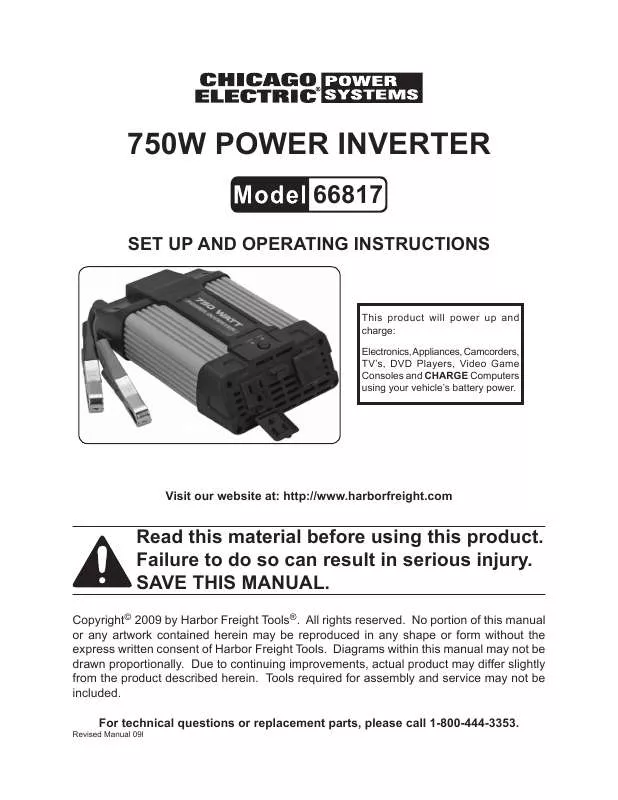User manual CHICAGO 66817
Lastmanuals offers a socially driven service of sharing, storing and searching manuals related to use of hardware and software : user guide, owner's manual, quick start guide, technical datasheets... DON'T FORGET : ALWAYS READ THE USER GUIDE BEFORE BUYING !!!
If this document matches the user guide, instructions manual or user manual, feature sets, schematics you are looking for, download it now. Lastmanuals provides you a fast and easy access to the user manual CHICAGO 66817. We hope that this CHICAGO 66817 user guide will be useful to you.
Lastmanuals help download the user guide CHICAGO 66817.
Manual abstract: user guide CHICAGO 66817
Detailed instructions for use are in the User's Guide.
[. . . ] 750w pOwER iNVERTER
66817
SET up aNd OpERaTiNg iNSTRucTiONS
This product will power up and charge: Electronics, Appliances, Camcorders, TV's, DVD Players, Video Game Consoles and chaRgE Computers using your vehicle's battery power.
Visit our website at: http://www. harborfreight. com
Read this material before using this product. Failure to do so can result in serious injury. SaVE ThiS maNual.
Copyright© 2009 by Harbor Freight Tools®. No portion of this manual or any artwork contained herein may be reproduced in any shape or form without the express written consent of Harbor Freight Tools. [. . . ] (California Health & Safety Code § 25249. 5, et seq. ) 23. People with pacemakers should consult their physician(s) before use. Electromagnetic fields in close proximity to heart pacemaker could cause pacemaker interference or pacemaker failure. The warnings, precautions, and instructions discussed in this instruction sheet cannot cover all possible conditions and situations that may occur. it must be understood by the operator that common sense and caution are factors which cannot be built into this product, but must be supplied by the operator.
SKU 66814
For technical questions, please call 1-800-444-3353.
Page 4
SpEciFicaTiONS
Continuous Power 750 Watts Start up Peak Input Voltage Output Voltage Fuse Indicators Switch Output Wave Form Cables Outlets 1500 Watts 12VDC Nominal 120V/60Hz 25A x 4 (Blade Type) Green LED = power on Red LED = error (fault) Button type. ON/OFF Modified Sine Wave 8 AWG x 23" 2 - 120V grounded AC 1 - USB 5VDC, 500mA - Overload Shutoff @ 850W - Low Voltage Shutoff @ 10. 5VDC - Low Battery Alarm @ 10. 9VDC - Over Voltage Shutoff @ 15. 5VDC -Cooling Fan
cOmpONENTS aNd cONTROlS
Power Inverter Power Terminals
Fan Power Button Power LED Fault LED
Alligator Clips Ring Terminals USB Outlet Power Outlets
Features
This product will power up and charge: Electronics, Appliances, Camcorders, TV's, DVD Players, Video Game Consoles and chaRgE Computers using your vehicle's battery power. Figure 1
Cable
uNpacKiNg
When unpacking, make sure that the item is intact and undamaged. If any parts are missing or broken, please call Harbor Freight Tools at 1-800-444-3353 as soon as possible.
impORTaNT SaFETY iNFORmaTiON
use caution when opening the plastic case; risk of electric shock. connect all wires securely and cover the connections with insulating rubber boots (not included). Store metal objects away from the inverter. Risk of Fire!
REV 09l
SKU 66814
For technical questions, please call 1-800-444-3353.
Page 5
The negative battery terminal connectio must be the laST connection.
OpERaTiNg iNSTRucTiONS
Read the ENTiRE impORTaNT SaFETY iNFORmaTiON section at the beginning of this document including all text under subheadings therein before set up or use of this product. 1.
volt battery is to be used, the batteries must be connected in a parallel circuit; batteries connected in a series circuit will produce too much voltage.
SET up aNd uSE
Place the Power Inverter on a flat surface. Make sure it has adequate ventilation and is not in direct sunlight. Locate the Inverter close enough to the car battery so that the Cables can easily reach between the Inverter and the car battery. Position the Inverter so that the Outlets are easily and safely accessible. Make sure the Inverter is in the OFF position. To connect the Cable Ring Terminals to the (Positive) red and (Negative) black Power Terminals on the back of the Inverter: a. Unthread the knobs covering the Power Terminals. Slide the red Cable's Ring Terminal over the post of the red Power Terminal and the black Cable's Ring Terminal over the post of the black Power Terminal. Apply the parking brake to the vehicle connected to the battery. Place the transmission in "Park" for an automatic transmission, or in "Neutral" for a manual transmission. Attach the red Cable's Alligator Clip to the Positive (red) terminal on the battery, then attach the black Cable's Alligator Clip to a clean unpainted metal part of the chassis. [. . . ] If the low battery alarm is on all the time, try these corrective measures: Recharge battery if in poor condition. If you are getting a low output voltage, try reducing the load to minimize watts. Reduce the number of watts you are powering. Also, keep input voltage above 11 volts to maintain a constant flow of power. [. . . ]
DISCLAIMER TO DOWNLOAD THE USER GUIDE CHICAGO 66817 Lastmanuals offers a socially driven service of sharing, storing and searching manuals related to use of hardware and software : user guide, owner's manual, quick start guide, technical datasheets...manual CHICAGO 66817