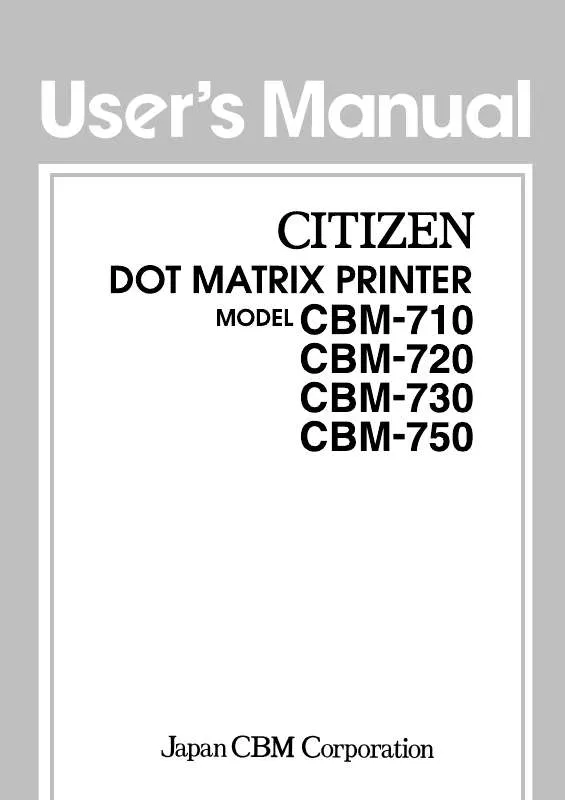Detailed instructions for use are in the User's Guide.
[. . . ] CBM-710/720/730/750 User's Manual
Declaration of Conformity
Manufacturer's Name : Manufacturer's Address: Japan CBM Corporation CBM Bldg. , 5-68-10, Nakano, Nakano-ku Tokyo, 164-0001, Japan
Declare the Product Product Name: Model Number(s):
Dot Matrix Printer CBM-710, 720, 750 Series (CBM-710R, CBM-710P, CBM-720R, CBM-720P, CBM-750R, CBM-750P) (S. No. 0090001 ~ ) : EN60950 : EN55022 : EN61000-3-2 : EN61000-3-3 : EN55024 : EN61000-4-2 : EN61000-4-3 : EN61000-4-4 : EN61000-4-5 : EN61000-4-6 : EN61000-4-8 : EN61000-4-11 : A4:1997 : 1998 Class A : 1995+A1:1998+A2:1998 : 1996 : 1998 : 1995 ±4KV CD, ±8KV AD : 1996 4. 5V/m, 80MH-1000MHz AM 1KHz 80% : 1995 ±1. 0KV (AC Mains), ±0. 5KV (Signal Lines) : 1996 ±1KV (Normal mode), ±2KV (Cmmon mode) : 1996 3V, 0. 15MHz-80MHz AM 1KHz 80% : 1993 50Hz, 3A/m : 1994 0%, 5000ms/ 70%, 500ms/ 0%, 10ms
Conform to the following Standards: LVD: EMC:
Supplementary Information "The product complies with the requirements of the Low Voltage Directive 73/23/EEC, 93/68/EEC and the EMC Directive 89/336/EEC, 92/31/EEC, 93/68EEC" Place Date Tokyo, Japan September, 2000 Full Name : Position : European Contact : Mikio Moriya General Manager R & D Department Signature:
Norco Declaration AB Box 7146 S-250 07 Helsingborg, Sweden
WARNING: This is a Class A products. In a domestic environment this product may cause radio interference in which case the user may be required to take adequate measures. This declaration is applied only for 230V model. CITIZEN
CBM-710/720/730/750 User's Manual
IMPORTANT SAFETY INSTRUCTIONS
· · · · · · Read all of these instructions and save them for future reference. [. . . ] This makes possible a large amount of data buffering, and therefore, the host side is free immediately after data transmission.
2)
24
CITIZEN
CBM-710/720/730/750 User's Manual
9.
9. 1
SERIAL INTERFACE
Specifications
: Asynchronous
a) Synchronism b) Baud rate: RS-232C type Current Loop type
: 110, 150, 300, 600, 1200, 2400, 4800, 9600BPS (Selected by user) : 110, 150, 300, 600, 1200BPS (Selected by user)
c) Composition of one word: Start bit : 1bit Data bit : 7 or 8 bits (selected by user) Parity bit : Odd, even or no parity (Selected by user) Stop bit : 1bit or more d) Signal Polarity : RS-232C type
: *Mark = Logic "1" (-3V to -12V) *Space = Logic "0" (+3V to +12V) : *Mark = Logic "1" (Current ON) *Space = Logic "0" (Current OFF)
Current Loop type
e) Received Data: RS-232C & Current Loop (RD signal) *Mark = 1 *Space = 0 f) Receiving Control (DTR signal) RS-232C : *Mark: Data Transfer not possible *Space: Data Transfer possible Current Loop: *Mark (Current ON): Data Transfer possible *Space (Current OFF): Data Transfer not possible g) Transmission Control (TD signal) DC1 code (11H) "X" ON : Data Receiving possible DC3 code (13H) "X" OFF: Data Receiving not possible However, this is valid only for type B input buffer (7K).
25
CITIZEN
CBM-710/720/730/750 User's Manual
9. 2 Connector Pin Assignment
Signal Pin 1 7 3 20 2 11 12 13 18 23 14 16 22 Return Signal Pin Signal Name FG GND RD DTR TD PE FAULT DTR RD RESET Direction Host/ Printer Function Safety Ground Signal Ground Received Data Printer BUSY Signal Transmitted Date Paper End Signal Printer ALARM Signal Printer BUSY Signal Received Data Printer RESET Signal O O O O RS-232C O O O O O O O Current Loop TTL
Notes:
[1] [2] [3] [4]
The signals for RS-232C use are based on EIA RS-232C level. The loop current for Current Loop signal use should be restricted within the range of 10 to 20mA. Please always maintain the "mark state", when received data are not being transferred. The assignment of RS-232C/Current loop/TTL can be performed with the preset jumper (Refer to 10. Compatible Connector (D-Sub connector) : *Printer: 17LE-13 250 (AMPHENOL or equivalent) *Cable Side: 17JE-23 250 (AMPNENOL or equivalent)
26
CITIZEN
CBM-710/720/730/750 User's Manual
9. 3
Description of Input/Output Signals
(1) Input/Output Signals a) RD : This is the serial signal for received data. When framing, overrun or parity errors occur, the data concerned are ignored. b) DTR : Please write in data or commands when this signal is in a "ready" state. If written in when in a BUSY state, an overrun error will occur and the data will be ignored. Data can be written into the input buffer even during printing. Further, a BUSY signal is generated when the power is turned on, while test printing, when ONLINEE and during reset. c) FAULT : When there is a problem in the printer mechanism the FAULT signal will be issued, and all control circuits will be interrupted. To RESET this signal, first correct the cause of trouble in the printer mechanism. Then, by pressing the LINE switch or by inputting "0" (LOW LEVEL) at the RESET terminal, the FAULT can be cleared. Causes of the FAULT signal are lack of paper and errors in the printer mechanism. Printer errors include such as, the print head stopping during print operation or failure of the print head to return to the home position. d) RESET: This signal resets the entire printer. e) PE : This signal is output when the paper roll is near the end. f) TD (Valid only for type B): When receiving data signals, and when the printer's input buffer has less than 1K bytes remaining open, the DC3 code (13H) is issued, indicating that receipt of data is not possible. When the data in the input buffer is reduced to 2K bytes, the DC1 (11H) code is issued, which indicates that data receipt is possible. g) FG: Frame Ground h) GND: Common ground for all circuits.
27
CITIZEN
CBM-710/720/730/750 User's Manual
(2) Data Composition
[1] Start bit [2] Data bits (and parity bit) [3] Stop bit (1 bit or more) [1] Start bit 1/2 bit past the line dropping from MARK to SPACE, a status reading is taken again. If the reading is SPACE, a start bit is recognized, but if it is MARK, it is not taken as a start bit. This is not regarded as an error, but the search for the start bit is performed once again. [. . . ] [2] Paritätsfehler Wenn Paritätsprüfung angewiesen ist und bei der Prüfung ein Fehler erfasst wird, leuchtet die ALARMKontrolllampe auf, der Summer ertönt und die betroffenen Daten werden ignoriert.
69
CITIZEN
CBM-710/720/730/750 User's Manual
[3] Überlauffehler Wenn ein Überlauffehler erfasst wird, leuchtet die ALARM-Kontrolllampe auf, der Summer ertönt und die betroffenen Daten werden ignoriert. [4] Sonstige Fehler Wenn den Druckermechanismus betreffende Probleme erfasst werden, leuchtet die ALARM-Kontrolllampe auf, der Summer ertönt, das FAULT-Signal wird ausgegeben und das DTR-Signal wechselt auf BUSY. Nach Behebung des Problems kann die ALARM-Kontrolllampe durch Drücken des LINE-Schalters oder Vornahme von RESET = , , 0" gelöscht werden. Wenn der Drucker online geschaltet wird, beginnt der Datenempfang. [. . . ]