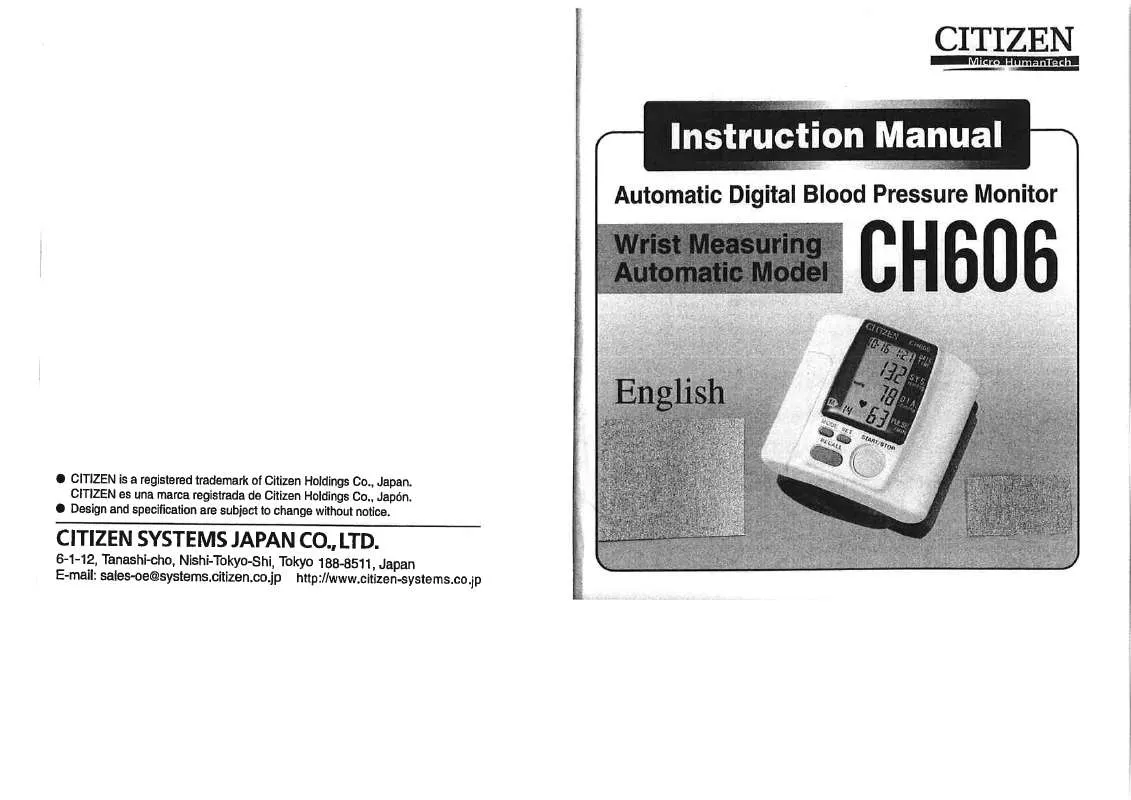Detailed instructions for use are in the User's Guide.
[. . . ] 2) Remove the old battery and insert a new one with polarity in correct directions, then replace the cover. 3) After changing battery, please use a pointed object to press the reset hole in the rating label area located at the rear of this unit. This calculator automatically turns it off when not operated for approximately 6~12 minutes. It can be reactivated by pressing [ ON ] key and the display, memory, settings are retained. [. . . ] However, replay function is cleared when mode or operation is switched. When a mathematically illegal calculation is performed, error position display function will tell you with the cursor where the error is. Press [ ] or [ ] to move the cursor and then give it a correct entry. You can also clear an error by pressing [ CL ] and then re-entered the values and expression from the beginning. To clear running memory, press [ MRC ] twice. The calculator has ten memory variables for repeated use : A, B, C, X, Y, M, X1, X2, PROG1 and PROG2. You can store a real number in variables A, B, C, X, Y, M, X1, X2 and an expression in PROG1 and PROG2. (Note) : Besides pressing [ SAVE ] key to store a value, you can also assign values to memory variable M by [ M+ ] or [ 2nd ] [ MÂ ]. However, anything currently stored in variable M will be deleted and replaced by the newly assigned value. Each calculation is performed in the following order of precedence : 1) 2) Expression inside parentheses. Coordinates transformation, and Type B functions which are required pressing the function key before entering, for example, Â1 Â1 Â1 Â1 sin, cos, tan, sin , cos , tan , sinh, cosh, tanh, sinh , Â1 Â1 X X cosh , tanh , log, ln, 10 , e , , NEG, NOT, X'( ), Y'( ) Type A functions which are required entering values before 2 Â1 pressing the function key, for example, x , , !Henceforth, abbreviated type will not be used in this manual. The correct result cannot be derived by entering [ ( ] 2 [ + ] 3 [ ) ] [ EXP ] 2. Be sure to enter [ x ] 1 between the [ ) ] and [ EXP ] in the below example. You can use this key sequence to calculate percentages, add-ons, discounts, and percentages ratios. The calculator enables you to repeat the last operation executed ] key for further calculation. Even if calculations are concluded with the [ ] key, the result obtained can be used for further calculation. It is retained even after the power is turned off. Once a numeric value ] is pressed, the or numeric expression is entered and [ result is stored by this function. (Note) : Even if execution of a calculation results in an error, however, Answer memory retains its current value. The calculator can calculate common and natural logarithms and x anti-logarithms using [ log ], [ ln ], [ 2nd ] [ 10 ], and [ 2nd ] x [ e ]. To enter a mixed number, enter the integer part, press [ a /c ], b enter the numerator, press [ a /c ], and enter the denominator ; To b enter an improper fraction, enter the numerator, press [ a /c ], and enter the denominator. [. . . ] press [ 2nd ] [ CONV ] to display the menu. There are 7 menus, covering distance, area, temperature, capacity, weight, energy, and pressure. Use the [ ][ ] to scroll through the list of units until a ]. appropriate units menu is shown , then [ Pressing [ unit. [. . . ]