User manual CLARION RS10
Lastmanuals offers a socially driven service of sharing, storing and searching manuals related to use of hardware and software : user guide, owner's manual, quick start guide, technical datasheets... DON'T FORGET : ALWAYS READ THE USER GUIDE BEFORE BUYING !!!
If this document matches the user guide, instructions manual or user manual, feature sets, schematics you are looking for, download it now. Lastmanuals provides you a fast and easy access to the user manual CLARION RS10. We hope that this CLARION RS10 user guide will be useful to you.
Lastmanuals help download the user guide CLARION RS10.
You may also download the following manuals related to this product:
Manual abstract: user guide CLARION RS10
Detailed instructions for use are in the User's Guide.
[. . . ] If it becomes necessary to send the product or any defective part to Clarion, the product must be shipped in its original carton or equivalent carton, fully insured, with shipping charges prepaid. Clarion will not assume any responsibility for any loss or damage incurred in shipping. ALL IMPLIED WARRANTIES EXCEPT TO THE EXTENT PROHIBITED BY APPLICABLE LAW SHALL HAVE NO GREATER DURATION THAN THE WARRANTY PERIOD SET FORTH ABOVE. UNDER NO CIRCUMSTANCES SHALL CLARION CORPORATION BE LIABLE FOR ANY LOSS OR DAMAGE, DIRECT OR CONSEQUENTIAL, ARISING OUT OF THE USE OR INABILITY TO USE OF THE PRODUCT. [. . . ] Use of this product in a manner contrary to its intended mode of operation may result in property damage, personal injury, or death. (1) Never remotely start the vehicle with the vehicle in gear, and (2) Never remotely start the vehicle with the keys in the ignition. The user must also have the neutral safety feature of the vehicle periodically checked, wherein the vehicle must not remotely start while the car is in gear. This testing should be performed by an authorized Ungo dealer in accordance with the Safety Check outlined in the product installation guide. If the vehicle starts in gear, cease remote engine start operation immediately and consult with the authorized Ungo dealer to fix the problem. After the remote engine start module has been installed, contact your authorized dealer to have him or her test the remote engine start module by performing the Safety Check outlined in the product installation guide. If the vehicle starts when
6 © 2006 Directed Electronics--all rights reserved
performing the Neutral Safety Shutdown Circuit test, the remote engine start unit has not been properly installed. The remote engine start module must be removed or the installer must properly reinstall the remote engine start system so that the vehicle does not start in gear. All installations must be performed by an authorized Ungo dealer. OPERATION OF THE remote engine start MODULE IF THE VEHICLE STARTS IN GEAR IS CONTRARY TO ITS INTENDED MODE OF OPERATION. OPERATING THE remote engine start SYSTEM UNDER THESE CONDITIONS MAY RESULT IN PROPERTY DAMAGE OR PERSONAL INJURY. YOU MUST IMMEDIATELY CEASE THE USE OF THE UNIT AND SEEK THE ASSISTANCE OF AN AUTHORIZED UNGO DEALER TO REPAIR OR DISCONNECT THE INSTALLED remote engine start MODULE. UNGO WILL NOT BE HELD RESPONSIBLE OR PAY FOR INSTALLATION OR REINSTALLATION COSTS.
Locking
Pressing
for one second will lock the doors. The parking lights
will flash once to confirm that the doors are locked.
Unlocking
To unlock the doors press
for one second. The parking lights
will flash twice to confirm that the doors are unlocked.
© 2006 Directed Electronics--all rights reserved
7
Ignition Controlled Door Locks
If power door locks have been connected to your system, the vehicle's door will lock three seconds after the ignition has been turned on and unlock when the ignition is turned off.
NOTE: If the ignition is turned on while the vehicle is remote engine started the doors will not lock until the remote engine start shuts off. To avoid being locked out of the vehicle, do not turn the ignition on until you are ready to drive the vehicle.
remote engine
This feature allows you to remotely start and run your vehicle for a programmable period of time. This makes it possible to warm up the engine, as well as adjust the interior temperature of the vehicle with the climate control system. If interior heating or cooling is desired, the climate controls must be preset, and the fan blower must be set to the desired level prior to remote engine starting the vehicle.
IMPORTANT!(1) Never remotely start the vehicle with the vehicle in gear, and (2) Never remotely start the vehicle with the key in the ignition.
To remote engine start the vehicle: 1. 2.
8
Press
on the transmitter twice within 3 seconds.
The parking lights will flash to confirm remote engine start
© 2006 Directed Electronics--all rights reserved
operation. Once the vehicle has started, it will run for the pre-programmed period of time (12, 24, or 60 minutes) or until a shutdown input is triggered. This can be set to minute increments by your installer. [. . . ] Transmitter: A hand-held, remote control which operates the various functions of your system.
14
© 2006 Directed Electronics--all rights reserved
Cut along dotted line and fold for a quick and easy reference to keep in your purse or wallet.
QUICK REFERENCE GUIDE
To lock the doors using your remote
Pressing / for one second will lock the doors. The parking lights will flash once to confirm the doors are locked. To unlock the doors, press / for one second. The parking lights will flash twice to confirm the doors are unlocked. [. . . ]
DISCLAIMER TO DOWNLOAD THE USER GUIDE CLARION RS10 Lastmanuals offers a socially driven service of sharing, storing and searching manuals related to use of hardware and software : user guide, owner's manual, quick start guide, technical datasheets...manual CLARION RS10

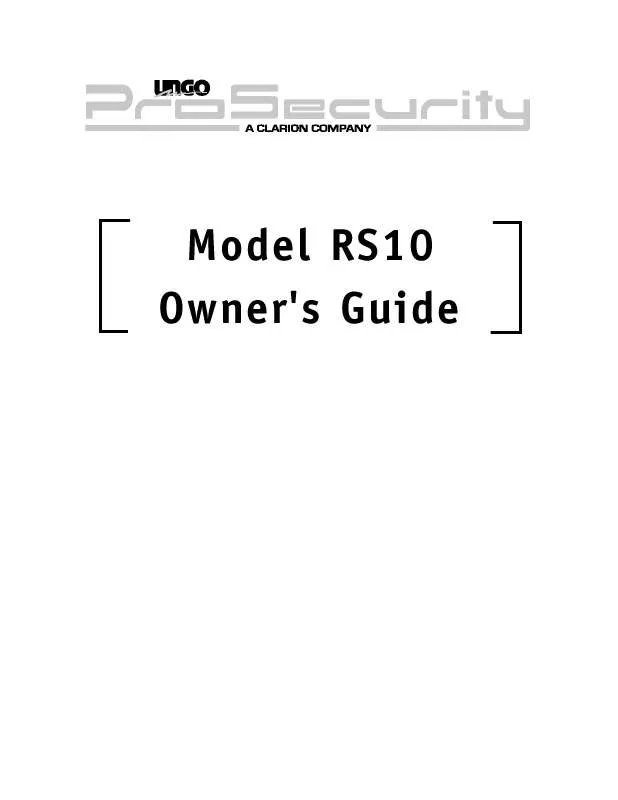
 CLARION RS10 INSTALLATION GUIDE (1225 ko)
CLARION RS10 INSTALLATION GUIDE (1225 ko)
