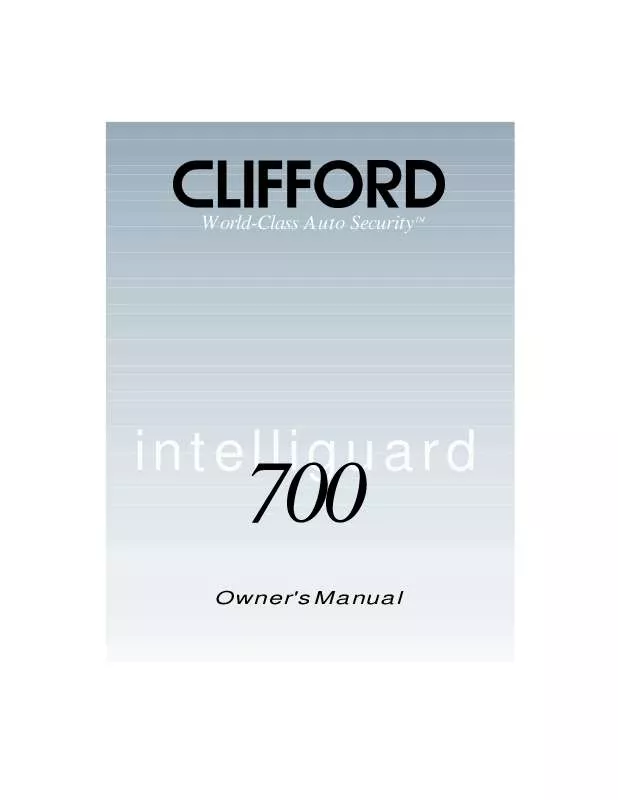Detailed instructions for use are in the User's Guide.
[. . . ] World-Class Auto Security
TM
intelliguard
700
Owner's Manual
All IntelliGuard Series systems are covered by one or more of the following Clifford Electronics patents: 4, 158, 874; 4, 233, 642; 4, 327, 444; 4, 383, 242; 4, 430, 685; 4, 845, 464; 4, 887, 064; 4, 890, 108; 4, 922, 224; 4, 997, 053; 5, 081, 667; 5, 146, 215; 5, 157, 375 and other patents pending
Table of Contents
Standard Features of the IntelliGuard 7OO . 3 Welcome . . . . . . . . . . . . . . . . . . . . . . . . . . . . . . . . 7
Your 4-button/12-channel remote controls . 8
How to use your keychain remote control . [. . . ] When this occurs, the system will sound with a distinctive one-second warning tone. However, if there is any genuine intrusion-related tampering, the system will sound its full siren blast for 30 or 60 seconds (whichever you select, see User-selectable features on pages 1921). What's more, you can adjust the sensitivity of each of the two sensor zones via your remote control. Use the Remote QuickAccess method noted on page 14 or see User-selectable features on pages 1921. For an even greater level of security, consider Clifford Electronics optional sensors: IntelliSensor 3-DTM (a digital analysis glass tampering sensor) and the Proximity SensorTM (an interior passenger-compartment radar sensor that detects anyone reaching inside your vehicle; the Proximity Sensor is especially recommended if you own a convertible, T-top, soft-top or other open-top vehicle).
13
Remote QuickAccessTM Remote QuickAccess features permit you a quick and easy way of controlling, with just the remote, the most commonly used features, namely: The valet mode, optional sensor #2 override, and sensor adjustment. Now you can control these features any time you wish from outside your vehicle with just your remote control. Here's how: QuickAccess Valet Mode: To enter valet mode remotely, transmit channel 9 (press the LevelShift button twice, then button 1). The parking lights will flash twice and the dashboard LED will stay on to indicate the system is in valet mode. To exit valet mode remotely, transmit channel 9 again and the system will confirm exit of valet mode with one parking light flash and the LED will turn off. (NOTE: If you enter valet mode via the remote control, you must exit valet mode in the same manner. If you use the PlainView switch to enter valet mode, you must use the switch to exit valet mode. ) QuickAccess Sensor #2 Override: This is a great convenience feature if you have an optional Proximity Sensor passenger compartment sensor and need to leave your pet in the vehicle. Within 10 seconds of remote arming, transmit channel 10 (LevelShift twice, then button 2). The parking lights will flash four times to confirm that the optional sensor #2 will not trip the system. QuickAccess Sensor Testing & Adjustment: Due to ever-changing conditions, all alarms require periodic fine-tuning of their sensors. With other alarms, this requires repeated trips back to the dealer. You can adjust sensitivity electronically without tools and without even knowing where the sensor is mounted!If you find the current setting(s) of the Magnetic Resonance Sensor to be either too sensitive or not sensitive enough, you may individually test and adjust the sensitivity settings yourself. To do so, just use the following procedure: 1. Disarm the system, then select the zone you wish: a. Primary zone: Transmit channel 11 (LevelShift twice, then button 3). b. Warning zone: Transmit channel 12 (LevelShift twice, then button 4). Test the current sensitivity setting by "thumping" the window pillar with your fist. [. . . ] You will hear two chirps to confirm the new duration.
22
EXAMPLE 1: Turn off siren sound number 2:
1. Look for the siren's sound number 2 location on the Matrix. The location is at the intersection of column 1 and row 2. With the ignition on, enter you disarming code on the PlainView valet switch, then hold the switch in its momentary position until you hear a chirp and see the LED turn on. [. . . ]