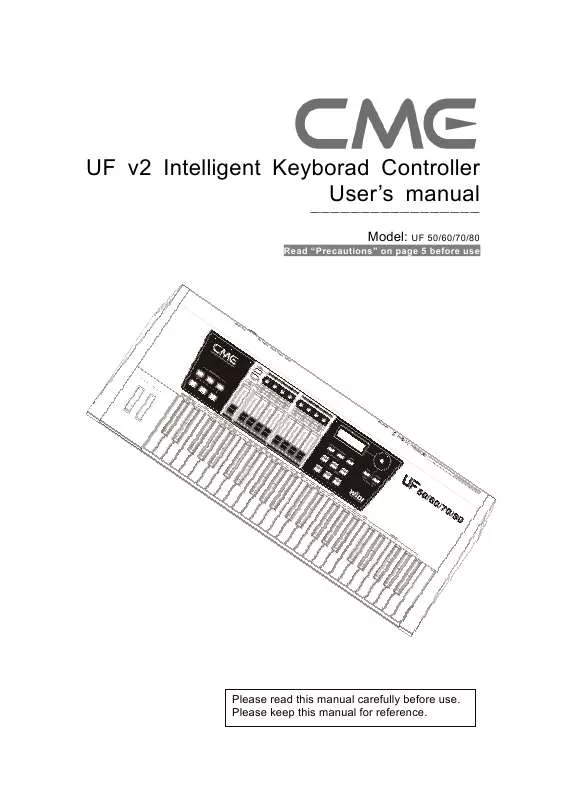User manual CME UF 80
Lastmanuals offers a socially driven service of sharing, storing and searching manuals related to use of hardware and software : user guide, owner's manual, quick start guide, technical datasheets... DON'T FORGET : ALWAYS READ THE USER GUIDE BEFORE BUYING !!!
If this document matches the user guide, instructions manual or user manual, feature sets, schematics you are looking for, download it now. Lastmanuals provides you a fast and easy access to the user manual CME UF 80. We hope that this CME UF 80 user guide will be useful to you.
Lastmanuals help download the user guide CME UF 80.
Manual abstract: user guide CME UF 80
Detailed instructions for use are in the User's Guide.
[. . . ] UF v2 Intelligent Keyborad Controller User's manual
----------------------------------
Model: UF 50/60/70/80 Read "Precautions" on page 5 before use
Please read this manual carefully before use. Please keep this manual for reference.
Thank you for choosing CME UF v2 -- Intelligent Keyborad Controller Please keep all the important information here Attach your invoice or receipt here
for reference Purchase date Dealer's name and addr. Warning: Copyright
Serial(on the back of the keyboard)
Improper connection may cause damage to the device. Copyright of the manual belongs to Central Music Co. [. . . ] 28 11. 2 WIDI On/Off . . . . . . . . . . . . . . . . . . . . . . . . . . . . . . . . . . . . . . . . . . . . . . . . . . . . . . . . . . . . . . . . . . . . . . . . . . . . . . . . . . . . . . . . . . . . . . . 28 11. 3 Setting Frequency. . . . . . . . . . . . . . . . . . . . . . . . . . . . . . . . . . . . . . . . . . . . . . . . . . . . . . . . . . . . . . . . . . . . . . . . . . . . . . . . . . . . . . 28 11. 4 Selecting Channel. . . . . . . . . . . . . . . . . . . . . . . . . . . . . . . . . . . . . . . . . . . . . . . . . . . . . . . . . . . . . . . . . . . . . . . . . . . . . . . . . . . . . . 28 U-CTRL mode. . . . . . . . . . . . . . . . . . . . . . . . . . . . . . . . . . . . . . . . . . . . . . . . . . . . . . . . . . . . . . . . . . . . . . . . . . . . . . . . . . . . . . . . . . . . . . . . . . . 30 BANK access. . . . . . . . . . . . . . . . . . . . . . . . . . . . . . . . . . . . . . . . . . . . . . . . . . . . . . . . . . . . . . . . . . . . . . . . . . . . . . . . . . . . . . . . . . . . . . . . . . . . 31 Firmware UPDATE . . . . . . . . . . . . . . . . . . . . . . . . . . . . . . . . . . . . . . . . . . . . . . . . . . . . . . . . . . . . . . . . . . . . . . . . . . . . . . . . . . . . . . . . . . . 31 EXPANSION . . . . . . . . . . . . . . . . . . . . . . . . . . . . . . . . . . . . . . . . . . . . . . . . . . . . . . . . . . . . . . . . . . . . . . . . . . . . . . . . . . . . . . . . . . . . . . . . . . . . . 31 Appendix. . . . . . . . . . . . . . . . . . . . . . . . . . . . . . . . . . . . . . . . . . . . . . . . . . . . . . . . . . . . . . . . . . . . . . . . . . . . . . . . . . . . . . . . . . . . . . . . . . . . . . . . . . . 32 16. 1 Initial status. . . . . . . . . . . . . . . . . . . . . . . . . . . . . . . . . . . . . . . . . . . . . . . . . . . . . . . . . . . . . . . . . . . . . . . . . . . . . . . . . . . . . . . . . . . . . . . . 32 16. 2 Assignable controllers list . . . . . . . . . . . . . . . . . . . . . . . . . . . . . . . . . . . . . . . . . . . . . . . . . . . . . . . . . . . . . . . . . . . . . . . . . . 34 16. 3 GM voice list . . . . . . . . . . . . . . . . . . . . . . . . . . . . . . . . . . . . . . . . . . . . . . . . . . . . . . . . . . . . . . . . . . . . . . . . . . . . . . . . . . . . . . . . . . . . . . 38 16. 4 Scale list . . . . . . . . . . . . . . . . . . . . . . . . . . . . . . . . . . . . . . . . . . . . . . . . . . . . . . . . . . . . . . . . . . . . . . . . . . . . . . . . . . . . . . . . . . . . . . . . . . . . 39 16. 5 Note list. . . . . . . . . . . . . . . . . . . . . . . . . . . . . . . . . . . . . . . . . . . . . . . . . . . . . . . . . . . . . . . . . . . . . . . . . . . . . . . . . . . . . . . . . . . . . . . . . . . . . . 44 16. 6 Temperament list . . . . . . . . . . . . . . . . . . . . . . . . . . . . . . . . . . . . . . . . . . . . . . . . . . . . . . . . . . . . . . . . . . . . . . . . . . . . . . . . . . . . . . . 45 16. 7 Velocity curve list . . . . . . . . . . . . . . . . . . . . . . . . . . . . . . . . . . . . . . . . . . . . . . . . . . . . . . . . . . . . . . . . . . . . . . . . . . . . . . . . . . . . . . . 46 16. 8 After touch curve list . . . . . . . . . . . . . . . . . . . . . . . . . . . . . . . . . . . . . . . . . . . . . . . . . . . . . . . . . . . . . . . . . . . . . . . . . . . . . . . . . . 47 16. 9 MIDI route. . . . . . . . . . . . . . . . . . . . . . . . . . . . . . . . . . . . . . . . . . . . . . . . . . . . . . . . . . . . . . . . . . . . . . . . . . . . . . . . . . . . . . . . . . . . . . . . . . 48 Troubleshooting . . . . . . . . . . . . . . . . . . . . . . . . . . . . . . . . . . . . . . . . . . . . . . . . . . . . . . . . . . . . . . . . . . . . . . . . . . . . . . . . . . . . . . . . . . . . . . . . 49 Specifications. . . . . . . . . . . . . . . . . . . . . . . . . . . . . . . . . . . . . . . . . . . . . . . . . . . . . . . . . . . . . . . . . . . . . . . . . . . . . . . . . . . . . . . . . . . . . . . . . . . . 50 MIDI Implementation Chart . . . . . . . . . . . . . . . . . . . . . . . . . . . . . . . . . . . . . . . . . . . . . . . . . . . . . . . . . . . . . . . . . . . . . . . . . . . . . . . 52
10. 5
9
1 General view
1. 1 Front panel
The keyaboard There are four models for the UF v2 series, including UF 50(49 keys), UF 60(61 keys), UF 70(76 keys) and UF 80(88 keys). All the keyboards in the UF v2 series are equipped with velocity response and aftertouch. [. . . ] To get the newest UF Brain program, please visit www. cme-pro. com
15 EXPANSION
You can use the expansion slot to connect an expansion board, such as a firewire expansion board, a sound module expansion board, etc. Please read the expansion board user's manual carefully and follow the instructions to install and use the expansion board. Please visit www. cme-pro. com for more information.
31
16 Appendix
16. 1 Initial status
Status all layers all layers all layers all layers all layers all layers all layers all layers all layers all layers all layers all layers all layers all layers all layers all layers all layers default layer (indicator A+B off) default layer (indicator A+B off) default layer (indicator A+B off) default layer (indicator A+B off) default layer (indicator A+B off) default layer (indicator A+B off) default layer (indicator A+B off) default layer (indicator A+B off) default layer (indicator A+B off) default layer (indicator A+B off) default layer (indicator A+B off) default layer (indicator A+B off) default layer (indicator A+B off) default layer (indicator A+B off) default layer (indicator A+B off) default layer (indicator A+B off) default layer (indicator A+B off) default layer (indicator A+B off) default layer (indicator A+B off) default layer (indicator A+B off) default layer (indicator A+B off) default layer (indicator A+B off) default layer (indicator A+B off) Contral part Pitch wheel Modulation h Pedall A Pedal B Breath control Return to zero Rewind Fast forward Record Stop Play Locate 1 Locate 2 Button F1+F2 Button F2+F3 Button F4+F5 Button F5+F6 Knob 1 Knob 2 Knob 3 Knob 4 Knob 5 Knob 6 Knob 7 Knob 8 Fader 1 Fader 2 Fader 3 Fader 4 Fader 5 Fader 6 Fader 7 Fader 8 Fader 9 Button F1 Button F2 Button F3 Button F4 Button F5 Button F6 Panel text PITCHBEND MODULATION SUSTAIN CONTROLLER BREATH (RTZ) (REW) (FF) (REC) (STOP) (PLAY) LOCATE1 LOCATE2 MUTE SNAPSHOT GM ON ALL NOTES OFF CUTOFF RESONANCE ATTACK DECAY RELEASE PAN REVERB CHORUS VOLUME EXPRESSION VIB RATE VIB DEPTH VIB DELAY EQ LOW EQ HIGH BANK MSB BANK LSB F1 F2 F3 F4 F5 F6 Function Pitchbend CC#1-Modulation CC#64-Sustain CC#11-Expression CC#2-Breath CC#115 CC#116 CC#117 CC#114 CC#118 CC#119 CC#112 CC#113 MUTE SNAPSHOT GM ON CC#123 CC#74-CUTOFF CC#71-RESONANCE CC#73-ATTACK CC#75-DECAY CC#72-RELEASE CC#10-PAN CC#91-REVERB CC#93-CHORUS CC#07-VOLUME CC#11-EXPRESSION CC#76-VIB RATE CC#77-VIB DEPTH CC#78-VIB DELAY EQ Low EQ High CC#00-BANK MSB CC#32-BANK LSB Program#01 Program#06 Program#17 Program#26 Program#49 Program#62
32
Layer A (indicator A on) Layer A (indicator A on) Layer A (indicator A on) Layer A (indicator A on) Layer A (indicator A on) Layer A (indicator A on) Layer A (indicator A on) Layer A (indicator A on) Layer A (indicator A on) Layer A (indicator A on) Layer A (indicator A on) Layer A (indicator A on) Layer A (indicator A on) Layer A (indicator A on) Layer A (indicator A on) Layer A (indicator A on) Layer A (indicator A on) Layer A (indicator A on) Layer A (indicator A on) Layer A (indicator A on) Layer A (indicator A on) Layer A (indicator A on) Layer A (indicator A on) Layer B (indicator B on) Layer B (indicator B on) Layer B (indicator B on) Layer B (indicator B on) Layer B (indicator B on) Layer B (indicator B on) Layer B (indicator B on) Layer B (indicator B on) Layer B (indicator B on) Layer B (indicator B on) Layer B (indicator B on) Layer B (indicator B on) Layer B (indicator B on) Layer B (indicator B on) Layer B (indicator B on) Layer B (indicator B on) Layer B (indicator B on) Layer B (indicator B on) Layer B (indicator B on) Layer B (indicator B on) Layer B (indicator B on) Layer B (indicator B on) Layer B (indicator B on)
Knob 1 Knob 2 Knob 3 Knob 4 Knob 5 Knob 6 Knob 7 Knob 8 Fader 1 Fader 2 Fader 3 Fader 4 Fader 5 Fader 6 Fader 7 Fader 8 Fader 9 Button F1 Button F2 Button F3 Button F4 Button F5 Button F6 Knob 1 Knob 2 Knob 3 Knob 4 Knob 5 Knob 6 Knob 7 Knob 8 Fader 1 Fader 2 Fader 3 Fader 4 Fader 5 Fader 6 Fader 7 Fader 8 Fader 9 Button F1 Button F2 Button F3 Button F4 Button F5 Button F6
KN1 KN2 KN3 KN4 KN5 KN6 KN7 KN8 CSa CS1 CS2 CS3 CS4 CS5 CS6 CS7 CS8 F1 F2 F3 F4 F5 F6 KN1 KN2 KN3 KN4 KN5 KN6 KN7 KN8 CSb CS9 CS10 CS11 CS12 CS13 CS14 CS15 CS16 F1 F2 F3 F4 F5 F6
CC#10-PAN, CH1 CC#10-PAN, CH2 CC#10-PAN, CH3 CC#10-PAN, CH4 CC#10-PAN, CH5 CC#10-PAN, CH6 CC#10-PAN, CH7 CC#10-PAN, CH8 MASTER VOLUME CC#07-VOLUME, CH1 CC#07-VOLUME, CH2 CC#07-VOLUME, CH3 CC#07-VOLUME, CH4 CC#07-VOLUME, CH5 CC#07-VOLUME, CH6 CC#07-VOLUME, CH7 CC#07-VOLUME, CH8 CC#50 CC#51 CC#52 CC#53 CC#54 CC#55 CC#10-PAN, CH9 CC#10-PAN, CH10 CC#10-PAN, CH11 CC#10-PAN, CH12 CC#10-PAN, CH13 CC#10-PAN, CH14 CC#10-PAN, CH15 CC#10-PAN, CH16 MASTER VOLUME CC#07-VOLUME, CH9 CC#07-VOLUME, CH10 CC#07-VOLUME, CH11 CC#07-VOLUME, CH12 CC#07-VOLUME, CH13 CC#07-VOLUME, CH14 CC#07-VOLUME, CH15 CC#07-VOLUME, CH16 CC#56 CC#57 CC#58 CC#59 CC#60 CC#61
33
16. 2 Assignable controllers list
Controller# 000 001 002 003 004 005 006 007 008 009 010 011 012 013 014 015 016 017 018 019 020 021 022 023 024 025 026 027 028 029 030 031 032 033 034 035 036 037 038 039 040 041 Name Bank Select Modulation wheel Breath control Undefined Foot controller Portamento time Data Entry Channel Volume Balance Undefined Pan Expression Effect control 1 Effect control 2 Undefined Undefined General Purpose #1 General Purpose #2 General Purpose #3 General Purpose #4 Undefined Undefined Undefined Undefined Undefined Undefined Undefined Undefined Undefined Undefined Undefined Undefined Bank Select Modulation wheel Breath control Undefined Foot controller Portamento time Data entry Channel Volume Balance Undefined
34
042 043 044 045 046 047 048 049 050 051 052 053 054 055 056 057 058 059 060 061 062 063 064 065 066 067 068 069 070 071 072 073 074 075 076 077 078 079 080 081 082 083 084 085 086 087
Pan Expression Effect control 1 Effect control 2 Undefined Undefined General Purpose #1 General Purpose #2 General Purpose #3 General Purpose #4 Undefined Undefined Undefined Undefined Undefined Undefined Undefined Undefined Undefined Undefined Undefined Undefined Damper pedal Portamento on/off Sustenuto on/off Soft pedal on/off Legato Footswitch Hold 2 Sound Variation Timbre/Harmonic Intens. Release Time Attack Time Brightness Decay Time Vibrato Rate) Vibrato Depth Vibrato Delay Sound Cont. [. . . ]
DISCLAIMER TO DOWNLOAD THE USER GUIDE CME UF 80 Lastmanuals offers a socially driven service of sharing, storing and searching manuals related to use of hardware and software : user guide, owner's manual, quick start guide, technical datasheets...manual CME UF 80