User manual COBRA PR 150
Lastmanuals offers a socially driven service of sharing, storing and searching manuals related to use of hardware and software : user guide, owner's manual, quick start guide, technical datasheets... DON'T FORGET : ALWAYS READ THE USER GUIDE BEFORE BUYING !!!
If this document matches the user guide, instructions manual or user manual, feature sets, schematics you are looking for, download it now. Lastmanuals provides you a fast and easy access to the user manual COBRA PR 150. We hope that this COBRA PR 150 user guide will be useful to you.
Lastmanuals help download the user guide COBRA PR 150.
You may also download the following manuals related to this product:
Manual abstract: user guide COBRA PR 150
Detailed instructions for use are in the User's Guide.
[. . . ] When the talk button is pushed, it sends out radio frequency (RF) signals. The device is authorized to operate at a duty factor not to exceed 50%. In August 1996, the Federal Communications Commission (FCC) adopted RF exposure guidelines with safety levels for handheld wireless devices. Important: FCC RF Exposure Requirements: For body-worn operation, this radio has been tested and meets the FCC RF exposure guidelines when used with Cobra accessories supplied or designated for this product. [. . . ] Some states do not allow If your product should require factory service, please call Cobra first limitations on how long an implied warranty lasts and/or before sending your radio, charger or battery pack(s). This will do not allow the exclusion or limitation of incidental or ensure the fastest turn-around time on your repair. You may be consequential damages, so the above limitations may asked to send your products to the Cobra factory. necessary to furnish the following to have the product serviced and For Products Purchased Outside the U. S. A. 1) For warranty repair include some form of proof-ofPlease contact your local dealer purchase, such as a mechanical reproduction or carbon of a sales receipt. If you send the original receipt, it cannot be returned. 3) Enclose a description of what is happening with the product. Include a typed or clearly printed name and address Maximum range may vary and is based on of where the product is to be returned. 4) Pack product securely to unobstructed line-of-sight communication prevent damage in transit. If possible, use the original packing material. 5) Ship prepaid and insured by way of a traceable carrier such as United Parcel Service (UPS) or Priority Mail to avoid loss in transit to: Cobra Factory Service, Cobra Electronics Corporation, 6500 West Cortland Street, Chicago, Illinois 60707 U. S. A. 6) If the product is in warranty, upon receipt of your product it will either be repaired or exchanged depending on the model. Please allow approximately three to four weeks before contacting Cobra for status. If the product is out of warranty, a letter will automatically be sent informing you of the repair charge or replacement charge. If you have any questions, please call 773-889-3087 for assistance. For Products Purchased Outside the U. S. A. Please contact your local dealer for product service information.
© 2004 Cobra® Electronics Corporation 6500 West Cortland Street Chicago, Illinois 60707 U. S. A. www. cobra. com Printed in the Philippines Part No. 480-190-P Version C
TWO-WAY RADIO MODEL
User's Guide
Call Button Press and release to alert others that you are calling. This tone is used only to establish voice communications. Talk Button Press and hold to communicate with others. With the microphone about two inches (five cm) from your mouth, speak in a normal voice. [. . . ] Replace cover and belt clip.
Battery Low Icon
Privacy Code Numbers
The Cobra line of quality products includes: CB Radios microTALK® Radios Radar/Laser Detectors Safety Alert® Traffic Warning Systems Handheld GPS Receivers Mobile GPS Navigation Systems HighGear® Accessories CobraMarineTM VHF Radios Power Inverters Accessories
Battery Low Icon Blinks when battery power level is low. Your microTALK® radio has a unique circuit designed to extend battery life. If there are no transmissions within 10 seconds, the radio will automatically switch to Battery Save mode. This will not affect the radio's ability to receive incoming transmissions. [. . . ]
DISCLAIMER TO DOWNLOAD THE USER GUIDE COBRA PR 150 Lastmanuals offers a socially driven service of sharing, storing and searching manuals related to use of hardware and software : user guide, owner's manual, quick start guide, technical datasheets...manual COBRA PR 150

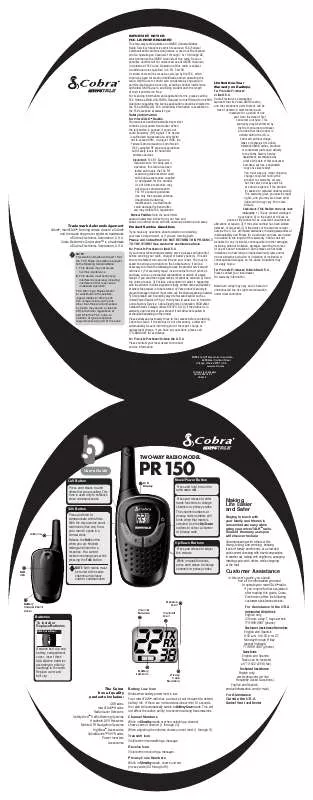
 COBRA PR 150 (181 ko)
COBRA PR 150 (181 ko)
 COBRA PR 150 OTHER MANUAL (191 ko)
COBRA PR 150 OTHER MANUAL (191 ko)
 COBRA PR 150 QUICK START GUIDE (181 ko)
COBRA PR 150 QUICK START GUIDE (181 ko)
