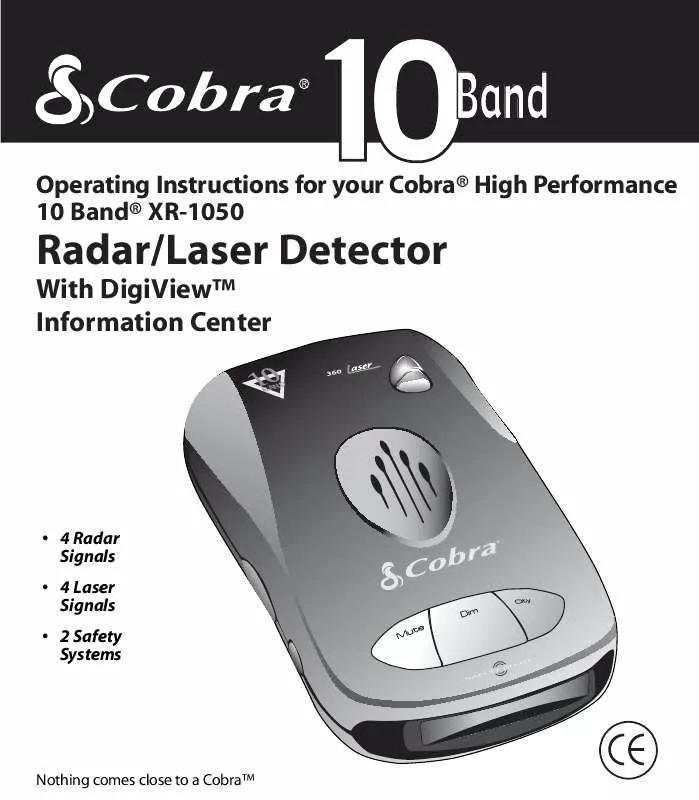Detailed instructions for use are in the User's Guide.
[. . . ] Band MicroTalk
Operating Instructions for your Cobra® High Performance 10 Band® XR-1050
Radar/Laser Detector
With DigiViewTM Information Center
360
BAN
D
· 4 Radar Signals · 4 Laser Signals · 2 Safety Systems
Nothing comes close to a CobraTM
Introduction
Introduction
and Strobe AlertTM Use of this product is not intended to, and does not ensure that the motorist and any passenger will not be involved in a traffic accident. It is only intended to alert the motorist that an emergency or service vehicle equipped with a CODE 3, Strobe (Opticom* or Tomar Preemption System) or Cobra® Safety Alert® Transmitter is in the area as defined by the range of the product. Please call your local Fire/Police department to verify if coverage exists in your area. Motorists are expected to exercise all due caution while using this product, and to observe and follow all applicable traffic laws. [. . . ] The alarm will be turned off until the signal is over with audio set at previous volume level for next signal. Pressing Mute button again will turn alarm back on.
Highway/City Mode
To select Highway Mode: Press and release City button. A double beep confirms Highway mode.
HWY
12
13
Operation
Muting
Selecting Manual Muting Mode (from Auto mode)
In Manual Mute mode the alerts will always be heard at the set volume level. 1 Press and release Mute Button when no signal is being received. AUTO, MUTE, OFF will appear on the display for 2 seconds, then disappear.
Operation
Voice/Tone Settings
PRESS & RELEASE
Tone Alarm And Voice AlertTM
Note
Note The factory default mode seting is Auto Muting.
Selecting Auto Muting Mode (from Manual mode)
In Auto Mute mode the alerts will be heard at the set volume for 3 seconds, then automatically be reduced to a lower level.
PRESS & RELEASE
1
Press and hold MUTE button for two seconds Voice AlertTM is the factory default setting. to change between Voice and Tone Alarms. In Tone Setting, TONE , MODE, ON, will be displayed and a beep will be heard.
TONE
Voice AlertTM
The Voice AlertTM message will stay on for 2 seconds. In Voice AlertTM setting, the message "Voice Alert" will be heard and VA, MODE, ON, will be displayed.
1
Press and release Mute button when no signal is being received.
AUTO, MUTE, ON will appear in display for 2 seconds, then disappear. All future alarms will be Auto Mute. In Voice AlertTM, the message "AutoMute" will be heard.
AUTO MUTE ON
14
VA MODE ON
15
Operation
Memory Set
Your Cobra® XR-1050 features an automatic internal electronic memory system. It will automatically "remember" your settings when the unit is turned "OFF" or removed from power source.
Detection
Memory Set
Automatically remembers settings of Dim, Muting and City/Highway modes.
Band Detection
This detector is designed to detect X, K, Superwide Ka Band Radar, Laser (including LTI 20-20*, Ultra Lyte*, ProLaser* and ProLaser III* technologies), VG-2, Safety Alert® and Strobe AlertTM* signals.
*360° Detection
Band Detection
Audible Alarm Speaker
In Tone Mode a different alert tone will sound for X, K, Ka, Laser (a distinctly different tone for each of the four laser signals: LTI 20-20*, Ultra Lyte*, ProLaser* and ProLaser lll*, VG-2, and Safety and Strobe AlertTM signals.
Audible Alarm Speaker and Voice AlertTM
Auxiliary Audio Jack
Auxiliary Audio Jack
Use to connect an external speaker to your Cobra® XR-1050 in environments with high ambient noise levels. The internal speaker will be disconnected.
Instant-On Detection
The Cobra® XR-1050 is also designed to detect Instant-on speed monitoring signals. Immediate action is required when warning is given.
16
17
Detection
X, K, Ka Alert X, K and Ka Bands
The display will show the band received (X, K/Ka). The signal strength will be indicated by a number which increases in size as you approach the radar gun. Distinct tones will also be generated for each band.
Detection
Safety Alert® Traffic Warning System and Strobe AlertTM
Safety Alert® Traffic Warning System and Strobe AlertTM will alert you with the following warnings: Emergency Vehicle, Road Hazard and Train.
Strobe AlertTM
Safety Alert® Traffic Warning System and 360º Strobe AlertTM
X
VG-2 Undetectable
1
CITY
EMV
CITY
"Emergency Vehicle" will be displayed with the above icon.
VG-2 Alert®
The Cobra® XR-1050 is undetectable by police VG-2 detection devices. It will alert you when one is in use near your vehicle. During this time, the unit is still on full alert and able to detect other signals.
Safety Alert®
HZ
CITY
"Hazard" will be displayed with the above icon.
Note The display does not indicate signal strength.
VG2
CITY
RR
CITY
VG2 graphic on the front of the unit will be displayed. In Voice AlertTM, the message "Be careful--VG-2 alert" will be announced according to the band given, followed by tones until the alert is over.
"Train" will be displayed with the above icon.
EMV
CITY
"Emergency Vehicle" will be displayed with the above icon. 19
18
Detection
Laser
Note The display does not indicate signal strength. Note In Voice AlertTM, the message "Be careful-- Laser alert" will be announced, followed by the UltraLyte, ProLaser, or 20/20 tone.
Laser & LaserEye® 360° Detection
The XR-1050 can separately identify four laser signals.
Radar Frequencies
There are three frequencies that have been approved by the FCC (Federal Communications Commission) for use in speed monitoring equipment. They are: X Band (10. 525 GHz), K Band (24. 150 GHz) Ka Band (33. 400-36. 000 GHz) Your Cobra® XR-1050 can detect signals in all radar bands including photo radar and STALKER radar which use the Ka band, and Cobra®'s Safety Alert® signals on the K band.
Radar Frequencies
2020 PRO PRO3 U LT R
Radar/VG-2/Laser Alerts
Type of Audible Signal
Your COBRA® XR-1050 starts to signal slowly, then increases in rate very rapidly. Your COBRA® XR-1050 signals just once. Slow signal rate as you approach hill or bridge. Sharp increase in signal rate as you reach hill or bridge. [. . . ] 22
Cobra® Electronics Corporation 6500 West Cortland Street Chicago, Illinois 60707 USA www. cobra. com
QUALITY SEAL
nty
23
Optional Accessories
Item # Description
Accessory Order Form
Cost Ea. Amount
420-080-N-001 420-080-N-002 545-159-N-001
Straight 12V Power Cord Curled 12V Power Cord Windshield Mounting Bracket
Prices subject to change without notice.
Tax Table Illinois residents add 8. 75% Indiana residents add 5% Michigan residents add 6 % Ohio residents add 5% Wisconsin residents add 5%
Straight 12V DC Power Cord Includes plug and fuse 420-080-N-001
Curled 12V DC Power Cord Includes plug and fuse 420-080-N-002
Windshield Mounting Bracket Includes suction cups 545-159-N-001
Subtotal (Tax if applicable) Shipping/handling $4. 00 Total
For credit card orders fill out order form and fax to: 1. 773. 622. 2269 or call 1. 773. 889. 3087 (Press 1 from the main menu) 8:00 am - 8:00 pm, M-F, CST.
You Can Find These Fine Accessories At Your Local Cobra® Dealer If you wish, you can order directly from Cobra®. Order by phone Call 1. 773. 889. 3087 (Press 1 from the main menu) 8 a. m. -8 p. m. ) Order by mail or fax Pleasecall for pricing, then fill out order form on next page, and mail/fax directly to Cobra®. [. . . ]