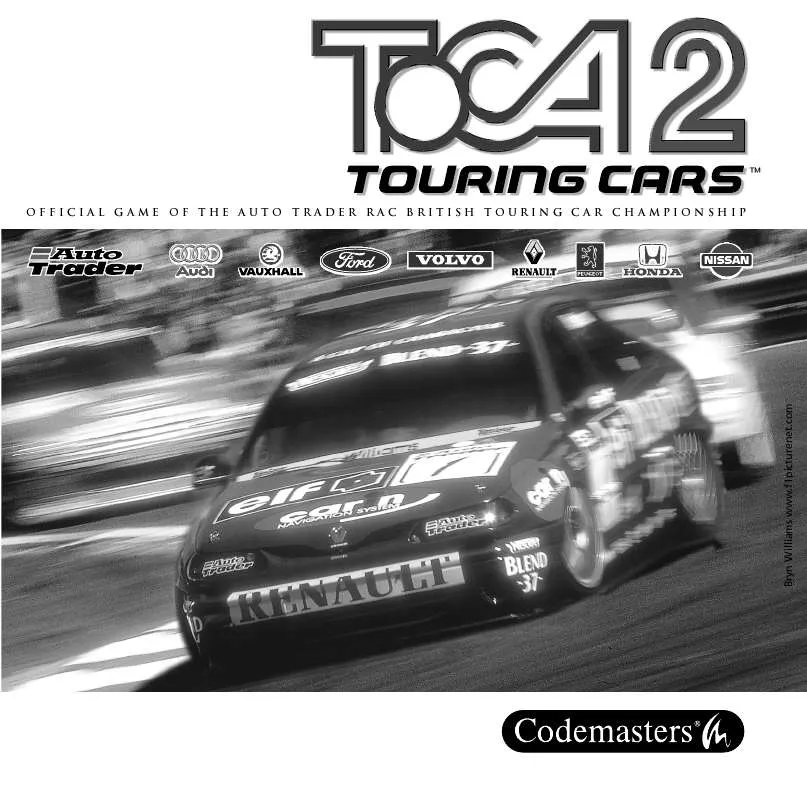User manual CODEMASTERS TOCA 2 TOURING CARS
Lastmanuals offers a socially driven service of sharing, storing and searching manuals related to use of hardware and software : user guide, owner's manual, quick start guide, technical datasheets... DON'T FORGET : ALWAYS READ THE USER GUIDE BEFORE BUYING !!!
If this document matches the user guide, instructions manual or user manual, feature sets, schematics you are looking for, download it now. Lastmanuals provides you a fast and easy access to the user manual CODEMASTERS TOCA 2 TOURING CARS. We hope that this CODEMASTERS TOCA 2 TOURING CARS user guide will be useful to you.
Lastmanuals help download the user guide CODEMASTERS TOCA 2 TOURING CARS.
Manual abstract: user guide CODEMASTERS TOCA 2 TOURING CARS
Detailed instructions for use are in the User's Guide.
[. . . ] Copying and re-supplying games can lead to a term of imprisonment for up to 10 years. THINK OF A COPIED GAME LIKE STOLEN PROPERTY. If you are aware of someone who is involved in copied games please telephone ELSPA CRIME UNIT on 01386 833810, who will be pleased to hear from you.
© 1999 The Codemasters Software Company Limited. ("Codemasters") All Rights Reserved. [. . . ] This can be displayed by going to: Start > Programs > Codemasters > TOCA 2 > TOCA 2 Help.
5
Main Menu
Start MEnu
The options available at the main menu are: Start Menu Show Replay Game Options High Scores Information Quit - Select and start Race - Watch a previously saved replay - Sound, Graphics, and Controller Setup - View High Scores Tables - Car, Driver and Track Information - Exit the game
Selecting 'Start Menu' displays a further menu of race types: Championship Challenge Support Car Championship Single Time Trial Network Test Track When navigating the menu systems pressing the ESCAPE key at any stage will move you back to the previous menu. Use the CURSOR KEYS and ENTER to select your options.
6
CAR SET-UP SCREEN
The car set-up will appear at the start of all races in all the game play modes except for 'Challenge'. Below is the car set-up screen.
qualify you have the option of a front, back or random place on the grid.
Change setup
This option allows you to change the setup of your car: Change Tyres: Changes the tyres on your car. Brake Bias: Alter the balance between front and rear brakes. Downforce: Change the amount of downforce which improves grip, but increases your car's air resistance Gears: Alter the gear ratios, a trade off between better acceleration and higher top speed Suspension: Alter suspension to make it harder or softer on each wheel Default: Reset all settings to the default Load set-up: Load a pre-saved car set-up Save set-up: Save your current car set-up Quit Game: Quits to Windows `95/98
Qualify: Start the qualifying session for the next race. Your grid position will be decided by your finishing position during qualifying. If you have gone straight to the race without qualifying then you will be placed at the back of the grid. If you are playing a 2, 3 or 4 player game and you choose not to
7
Championship
The rules have changed for the 1998 season of the TOCA Touring Car Championship. The race meeting structure is now Qualifying 'Sprint' race, Qualifying - 'Feature' race. Both of the qualifying sessions are now just one lap in length with a rolling start. Your fastest time from each session will determine where you are placed on the grid for each race. You can skip the qualifying session at any time by selecting the 'End Qualify Session' option from the pause menu.
`Feature' Race
The feature race is approximately 25% longer than the 1997 races and also now includes a compulsory pit stop. This must be taken between 15% and 75% of the race distance and a tyre change must be made.
Pit Stops
Once the car enters the pit lane the computer takes control of your car and drives it to your pit crew. Once the car comes to a halt the pit stop commences. You can select the type of tyres to change to and also any damage incurred prior to the pit stop can be fixed, although this will take extra time.
`sprint' Race
This is approximately 25% shorter than the 1997 race and therefore it is much more important to get as high a grid position as possible.
starting the championship
Once selecting the championship mode you are presented with the choice of starting a
8
new game or loading an old game. Selecting a new game brings up the following menu: Players: 1 player or 2 player team Difficulty: Novice/Standard/Expert Continue: Move on to the enter name screen
The season has 13 meetings in the order listed below: Round Rounds 1&2 Rounds 3&4 Rounds 5&6 Rounds 7&8 Rounds 9&10 Rounds 11&12 Rounds 13&14 Rounds 15&16 Rounds 17&18 Rounds 19&20 Rounds 21&22 Rounds 23&24 Rounds 25&26 Venue Thruxton Silverstone International Donington Park National Brands Hatch Indy Oulton Park Fosters Donington Park National Croft Snetterton Thruxton Knockhill Brands Hatch Indy Oulton Park Fosters Silverstone International
After entering your name you arrive at the following menu: Car Colour: You only get this option if you are choosing a support car Auto/Manual: Selects automatic or manual gears Select Car: Choose a car to race the championship with Continue: Race
To progress to the next round you must score 15 points at each race meeting. In Novice mode you will race at only the first 6 venues, in Standard mode you will race at the first 9 venues, and in Expert mode you will race at all 13 venues.
9
Championship points system
Pole Position 1st 2nd 3rd 4th 5th 6th 7th 8th 9th 10th 1pt 15pts 12pts 10pts 8pts 6pts 5pts 4pts 3pts 2pts 1pt
2 Player team Championship
This game is basically the same as the single player except that both players drive for the same team. The goal is for the 2 players to win the constructors championship by working together through the season. However, the players will both be striving to win the drivers championship. A single race can take place at any of the tracks you have unlocked in the game, including any of the special bonus tracks.
1 3
TIME TRIAL
Standard Time Trial: This mode enables you to race around any of the tracks in the game. After the first lap a ghost car of your fastest lap will appear, which will race around the track as a marker. You are allowed to alter the weather conditions in this mode. [. . . ] Some drivers are better than others so try to work out who the dangerous drivers are and give them a wide berth.
Basic driving tips
Use the racing line (See the information option in the game for a more detailed description) Utilise the full width of the track, including the rumble strips. Once you are used to the car and track, use manual gears to try to achieve a slight performance improvement. Balance the accelerator through corners. Correct any oversteer by steering into the direction of the skid.
20
TECHNICAL SUPPORT Tel: +44 (0)20 7928 9655 Fax: +44 (0)20 7261 0540
Lines are open between 1000-1300 and 1400-1700 Monday to Friday. [. . . ]
DISCLAIMER TO DOWNLOAD THE USER GUIDE CODEMASTERS TOCA 2 TOURING CARS Lastmanuals offers a socially driven service of sharing, storing and searching manuals related to use of hardware and software : user guide, owner's manual, quick start guide, technical datasheets...manual CODEMASTERS TOCA 2 TOURING CARS