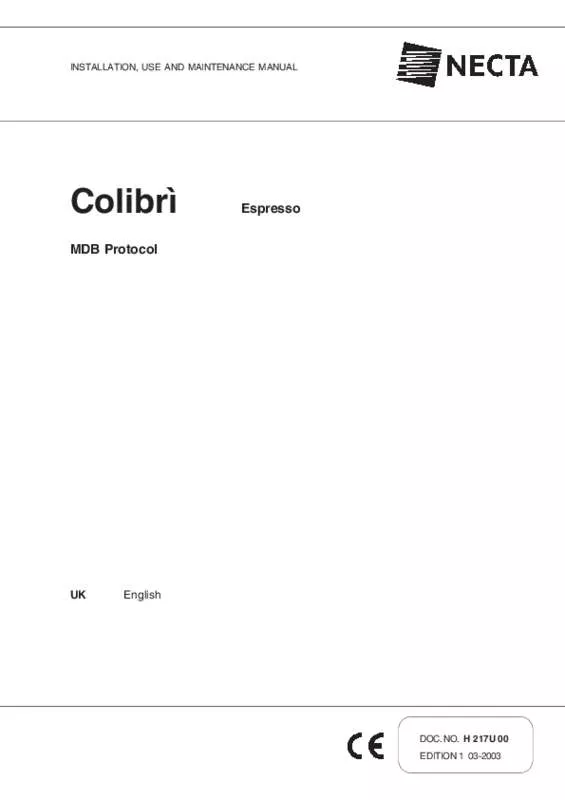User manual COLIBRI NECTA
Lastmanuals offers a socially driven service of sharing, storing and searching manuals related to use of hardware and software : user guide, owner's manual, quick start guide, technical datasheets... DON'T FORGET : ALWAYS READ THE USER GUIDE BEFORE BUYING !!!
If this document matches the user guide, instructions manual or user manual, feature sets, schematics you are looking for, download it now. Lastmanuals provides you a fast and easy access to the user manual COLIBRI NECTA. We hope that this COLIBRI NECTA user guide will be useful to you.
Lastmanuals help download the user guide COLIBRI NECTA.
Manual abstract: user guide COLIBRI NECTA
Detailed instructions for use are in the User's Guide.
[. . . ] Declares that the machine described in the identification plate conforms to the legislative directions of the directives: 89/ 392, 89/336, 73/23 EEC and further amendments and integrations. O
TABLE OF CONTENTS
INTRODUCTION
IDENTIFICATION OF THE VENDING MACHINE IN CASE OF FAILURE TRANSPORT AND STORAGE POSITIONING THE VENDING MACHINE WARNING FOR INSTALLATION PRECAUTIONS IN USING THE MACHINE WARNING FOR SCRAPPING TECHNICAL SPECIFICATIONS POWER CONSUMPTION ACCESSORIES
PAGE 2
PAGE 2 PAGE 2 PAGE 2 PAGE 3 PAGE 3 PAGE 3 PAGE 3 PAGE 3 PAGE 4 PAGE 4
OPERATING MODES
NORMAL OPERATING MODE PRE-SELECTIONS MAINTENANCE MODE AUTOTEST EMPTYING THE AIR-BREAK DISPLAYING THE STATISTICS PRINTING THE STATISTICS RESETTING THE FAILURE STATISTICS GENERAL COUNTER CHANGE TUBES CONTROL
PAGE 14
PAGE 14 PAGE 15 PAGE 15 PAGE 16 PAGE 16 PAGE 16 PAGE 16 PAGE 17 PAGE 17 PAGE 17
LOADING AND CLEANING
DOOR SWITCH MAINTENANCE AND DISINFECTION USING THE VENDING MACHINE CONTROLS AND INFORMATION NOISE LEVEL LOADING CUPS LOADING COFFEE LOADING SUGAR AND INSTANT PRODUCTS LOADING STIRRERS SANITISING THE MIXERS AND FOODSTUFF CIRCUITS CLEANING THE MIXER CLEANING THE WATER SUPPLY TANK CLEANING THE SUGAR DISPENSER CLEANING THE WASTE TRAYS CLEANING THE CUP SHIFT ARM WEEKLY CLEANING OF COFFEE UNIT SUSPENDING FROM USE
PAGE 5
PAGE 5 PAGE 5 PAGE 5 PAGE 5 PAGE 5 PAGE 6 PAGE 6 PAGE 6 PAGE 6 PAGE 7 PAGE 7 PAGE 8 PAGE 8 PAGE 8 PAGE 8 PAGE 8 PAGE 8
PROGRAMMING
DISPLAYING THE EXISTING FAILURES PROGRAMMING THE WATER AND POWDER DOSES PROGRAMMING THE PRICES PROGRAMMING THE PRICES AND THE PUSH-BUTTON STATUS PROGRAMMING THE BASIC COIN AND THE DECIMAL POINT PAYMENT SYSTEMS PROGRAMMING THE VALIDATOR PROGRAMMING THE MDB DATA INITIALISING SETTING THE MACHINE CODE MACHINE CONFIGURATION OPERATION COUNTER SETTING THE PROMOTIONAL MESSAGE LANGUAGE SELECTION WHIPPING TIME PROGRAMMING ACCESS PASSWORD CONFIGURING THE SELECTION DISCOUNT DATA SPECIAL SALES
PAGE 17
PAGE 18 PAGE 19 PAGE 19 PAGE 19 PAGE 19 PAGE 19 PAGE 19 PAGE 20 PAGE 20 PAGE 20 PAGE 21 PAGE 21 PAGE 21 PAGE 21 PAGE 22 PAGE 22 PAGE 22 PAGE 22 PAGE 22
INSTALLATION
UNPACKING THE VENDING MACHINE MACHINE AND CABINET ASSEMBLY INSTALLING THE PAYMENT SYSTEM CONNECTING TO THE POWER SUPPLY DIFFERENTIAL SWITCH DOOR SWITCH WATER SOFTENER UNIT INSERTING THE LABELS LENGTH OF THE STIRRERS FILLING THE WATER SYSTEM INITIALISING
PAGE 9
PAGE 9 PAGE 9 PAGE 10 PAGE 10 PAGE 10 PAGE 11 PAGE 11 PAGE 11 PAGE 11 PAGE 11 PAGE 11
DIRECT FUNCTIONS
INSTALLATION RESETTING FAILURES
PAGE 22
PAGE 22 PAGE 22
MAINTENANCE
INTRODUCTION BREWING UNIT MAINTENANCE ANNUAL SANITISING
PAGE 23
PAGE 23 PAGE 23 PAGE 24
COFFEE UNIT OPERATION
COFFEE DISPENSING CYCLE CHECKING AND ADJUSTING THE MACHINE SETTINGS STANDARD SETTINGS WATER TEMPERATURE CONTROL ADJUSTING THE GRADE OF GRINDING ADJUSTING THE COFFEE DOSE
PAGE 12
PAGE 12 PAGE 13 PAGE 13
PRINTED BOARD FUNCTIONS AND INDICATOR LIGHTS
CONTROL BOARD PAYMENT SYSTEMS EXPANSION BOARD PUSH-BUTTON BOARD
PAGE 24
PAGE 24 PAGE 25 PAGE 25
ADJUSTING THE BREWING CHAMBER VOLUME PAGE 13 PAGE 13 PAGE 14 PAGE 14
HYDRAULIC SYSTEM MAINTENANCE MENU PROGRAMMING MENU WIRING DIAGRAMS
PAGE 26 PAGE 29 PAGE 31 PAGE 39
© by NECTA VENDING SOLUTIONS SpA
1
03-2003 217 00
INTRODUCTION
This technical documentation is part and parcel of the vending machine and must always follow the machine in case it is moved or transfer of ownership, so as to allow consultation by different operators. Before starting installation and using the machine, it is first necessary to carefully read and understand the instructions contained in this manual, as they offer important information on installation safety, operating instructions and maintenance. This manual is divided into three chapters. [. . . ] FUNCTION Machine ready Price display of selected product Displaying credit inserted Machine switched off Drink preparation Wait time before reaching operating temperature Selection disabled Coffee unit out of service Drink ready
N. : After adjustment of the grade of grinding, at least 2 test selections must be performed in order to check the new grade of grinding for ground coffee: The finer the grade of grinding the longer the time necessary for dispensing the coffee and vice versa. ADJUSTING THE COFFEE DOSE
The dose adjusting lever can be positioned in one of the 6 reference notches bearing in mind that: - the dose is increased by lifting the lever: - the dose is reduced by lowering the lever: - every notch changes the dose by approx. In addition, when the lever is fully rotated upwards, the ratchet can be released from the groove in the dose regulator (see Fig. 14) and replaced into a different groove to change the average dose setting to: - low 6 g ± 0, 5 - medium 7 g ± 0, 5
“Credit:. ” “Out of service” “Drink in process” “Temperature”
“Sel. Disabled” “Coffee off” “Take”
- high 8 g ± 0, 5 To take the dose just remove the coffee unit and press button “6” from “Special functions” of the “maintenance” menu (see relevant section). To refit the coffee unit, pay special attention to the piston position. Reference notches on the external disk and on the unit case should match (see Fig. © by NECTA VENDING SOLUTIONS SpA
14
03-2003 217 00
PRE-SELECTIONS
According to the layout set at the time of initialising buttons “1” and “5” can be assigned the function of sugar dose variations; in this case the display will indicate " which represents the programmed “Sugar median dose. Each time buttons “1” (minus) and “5” (plus) are pressed the dispensed dose varies by 1/4 of the median dose. Scroll through the menu with the " "and " " buttons to highlight the following functions: "Complete Sel. Test dispensing complete with cup sugar and stirrer Dispensing powder only Dispensing water only Test dispensing without cup sugar and stirrer
“Powd. Only” “Water only” “No Accessories”
MAINTENANCE MODE
When the programming button located on the internal side of the push-button board (see Fig. 19) is pressed once the machine will go to “Maintenance” mode. The message “Maintenance” is displayed for approx. Two seconds and then the first option of the “Statistics” menu is presented, permitting data management. When in maintenance mode the buttons have the following functions:
When pressing button " " the selection buttons will take on the original function for 4 seconds, permitting the test dispensing provided for each function. For espresso coffee based selections, only the additions are dispensed with the partial dispensing of powder and water; if a selection requires no addition the message “Sel. If a coffee dose is accidentally released with the unit installed, the unit will have to be rotated to unload the excess coffee. According to the type of pre-selection set in the layout, button " " allows access to the sugar dose, which can be adjusted with buttons " " and " "; pressing button " " again will release the set sugar dose. by NECTA VENDING SOLUTIONS SpA
15
03-2003 217 00
AUTOTEST
This function allows testing of the main machine components. [. . . ] 16); - undo the knob securing the unit to the bracket; - remove the brewing unit. © by NECTA VENDING SOLUTIONS SpA
23
03-2003 217 00
ANNUAL SANITISING
At least once a year, or more frequently according to the use of the machine and the quality of the inlet water, the entire foodstuff circuit system must be cleaned and sanitized in the following way: - all parts of the hydraulic system in contact with food, must be removed from the unit and fully disassembled; - wash all parts with detergent being sure that all visible residue and product layers are mechanically removed, using a brush if necessary; - all components must be soaked in a sanitising solution for at least 20 minutes; - the unit internal surfaces are to be cleaned with the same sanitising solution; - thoroughly rinse and then reinstall the parts. Before restarting the machine, the same sanitising procedure described in section “Sanitising the foodstuff circuits and the mixers” should be repeated. 17 1 2 3 4 5 6 7 8 9 10 11 12 13 14 15 16 17 18 230 V~ users RAM EPROM Input signal Green LED Not used To the push-button board Expansion board for payment systems (optional) Boiler temperature trimmer Green LED Board power supply Red LED Boiler heating element TRIAC To boiler heating element 230 V~ users Relays K1÷ Board Transformer fuses
PRINTED BOARD FUNCTIONS AND INDICATOR LIGHTS
CONTROL BOARD
This board, placed at the back of the machine, (see Fig. [. . . ]
DISCLAIMER TO DOWNLOAD THE USER GUIDE COLIBRI NECTA Lastmanuals offers a socially driven service of sharing, storing and searching manuals related to use of hardware and software : user guide, owner's manual, quick start guide, technical datasheets...manual COLIBRI NECTA