User manual COMPAQ 210 PHOTOSMART
Lastmanuals offers a socially driven service of sharing, storing and searching manuals related to use of hardware and software : user guide, owner's manual, quick start guide, technical datasheets... DON'T FORGET : ALWAYS READ THE USER GUIDE BEFORE BUYING !!!
If this document matches the user guide, instructions manual or user manual, feature sets, schematics you are looking for, download it now. Lastmanuals provides you a fast and easy access to the user manual COMPAQ 210 PHOTOSMART. We hope that this COMPAQ 210 PHOTOSMART user guide will be useful to you.
Lastmanuals help download the user guide COMPAQ 210 PHOTOSMART.
You may also download the following manuals related to this product:
Manual abstract: user guide COMPAQ 210 PHOTOSMART
Detailed instructions for use are in the User's Guide.
[. . . ] BlitzUG. book Page 1 Wednesday, July 12, 2000 2:59 PM
hp photosmart 210 digital camera user's guide
BlitzUG. book Page 2 Wednesday, July 12, 2000 2:59 PM
Trademark and Copyright Information
© Copyright 2000 Hewlett-Packard Company All rights are reserved. No part of this document may be photocopied, reproduced, or translated to another language without the prior written consent of Hewlett-Packard Company. The information contained in this document is subject to change without notice. HewlettPackard shall not be liable for errors contained herein or for consequential damages in connection with the furnishing, performance, or use of this material. [. . . ] For more information on AC adapters see "Using an AC Power Adapter (recommended)" on page 44. Connect the camera to your computer with the cable provided. · Plug the large end of the PC connection cable into the PC serial port The camera cable connects to a 9-pin serial port. If you don't have a 9pin serial port available, you can use a 9-25 pin adapter (available at most computer supply stores) to connect to a 25-pin serial port. See your computer user's guide or contact your computer manufacturer if you have problems locating an available serial port.
hp photosmart 210 digital camera user's guide Note:
1.
32
BlitzUG. book Page 33 Wednesday, July 12, 2000 2:59 PM
· 2.
Tip:
Plug the small end of the cable into the camera.
Download your photos. If you have a computer (such as a laptop) that has a PCMCIA slot, you can read photos directly from the CompactFlash memory card using a PCMCIA adapter. See the adapter manufacturer's instructions for details. When you use a PCMCIA adapter, the PhotoImpression software reads the memory card as an additional disk.
www. hp. com/photosmart
33
BlitzUG. book Page 34 Wednesday, July 12, 2000 2:59 PM
Downloading Photos to Your PC
1. Connect the camera to the computer and turn the camera on. Click on the PhotoImpression software icon on your desktop to start the PhotoImpression software. You can select the default album, create a new album by typing a new name, or select an existing album.
Note:
The software will save your photos to the following location: c:\My Documents\My Pictures\"album name"\
5.
Select HP PhotoSmart 210/215 as your source. Thumbnails from the camera display in the dialog box.
Note:
Photos are not saved to the hard drive until after the next step.
6.
Download the photos to your computer: · · To get every photo from the camera, click Get All Photos From Camera. To get selected photos from the camera, select the photos to transfer and click Get Selected Photos From Camera.
34
hp photosmart 210 digital camera user's guide
BlitzUG. book Page 35 Wednesday, July 12, 2000 2:59 PM
Note:
To delete all photos from the CompactFlash memory card after they are saved on your computer, select Delete All Photos from Camera after you download. The photos will be deleted off the CompactFlash memory card and are not recoverable once deleted.
7.
Close the dialog box. The photos appear in the Photo Album.
www. hp. com/photosmart
35
BlitzUG. book Page 36 Wednesday, July 12, 2000 2:59 PM
36
hp photosmart 210 digital camera user's guide
BlitzUG. book Page 37 Wednesday, July 12, 2000 2:59 PM
Chapter 6: CompactFlash Memory Card
The "film" used in the HP PhotoSmart 210 digital camera is a removable, reusable CompactFlash memory card. Once a photo is taken, it is stored on the memory card until you delete it or the card is formatted. Use only CompactFlash Association (CFA) certified type I memory cards with the HP PhotoSmart 210 digital camera. These cards are manufactured by several vendors and are available in a variety of capacities. Hewlett-Packard does not support the use of non-certified memory cards. For information on supported CompactFlash memory cards, go to the HP PhotoSmart Web site, www. hp. com/photosmart, and click "Technical Support". To purchase a new CompactFlash memory card, go to www. hpshopping. com (selected countries) or your local computer store.
Installing and Removing Memory Cards
Before you install a new CompactFlash memory card, make sure it is compatible with the HP PhotoSmart 210 digital camera.
www. hp. com/photosmart
37
BlitzUG. book Page 38 Wednesday, July 12, 2000 2:59 PM
To remove a memory card:
Caution: Before you remove a memory card from the camera, turn the camera off and wait for the status LCD to go blank. If the camera is saving a photo, wait until the photo has been saved before removing the CompactFlash memory card.
1. [. . . ] Operation outside the product's specifications. For HP printer products, the use of a non-HP ink cartridge or a refilled ink cartridge does not affect 70 hp photosmart 210 digital camera user's guide
BlitzUG. book Page 71 Wednesday, July 12, 2000 2:59 PM
either the warranty to the customer or any HP support contract with the customer. However, if printer failure or damage is attributable to the use of a non-HP or refilled ink cartridge, HP will charge its standard time and materials charges to service the printer for the particular failure or damage. If HP receives, during the applicable warranty period, notice of a defect in any product which is covered by HP's warranty, HP shall either repair or replace the defective product, at HP's option. [. . . ]
DISCLAIMER TO DOWNLOAD THE USER GUIDE COMPAQ 210 PHOTOSMART Lastmanuals offers a socially driven service of sharing, storing and searching manuals related to use of hardware and software : user guide, owner's manual, quick start guide, technical datasheets...manual COMPAQ 210 PHOTOSMART

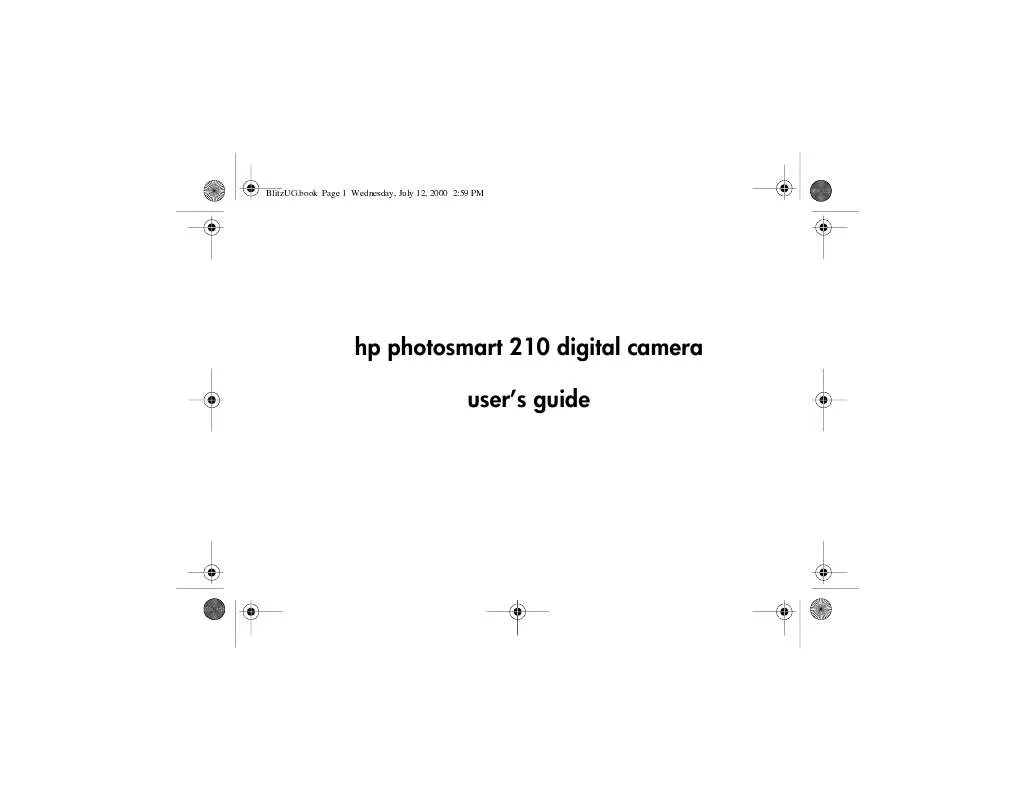
 COMPAQ 210 PHOTOSMART QUICK SUCCESS (2826 ko)
COMPAQ 210 PHOTOSMART QUICK SUCCESS (2826 ko)
