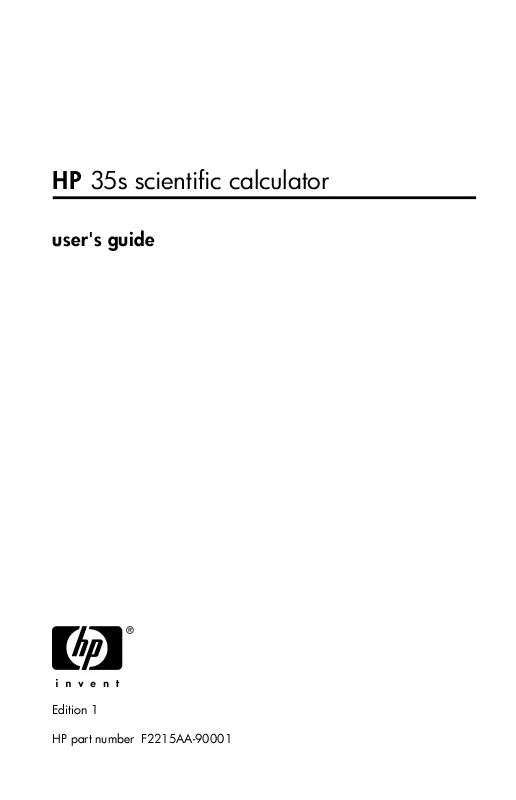Detailed instructions for use are in the User's Guide.
[. . . ] HP 35s scientific calculator
user's guide
H
Edition 1 HP part number F2215AA-90001
Notice
REGISTER YOUR PRODUCT AT: www. register. hp. com THIS MANUAL AND ANY EXAMPLES CONTAINED HEREIN ARE PROVIDED "AS IS" AND ARE SUBJECT TO CHANGE WITHOUT NOTICE. HEWLETT-PACKARD COMPANY MAKES NO WARRANTY OF ANY KIND WITH REGARD TO THIS MANUAL, INCLUDING, BUT NOT LIMITED TO, THE IMPLIED WARRANTIES OF MERCHANTABILITY, NONINFRINGEMENT AND FITNESS FOR A PARTICULAR PURPOSE. SHALL NOT BE LIABLE FOR ANY ERRORS OR FOR INCIDENTAL OR CONSEQUENTIAL DAMAGES IN CONNECTION WITH THE FURNISHING, PERFORMANCE, OR USE OF THIS MANUAL OR THE EXAMPLES CONTAINED HEREIN. © 1988, 1990-1991, 2003, 2007 Hewlett-Packard Development Company, L. P. [. . . ] Activates Programentry mode (PRGM annunciator on). (Radius)2 Area = x2 Exits Programentry mode.
()Ö ()
Try running this program to find the area of a circle with a radius of 5:
Keys: (In RPN mode)
Display:
Description:
This sets the program to its beginning. The answer!
5
Keys: (In ALG mode)
In ALG mode, to enter this program into program memory, do the following:
Display:
Description:
Clears memory. Activates Programentry mode (PRGM annunciator on).
()Ö ()
13-2
Simple Programming
XÕ
Keys: (In ALG mode)
Resets program pointer to PRGM TOP. Area = x2 Exits Programentry mode.
Try running this program to find the area of a circle with a radius of 5:
Display:
Description:
This sets the program to its beginning. Stores 5 into X
X
The answer!
We will continue using the above program for the area of a circle to illustrate programming concepts and methods.
Designing a Program
The following topics show what instructions you can put in a program. What you put in a program affects how it appears when you view it and how it works when you run it.
Selecting a Mode
Programs created and saved in RPN mode should be edited and executed in RPN mode, and programs or steps created and saved in ALG mode should be edited and executed in ALG mode. If not, the result may be incorrect.
Simple Programming
13-3
Program Boundaries (LBL and RTN)
If you want more than one program stored in program memory, then a program needs a label to mark its beginning (such as ) and a return to mark its end (such as ). Notice that the line numbers acquire an to match their label. Program Labels Programs and segments of programs (called routines) should start with a label. To record a label, press:
letterkey
The label is a single letter from A through Z. The letter keys are used as they are for variables (as discussed in chapter 3). You cannot assign the same label more than once (this causes the message ), but a label can use the same letter that a variable uses. It is possible to have one program (the top one) in memory without any label. However, adjacent programs need a label between them to keep them distinct. Programs can not have more than 999 lines. Program Returns Programs and subroutines should end with a return instruction. The keystrokes are:
When a program finishes running, the last RTN instruction returns the program pointer to , the top of program memory.
Using RPN, ALG and Equations in Programs
You can calculate in programs the same ways you calculate on the keyboard:
13-4
Simple Programming
Using RPN operations (which work with the stack, as explained in chapter 2). Using ALG operations (as explained in appendix C). Using equations (as explained in chapter 6). The previous example used a series of RPN operations to calculate the area of the circle. Instead, you could have used an equation in the program. [. . . ] See integration annunciators 1-3 annunciator 1-1, A-3 flags 14-12 list of 1-13 low-power 1-1, A-3 shift keys 1-2 answers to questions A-1 arithmetic binary 11-4 general procedure 1-18 hexadecimal 11-4 intermediate results 2-12 long calculations 2-12 octal 11-4 order of calculation 2-14 stack operation 2-5, 9-2 assignment equations 6-9, 6-11, 6-12, 7-1
B
backspace key canceling VIEW 3-4 clearing messages 1-4 clearing X-register 2-3, 2-7 deleting program lines 13-20 equation entry 1-4 leaving menus 1-4, 1-8 operation 1-4 balance (finance) 17-1 base affects display 11-6 arithmetic 11-4 converting 11-2 default B-4 programs 11-8, 13-25 setting 11-1 base mode default B-4 equations 6-5, 6-11, 13-25 programming 13-25 setting 13-25 batteries 1-1, A-3 Bessel function 8-3 best-fit regression 12-7, 16-1, C-13 BIN annunciator 11-1
A
A. . . Z annunciator 1-3, 3-2, 6-4 absolute value (real number) 4-17 addressing indirect 14-20, 14-21, 14-23 ALG 1-9 compared to equations 13-4 in programs 13-4 Algebraic mode 1-9 ALL format. See display format in equations 6-5 in programs 13-7 setting 1-23 alpha characters 1-3 angles between vectors 10-5 converting format 4-13 converting units 4-13 implied units 4-4, A-2 angular mode 4-4, A-2, B-4 annunciators alpha 1-3 battery 1-1, A-3
Index-1
binary numbers. See numbers arithmetic 11-4 converting to 11-2 range of 11-7 scrolling 11-8 typing 11-1 viewing all digits 11-8 borrower (finance) 17-1 branching 14-2, 14-16, 15-7
C
%CHG arguments 4-6, C-3 Å adjusting contrast 1-1 canceling prompts 1-4 canceling VIEW 3-4 clearing messages 1-4 clearing X-register 2-3, 2-7 leaving catalogs 1-4 leaving menus 1-4, 1-8 on and off 1-1 operation 1-4 /c value 5-4 leaving Equation mode 6-3 leaving Equation mode 6-4 canceling prompts 6-14 stopping SOLVE 7-8 stopping integration 8-2 leaving Program mode 13-7 leaving Program mode 13-7 canceling prompts 13-15 interrupting programs 13-19 stopping SOLVE 15-1 stopping integration 15-8 /c value B-4 /c value B-6 calculator adjusting contrast 1-1 default settings B-4 environmental limits A-2 questions about A-1 resetting A-4, B-2 self-test A-5 shorting contacts A-5 testing operation A-4, A-5 turning on and off 1-1
cash flows 17-1 catalogs leaving 1-4 program 1-28, 13-22 using 1-28 variable 1-28, 3-4 chain calculations 2-12 change-percentage functions 4-6 changing sign of numbers 1-15, 9-3 checksums equations 6-19, 13-7, 13-24 programs 13-22 CLEAR menu 1-5 clearing equations 6-9 general information 1-4 memory 1-29, A-1 numbers 1-17 programs 1-29, 13-23 statistics registers 12-2 variables 1-28 X-register 2-3, 2-7 clearing memory A-4, B-3 combinations 4-15 commas (in numbers) 1-23, A-1 comparison tests 14-7 complex numbers argument value 4-17 coordinate systems 9-5 entering 9-1 on stack 9-2 operations 9-2 viewing 9-2 conditional tests 14-6, 14-7, 14-9, 1412, 14-17 constant (filling stack) 2-7 Continuous Memory 1-1 contrast adjustment 1-1 conversion functions 4-10 conversions angle format 4-13 angle units 4-13 coordinates 4-10 length units 4-14 mass units 4-14 number bases 10-1, 11-1
Index-2
temperature units 4-14 time format 4-13 volume units 4-14 coordinates converting 4-10 correlation coefficient 12-8, 16-1 cosine (trig) 4-4, 9-3, C-6 curve fitting 12-8, 16-1
D
Decimal mode. See base mode decimal point A-1 degrees angle units 4-4, A-2 converting to radians 4-14 denominators controlling 5-4, 14-10, 14-14 range of 1-26, 5-2 setting maximum 5-4 discontinuities of functions D-5 display adjusting contrast 1-1 X-register shown 2-3 display format affects integration 8-2, 8-6, 8-7 affects rounding 4-18 default B-4 periods and commas in 1-23, A-1 setting 1-21, A-1 do if true 14-6, 15-6 DSE 14-18
E
clearing stack 2-6 copying viewed variable 13-15 duplicating numbers 2-6 ending equations 6-4, 6-8, 13-7 evaluating equations 6-10, 6-11 separating numbers 1-17, 2-6 stack operation 2-6 (exponent) 1-16 E in numbers 1-15, 1-22, A-1 ENG format 1-22 See also display format entry cursor
backspacing 1-4 meaning 1-17 EQN annunciator in equation list 6-4, 6-7 in Program mode 13-7 EQN LIST TOP 6-7, F-2 equality equations 6-9, 6-11, 7-1 equation list adding to 6-4 displaying 6-6 editing 6-8 EQN annunciator 6-4 in Equation mode 6-3 operation summary 6-3 Equation mode backspacing 1-4, 6-8 during program entry 13-7 leaving 1-4, 6-3 shows equation list 6-3 starting 6-3, 6-7 equations and fractions 5-9 as applications 17-1 base mode 6-5, 6-11, 13-25 checksums 6-19, 13-7, 13-24 compared to ALG 13-4 compared to RPN 13-4 controlling evaluation 14-11 deleting 1-5, 6-9 deleting in programs 13-20 displaying 6-6 displaying in programs 13-16, 1318, 14-11 editing 1-4, 6-8 editing in programs 13-7, 13-20 entering 6-4, 6-8 entering in programs 13-7 evaluating 6-10, 6-11, 6-12, 7-7, 13-4, 14-11 functions 6-5, 6-16, G-1 in programs 13-4, 13-7, 13-24, 14-11 integrating 8-2 lengths 6-19, 13-7, B-2 list of. [. . . ]