User manual COMPAQ A10 PRINTING MAILBOX
Lastmanuals offers a socially driven service of sharing, storing and searching manuals related to use of hardware and software : user guide, owner's manual, quick start guide, technical datasheets... DON'T FORGET : ALWAYS READ THE USER GUIDE BEFORE BUYING !!!
If this document matches the user guide, instructions manual or user manual, feature sets, schematics you are looking for, download it now. Lastmanuals provides you a fast and easy access to the user manual COMPAQ A10 PRINTING MAILBOX. We hope that this COMPAQ A10 PRINTING MAILBOX user guide will be useful to you.
Lastmanuals help download the user guide COMPAQ A10 PRINTING MAILBOX.
You may also download the following manuals related to this product:
Manual abstract: user guide COMPAQ A10 PRINTING MAILBOX
Detailed instructions for use are in the User's Guide.
[. . . ] HP A10 Printing Mailbox
User Guide
Part number: Q6030-90003 Second edition: 10/2007
© Copyright 2007 Hewlett-Packard Development Company, L. P. The information contained herein is subject to change without notice. Reproduction, adaptation or translation without prior written permission is prohibited, except as allowed under copyright laws. PrestoSM is a service mark of Presto Services Inc. [. . . ] Pull the pink tab to remove the tape from the new print cartridge.
CAUTION: Do not touch the coppercolored area on the cartridge.
Removing and Replacing the Print Cartridge
17
Using the HP A10 Printing Mailbox
3. Place the new print cartridge in the empty slot. Push the top part of the cartridge forward until it clicks into place.
4. Close the top cover.
18
Using the HP A10 Printing Mailbox
What Should I Do. . .
This chapter provides tips and answers to frequently asked questions about using the HP A10 Printing Mailbox.
Printing Mailbox is Not Ready
When the Printing Mailbox is ready, the Ready light at the front corner will be lit.
· ·
If Ready light is on and the Printing Mailbox is unable to connect to the Presto Service, it will print a message "No phone line connected". Check the phone cord and make sure it is firmly connected.
Printing Mailbox is Not Ready
19
What Should I Do. . .
If the Ready light is not on, check that the power cords are firmly connected.
Lights are Blinking
The lights on the Printing Mailbox blink when a problem occurs and requires your attention.
Check the lights on the Printing Mailbox, and see the following sections for the action to take. · Ink light is blinking · Paper light is blinking · Ink and Paper lights are blinking
Ink light is blinking
You may have one of the following problems:
Problem Solution No print cartridge is installed in Install an HP 95 or HP 97 tri-color print the Printing Mailbox. The print cartridge is not installed correctly. An incorrect print cartridge is installed. Remove and reinstall the print cartridge. Remove the print cartridge and install an HP 95 or HP 97 tri-color print cartridge.
20
What Should I Do. . .
Problem There is a problem with the print cartridge.
Solution · Remove and reinstall the print cartridge. · If the Ink light continues to blink, manually clean the print cartridge and reinstall the print cartridge. · If the Ink light continues to blink, the print cartridge is faulty and must be replaced. · If the Ink light continues to blink after replacing the print cartridge, contact technical support (see page 26).
For instructions on removing and/or installing print cartridges, see "Removing and Replacing the Print Cartridge" on page 16. For instructions on cleaning the print cartridge, see "Cleaning the print cartridge contacts" on page 24. CAUTION: Be sure to use only HP 95 Tri-color Inkjet Print Cartridge (part number C8766W) or the HP 97 Tri-color Inkjet Print Cartridge (C9363W) in the HP A10 Printing Mailbox. NOTE: If you install a used print cartridge, the Low on Ink warning feature will not be available because the ink level is unknown.
Paper light is blinking
You may have one of the following problems:
Problem Solution The Printing Mailbox is out of Follow the steps in "Loading Paper" on paper. Incorrect type or size of paper Use only plain, 8. 5 x 11" paper in the Printing Mailbox. Do not use any other is loaded in the Printing type of paper such as cards, envelopes, Mailbox. Paper may be jammed in the See "Paper is Jammed" on page 22 for Printing Mailbox. instructions on clearing the jam.
If the Paper light continues to blink after you have tried the above solutions, check that the top cover is closed properly.
Lights are Blinking 21
What Should I Do. . .
Ink and Paper lights are blinking
The carriage that holds the print cartridge may be stalled. See "Carriage is Stalled" on page 23 for instructions.
Page is Blank
If blank paper comes out of the Printing Mailbox after you have changed the print cartridge, you may have forgotten to remove the plastic tape (with the pink tab) from the print cartridge. Follow the steps in "Removing and Replacing the Print Cartridge" on page 16 to remove and check the print cartridge.
Print Cartridge is Low on Ink
The Ink light turns on when the estimated ink level of the print cartridge is getting low*. [. . . ] The digits represented by ## are the REN without a decimal point (e. g. , 03 is a REN of 0. 3). For earlier products, the REN is separately shown on the label. If the HP A10 Printing Mailbox causes harm to the telephone network, the telephone company will notify you in advance that temporary discontinuance of service may be required. But if advance notice isn't practical, the telephone company will notify the customer as soon as possible. [. . . ]
DISCLAIMER TO DOWNLOAD THE USER GUIDE COMPAQ A10 PRINTING MAILBOX Lastmanuals offers a socially driven service of sharing, storing and searching manuals related to use of hardware and software : user guide, owner's manual, quick start guide, technical datasheets...manual COMPAQ A10 PRINTING MAILBOX

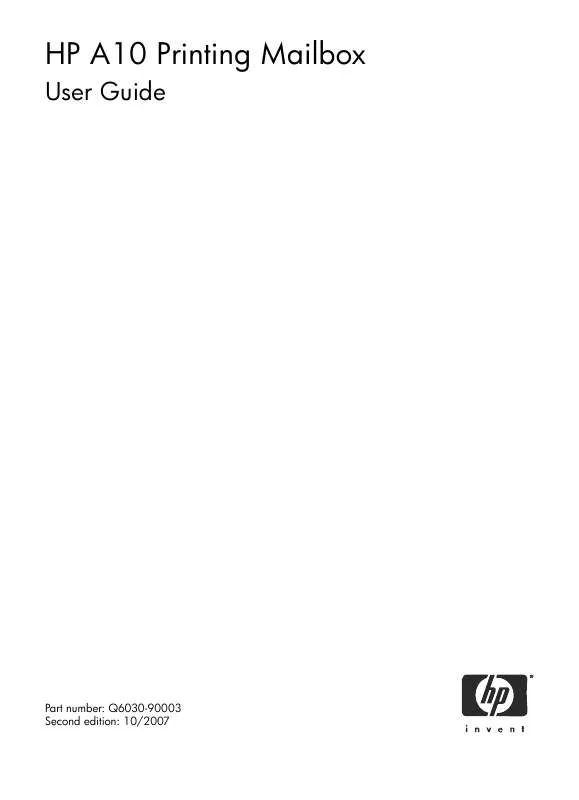
 COMPAQ A10 PRINTING MAILBOX START HERE (2019 ko)
COMPAQ A10 PRINTING MAILBOX START HERE (2019 ko)
