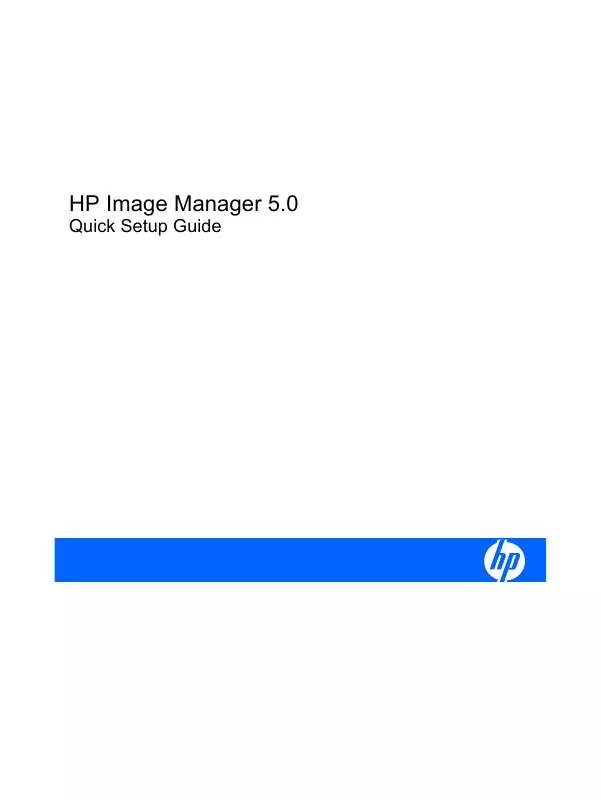User manual COMPAQ IMAGE MANAGER 5.0 QUICK SETUP GUIDE
Lastmanuals offers a socially driven service of sharing, storing and searching manuals related to use of hardware and software : user guide, owner's manual, quick start guide, technical datasheets... DON'T FORGET : ALWAYS READ THE USER GUIDE BEFORE BUYING !!!
If this document matches the user guide, instructions manual or user manual, feature sets, schematics you are looking for, download it now. Lastmanuals provides you a fast and easy access to the user manual COMPAQ IMAGE MANAGER 5.0. We hope that this COMPAQ IMAGE MANAGER 5.0 user guide will be useful to you.
Lastmanuals help download the user guide COMPAQ IMAGE MANAGER 5.0.
Manual abstract: user guide COMPAQ IMAGE MANAGER 5.0QUICK SETUP GUIDE
Detailed instructions for use are in the User's Guide.
[. . . ] HP Image Manager 5. 0
Quick Setup Guide
© Copyright 2009 Hewlett-Packard Development Company, L. P. The information contained herein is subject to change without notice. registered trademarks of Microsoft Corporation. Internet Explorer is either a registered trademark or trademark of Microsoft Corporation in the United States and/or other countries. [. . . ] The amount of disk storage needed on the Image Manager server for virtual hard disks is dependent on the mode of operation. If the clients are using a shared image in Volatile mode, Windows XP Pro and Microsoft Office 2000 can utilize less than 2 GB. Let us assume that the image size is 2 GB. Every CVOL file would use 512 MB maximum and they are deleted at each reboot. If the user is using their own unique virtual hard disk image in Normal mode, then the CVOL files will grow in size. As the Windows file system works so that every sector will be written on eventually, the worst case would be 2 GB for the hard disk image and 2 GB per client. If every sector was rewritten, the CVOL files could take up to the virtual hard disk image size. The average case would be when the virtual HD image is updated regularly (once per quarter). This would be approximately 2 GB for the HD and 800 MB per client. Some Windows settings, such as virtual memory settings, have an impact on the size of CVOL files.
Configuring the License Server
For detailed information on license server administration, please refer to the License Administration Guide shipped with the license server or visit http://www. acresso. com. The License Administration Guide FLEXnet Publisher Licensing Toolkit 11. 6 is available at the following URL: http://kb. acresso. com/doc/DocumentRepository/Licensing/FLEXnet_Publisher/ FLEXnet_Publisher_11. 6/03_ISV/Product%20Manual/LicenseAdministration. pdf0Manual/ LicenseAdministration. pdf.
Set The License Search Path Using An Environment Variable
You can set the license file location on the server that runs Image Manager Server (NVDD) by setting the LM_LICENSE_FILE or HPQ_LICENSE_FILE environment variables. The environment variable can consist of the following components: A port@host setting, where port and host are the TCP/IP port number and host name from the SERVER line in the license file. Alternatively, use the shortcut specification, @host, if the license file SERVER line uses a default TCP/IP port or specifies a port in the default port range (27000-27009). A comma-separated list of three port@host specifiers identifying the license servers configured for three-server redundancy. For example: port1@host1, port2@host2, port3@host3 On UNIX, the license search path entries are separated by colons; on Windows, the entries are separated by semicolons.
HP Image Manager Server Configuration
19
3
Installing and Configuring Image Manager Desktop Management Web Console
Introduction
The Desktop Manager Console provides a simpler way for a user to administer the Image Manager on a day-to-day basis. It does not provide the more complex settings of the full Image Manager console, but it allows a non-technical user to perform simple operations, such as changing the image streamed to Thin Clients, rebooting Thin Clients, and viewing activity information about the Thin Clients (who is logged in, IP address, computer name). The full Image Manager console is used to configure the system, add images, computers; then the Desktop Manager Console can be used to provide the functions required in the most common use-cases of the Image Manager product. The Desktop Manager Console is implemented as a web service, similar to the web pages that most modern routers and switches provide for their administration. During the installation of the Image Manager it is not mandatory that the Desktop Manager Console be installed, but there are preconditions for using the Desktop Manager Console such that you should read this section before continuing with the configuration of Image Manager. In that way you could return to this section at a later time, install Desktop Manager Console and allow a simpler operation of the Image Manager installation. To do this, you would re-run the Image Manager installer on the Image Manager Server machine, and select Web Console from the drop-down box on the fifth panel of the installer.
Installing the Desktop Manager Console
To install the Web console, complete the following steps: 1. Run the HP Image Manager Installer Wizard.
20
Chapter 3 Installing and Configuring Image Manager Desktop Management Web Console
2.
From the Select Components screen, choose Web Console. [. . . ] CVOLCompactor Tool A tool which allows you to reduce the size of an overlay file. CVOLMerge Tool A tool which enables you to create a new hard disk image file from an existing image and one or more overlay files. The tool also allows you to update an existing image with the content of an overlay file. DHCP Dynamic Host Configuration Protocol. [. . . ]
DISCLAIMER TO DOWNLOAD THE USER GUIDE COMPAQ IMAGE MANAGER 5.0 Lastmanuals offers a socially driven service of sharing, storing and searching manuals related to use of hardware and software : user guide, owner's manual, quick start guide, technical datasheets...manual COMPAQ IMAGE MANAGER 5.0