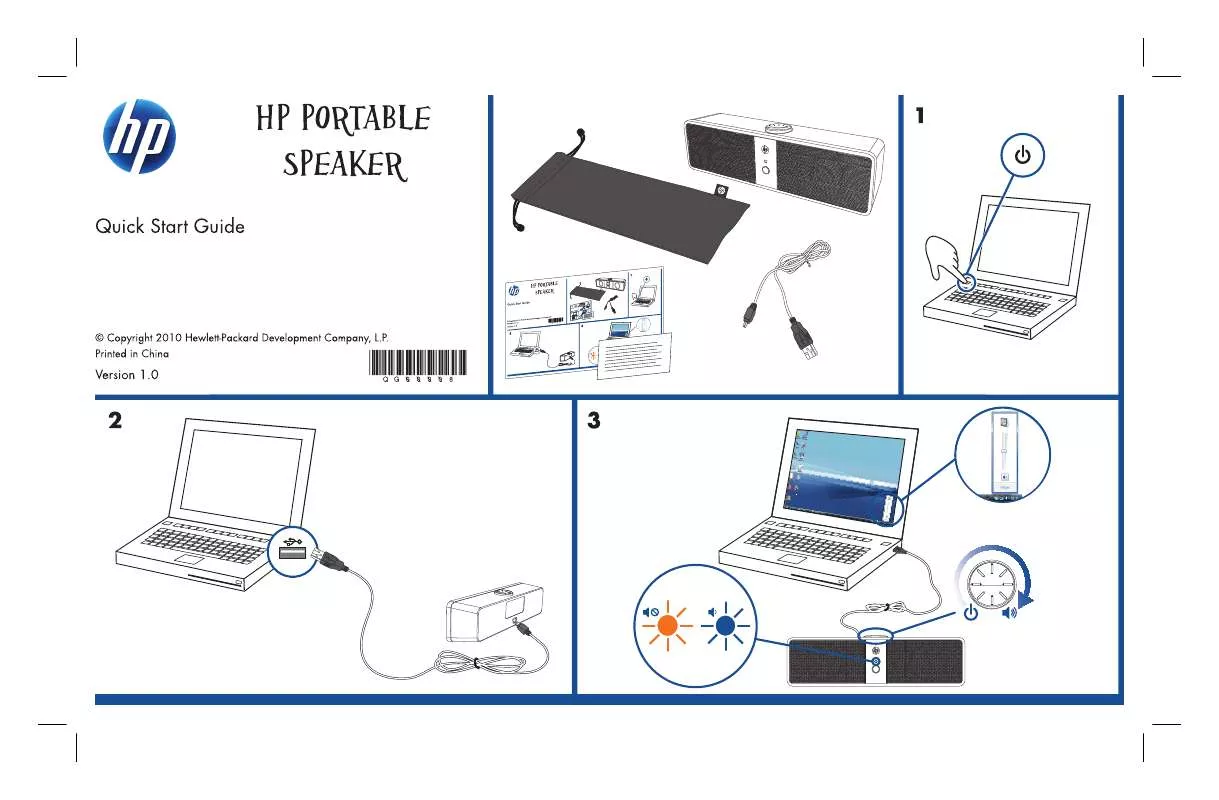User manual COMPAQ PORTABLE SPEAKER QUICK START V1.0
Lastmanuals offers a socially driven service of sharing, storing and searching manuals related to use of hardware and software : user guide, owner's manual, quick start guide, technical datasheets... DON'T FORGET : ALWAYS READ THE USER GUIDE BEFORE BUYING !!!
If this document matches the user guide, instructions manual or user manual, feature sets, schematics you are looking for, download it now. Lastmanuals provides you a fast and easy access to the user manual COMPAQ PORTABLE SPEAKER. We hope that this COMPAQ PORTABLE SPEAKER user guide will be useful to you.
Lastmanuals help download the user guide COMPAQ PORTABLE SPEAKER.
Manual abstract: user guide COMPAQ PORTABLE SPEAKERQUICK START V1.0
Detailed instructions for use are in the User's Guide.
[. . . ] Copyright © 2009 Hewlett-Packard Development Company, L. P. Reproduction, adaptation, or translation of this manual is prohibited without prior written permission of Hewlett-Packard Company, except as allowed under the copyright laws. Hewlett-Packard Company 16399 West Bernardo Drive MS 66M-785 San Diego, CA 92127-1899 USA
ii
HP 20b Business Consultant
iii
HP 30b Business Professional
iv
Keyboard Map Legend
Number Feature Number Feature
1
2-line, alphanumeric scrolling display screen Time Value of Money keys (TVM) Cash Flow, IRR and NPV keys Data and Statistics menus Input key and Memory menu Insert and Delete/scroll (up and down) Shift key On/Off/Cancel
9
Common Mathematical functions and Math (Math) menu Program menu* RPN Swap/Close parenthesis Backspace key/Reset menu Percent/Percent calculation (business) and Date menus Recall and Store Black-Scholes** and Bond menus Amortization/Depreciation menus Annunciators
2 3 4 5 6 7 8
10 1 1 12 13 14 15 16
* Only applies to HP 30b. **Does not apply to the HP 20b.
v
vi
Table of Contents
Legal Notice. . . . . . . . . . . . . . . . . . . . . . . . . . . . . . . . . . . . . . . . . . . . . . . . . . . . . . . . . . . . . . . . . . . . . . . . . . . . . . . . . . . . . . . . . . . . . . . . . . . . . . . . . . . . . [. . . ] Displays the current monetary value of CF(2). Inputs 4500 as the monetary value of CF(2). Displays the current value, 1, for the number of times CF(2) occurs. Accepts 1 as the number of occurrences for CF(2). Displays the current monetary value of CF(3). Accepts 0 as the monetary value of CF(3). Displays the current value, 1, for the number of times CF(3) occurs. Accepts 1 as the number of occurrences for CF(3). Displays the current monetary value of CF(4). Inputs 4000 as the monetary value of CF(4). Displays the current value, 1, for the number of times CF(4) occurs. This rate must be entered in both the NPV and IRR
I.
Modified Internal Rate of Return. Used primarily when there is more than one sign change in a series of cash flows to evaluate the overall profitability of an investment. Used primarily when there is more than one sign change in a series of cash flows to evaluate the overall profitability of an investment.
FMRR*
*Does not apply to the HP 20b.
Cash Flows
41
P
Inv. I%*
Net FV Net US DWN Payback Discounted Payback Total #CF/Yr
Safe I%* DWN MIRR* FMRR* #CF/Yr
Figure 2 The Menu Maps for the NPV and IRR Menus
*Does not apply to the HP 20b.
42 Cash Flows
Table 5-4 Keys Display Description Opens the NPV menu.
P 10. 5I >1 I << < < < << R
Inputs 10. 5 for investment rate.
(Optional) Verifies one cash flow list per year, as per the example.
Displays the NPV of the cash flow with the given Inv. I%.
Displays the NFV of the cash flow with the given Inv. I%.
Displays the Net US of the cash flow with the given interest rate.
Displays the number of periods required for the cash flow to repay the investment
Scrolls to the total value of the cash flow.
Displays the IRR for the cash flow.
Cash Flows
43
Editing Cash Flows
In the cash flow list, you can view and modify the current monetary value of a specific cash
< or > repeatedly to scroll through the list. To modify the displayed entry, type a new number and press I. For example, to change the current
flow, or cash flows. Press monetary value of the cash flow three, CF(3), in the example in Table 5-2 from 0 to 200, with CF(3)= displayed, press
200 followed by I.
You can also modify the number of occurrences of a cash flow in the same manner with #CF(n) displayed. Pressing
:j with a cash flow displayed erases the displayed cash flow. [. . . ] Some countries, States or provinces do not allow the exclusion or limitation of incidental or consequential damages, so the above limitation or exclusion may not apply to you. The only warranties for HP products and services are set forth in the express warranty statements accompanying such products and services. HP shall not be liable for technical or editorial errors or omissions contained herein. FOR CONSUMER TRANSACTIONS IN AUSTRALIA AND NEW ZEALAND: THE WARRANTY TERMS CONTAINED IN THIS STATEMENT, EXCEPT TO THE EXTENT LAWFULLY PERMITTED, DO NOT EXCLUDE, RESTRICT OR MODIFY AND ARE IN ADDITION TO THE MANDATORY STATUTORY RIGHTS APPLICABLE TO THE SALE OF THIS PRODUCT TO YOU.
Regulatory Information Federal Communications Commission Notice
This equipment has been tested and found to comply with the limits for a Class B digital device, pursuant to Part 15 of the FCC Rules. [. . . ]
DISCLAIMER TO DOWNLOAD THE USER GUIDE COMPAQ PORTABLE SPEAKER Lastmanuals offers a socially driven service of sharing, storing and searching manuals related to use of hardware and software : user guide, owner's manual, quick start guide, technical datasheets...manual COMPAQ PORTABLE SPEAKER