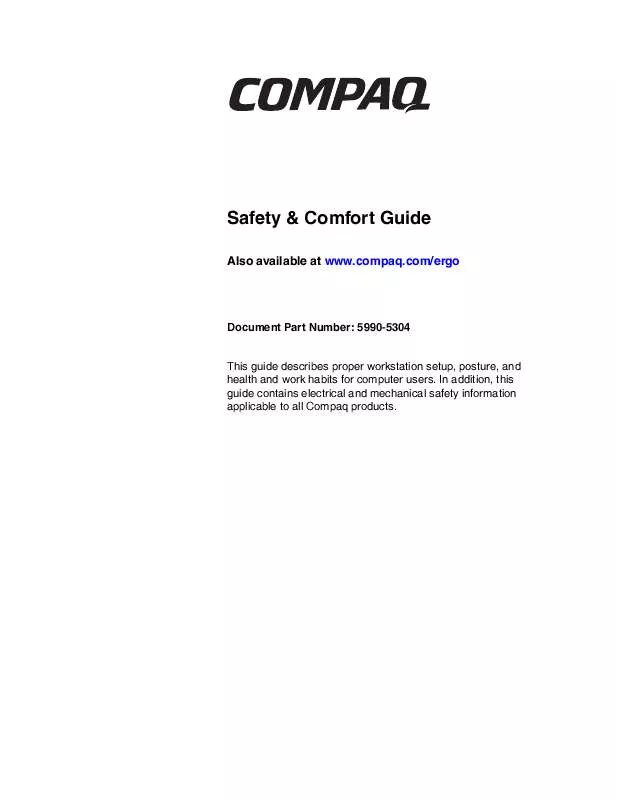User manual COMPAQ SAFETY COMFORT GUIDE
Lastmanuals offers a socially driven service of sharing, storing and searching manuals related to use of hardware and software : user guide, owner's manual, quick start guide, technical datasheets... DON'T FORGET : ALWAYS READ THE USER GUIDE BEFORE BUYING !!!
If this document matches the user guide, instructions manual or user manual, feature sets, schematics you are looking for, download it now. Lastmanuals provides you a fast and easy access to the user manual COMPAQ SAFETY COMFORT GUIDE. We hope that this COMPAQ SAFETY COMFORT GUIDE user guide will be useful to you.
Lastmanuals help download the user guide COMPAQ SAFETY COMFORT GUIDE.
Manual abstract: user guide COMPAQ SAFETY COMFORT GUIDE
Detailed instructions for use are in the User's Guide.
[. . . ] Safety & Comfort Guide
Also available at www. compaq. com/ergo
Document Part Number: 5990-5304
This guide describes proper workstation setup, posture, and health and work habits for computer users. In addition, this guide contains electrical and mechanical safety information applicable to all Compaq products.
© 2002 Hewlett-Packard Company. Product names mentioned herein may be trademarks of their respective companies. Hewlett-Packard Company shall not be liable for technical or editorial errors or omissions contained herein or for incidental or consequential damages in connection with the furnishing, performance, or use of this material. [. . . ] Avoid gripping or pinching your mouse tightly.
Pointing Style
Use your whole arm and shoulder to move the mouse, not just your wrist. Do not rest or anchor your wrist while using your pointing device; keep your wrist, arm, and shoulder free to move. Adjusting Software Controls You can use the software control panel to adjust the properties of your pointing device. For example, to reduce or eliminate mouse-lifting, try increasing the cursor speed or acceleration settings. If you use a pointing device with your left hand, the software control panel will allow you to switch the button assignments for maximum comfort. Clean Frequently Dirt can affect the performance of your pointing device, make pointing more difficult. Remember to clean your mouse or trackball frequently. An optical mouse or trackball has no moving parts on the underside, so it may not require cleaning as frequently.
RIGHT Keep your wrist in a comfortable, neutral position and your pointing device aligned with your forearm.
WRONG!Do not move your pointing device too far from the keyboard because it can cause you to markedly bend your wrist to the side.
44
Safety & Comfort Guide
Working in Comfort
TIP Back comfort On a sofa, chair, or bed, it is especially important to support your whole back. Be inventive and use blankets, towels, or pillows. When using a notebook computer on a bed or sofa, avoid reclining too far or slouching forward over your outstretched legs.
Using a Keyboard on a Sofa or Bed
Even if you use your keyboard in a seemingly comfortable place such as a sofa, bed, or your favorite lounge chair, you can still experience discomfort by sitting in an awkward position or in one position for too long. Be Aware of Your Forearms, Wrists, and Hands When working with a keyboard on your lap, sofa, or bed, be especially attentive to keeping your forearms, wrists, and hands in their neutral comfort zone. Avoid markedly bending your wrists up, down, in or out to the sides, especially frequently or for long periods of time.
RIGHT Experiment with positioning pillows under your forearms; they may help keep your shoulders relaxed and your wrists in a comfortable, neutral position.
Avoid sitting completely still and working without breaks for long periods.
Safety & Comfort Guide
45
Working in Comfort
TIP Try it and see Contrary to what some may believe, several studies have found that productivity does NOT decline when frequent, short breaks are added to the day. "Binge Computing" When working on a deadline that is near at hand--for example, when cranking out a report for work or for a class assignment-- avoid "binge computing, " working intensely for long periods of time without a break. It's during these times you should be especially mindful of tension in your body and taking frequent breaks. Switching from your work task to playing computer games is not a break for your body!
Taking Breaks and Varying Your Tasks
As noted earlier in this Guide, your furniture placement, office equipment, and lighting are only a few of the factors that determine comfort. Your work habits are also very important. Remember the following advice: Take Breaks When you work at your computer for long periods, take short breaks at least once per hour and preferably more often. You may find that frequent, short breaks will benefit you more than fewer, longer breaks. If you find that you forget to take breaks, use a timer or specialized software. Several software tools are available that remind you to take breaks at intervals you specify. During your breaks, stand up and stretch, especially any muscles and joints you may have held in an extended static posture while using the computer. [. . . ] Never connect or use a modem or telephone in a wet location. Do not plug a modem or telephone cable into the Network Interface Card (NIC) receptacle. Disconnect the modem cable before opening a product enclosure, touching or installing internal components, or touching an uninsulated modem jack. Do not use a telephone line to report a gas leak while you are in the vicinity of the leak. [. . . ]
DISCLAIMER TO DOWNLOAD THE USER GUIDE COMPAQ SAFETY COMFORT GUIDE Lastmanuals offers a socially driven service of sharing, storing and searching manuals related to use of hardware and software : user guide, owner's manual, quick start guide, technical datasheets...manual COMPAQ SAFETY COMFORT GUIDE