User manual COMPAQ USB DIGITAL-ANALOG TV TUNER
Lastmanuals offers a socially driven service of sharing, storing and searching manuals related to use of hardware and software : user guide, owner's manual, quick start guide, technical datasheets... DON'T FORGET : ALWAYS READ THE USER GUIDE BEFORE BUYING !!!
If this document matches the user guide, instructions manual or user manual, feature sets, schematics you are looking for, download it now. Lastmanuals provides you a fast and easy access to the user manual COMPAQ USB DIGITAL-ANALOG TV TUNER. We hope that this COMPAQ USB DIGITAL-ANALOG TV TUNER user guide will be useful to you.
Lastmanuals help download the user guide COMPAQ USB DIGITAL-ANALOG TV TUNER.
You may also download the following manuals related to this product:
Manual abstract: user guide COMPAQ USB DIGITAL-ANALOG TV TUNER
Detailed instructions for use are in the User's Guide.
[. . . ] HP USB Digital/Analog TV Tuner
User Guide
© Copyright 2008 Hewlett-Packard Development Company, L. P. registered trademarks of Microsoft Corporation. The information contained herein is subject to change without notice. The only warranties for HP products and services are set forth in the express warranty statements accompanying such products and services. [. . . ] Open QuickPlay: On your computer, click Start, click All Programs, and then click QuickPlay. . Press the media button on your computer.
Click the Music, Picture, and Video icon. Follow the on-screen instructions.
Setting up software using Windows Media Center
1. Open Windows Media Center from your computer by clicking Start, and then clicking Windows Media Center. Follow the on-screen instructions.
16
Chapter 4 FM radio setup
5
Advanced connections
The following sections provide additional setup instructions for these connections: Using composite video or S-Video instead of RF coaxial (for connections with cable or satellite receivers only) Adding a television to your connection Adding a stereo to your connection
NOTE: You must complete the steps in Chapter 3, TV tuner setup on page 6, for these advanced connections to work. NOTE: The connection from the TV tuner to the antenna is not shown in the following illustrations.
17
Audio/video cable components
Component (1) (2) (3) (4) 3. 5 mm stereo cable Composite-in video cable S-Video-in cable* TV tuner connector
Description Connects to video equipment for audio input. Connects to video equipment for composite video input. Connects to video equipment that supports S-Video input. Provides improved video performance over composite video. Connects to the USB port on the side of the TV tuner.
*S-Video may not be supported by your audio/video equipment. Refer to the manufacturer's instructions provided with your audio/video equipment for more information.
18
Chapter 5 Advanced connections
Using composite video or S-Video (receiver connections only)
If you are using a cable or satellite receiver in your setup, you have the option of improving video quality by connecting a composite video or S-Video cable (instead of an RF coaxial cable) from your receiver to the TV tuner. NOTE: Some advanced connections require additional cables, purchased separately.
The following table compares the video types and associated video quality.
Supported video types RF coaxial/antenna (standard definition) Composite S-Video Antenna (high definition) Video quality Good Better Best Superior
NOTE: If your computer and your TV support it, an HDMI connection provides superior video quality. NOTE: ATSC digital TV may be broadcast in either standard definition, approximately 640×480 (480i), or high definition, approximately 1920×1080 (1080i). Refer to the following sections for instructions on connecting composite video or S-Video.
Composite video
To connect composite video, follow these steps: 1. Connect the audio/video cable to the USB port on the TV tuner.
2.
Connect a composite video cable (purchased separately) (1) to the composite video jack on your cable or satellite receiver. NOTE: Refer to the manufacturer's instructions provided with your cable or satellite receiver for the exact location and labeling of jacks.
Using composite video or S-Video (receiver connections only)
19
3. 5.
Connect the other end of the composite video cable (2) to the composite-in jack on the audio/ video cable. Connect a 3. 5-mm stereo cable (purchased separately) to the audio jacks on your cable or satellite receiver (3). Connect the other end of the 3. 5-mm stereo cable to the 3. 5-mm stereo jack on the audio/video cable (4).
S-Video
To connect S-Video, follow these steps: 1. Connect the audio/video cable to the USB port on the TV tuner.
2.
Connect an S-Video cable (purchased separately) (1) to the S-Video-out jack on your cable or satellite receiver. NOTE: Refer to the manufacturer's instructions provided with your cable or satellite receiver for the exact location and labeling of jacks on your receiver.
3.
Connect the other end of the S-Video cable to the S-Video-in jack (2) on the audio/video cable.
20
Chapter 5 Advanced connections
4. 5.
Connect the plugs on a 3. 5-mm stereo cable (purchased separately) (3) to the audio jacks on your cable or satellite receiver. [. . . ] Can be used instead of RF coaxial in setups that use a cable or satellite receiver. A composite audio/video cable is provided. HDTV--High-definition television, the highest of the digital television standards. HDTV displays pictures in either 720p or 1080i format. [. . . ]
DISCLAIMER TO DOWNLOAD THE USER GUIDE COMPAQ USB DIGITAL-ANALOG TV TUNER Lastmanuals offers a socially driven service of sharing, storing and searching manuals related to use of hardware and software : user guide, owner's manual, quick start guide, technical datasheets...manual COMPAQ USB DIGITAL-ANALOG TV TUNER

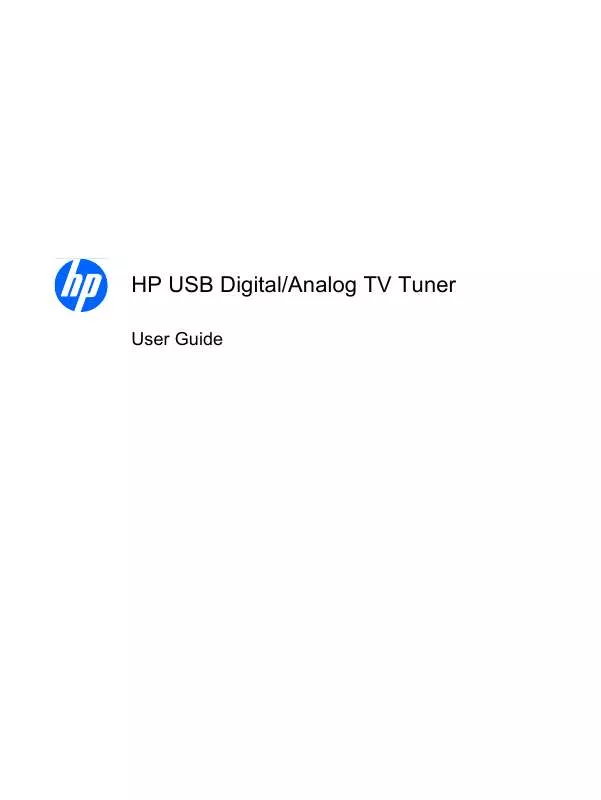
 COMPAQ USB DIGITAL-ANALOG TV TUNER QUICK SETUP (655 ko)
COMPAQ USB DIGITAL-ANALOG TV TUNER QUICK SETUP (655 ko)
