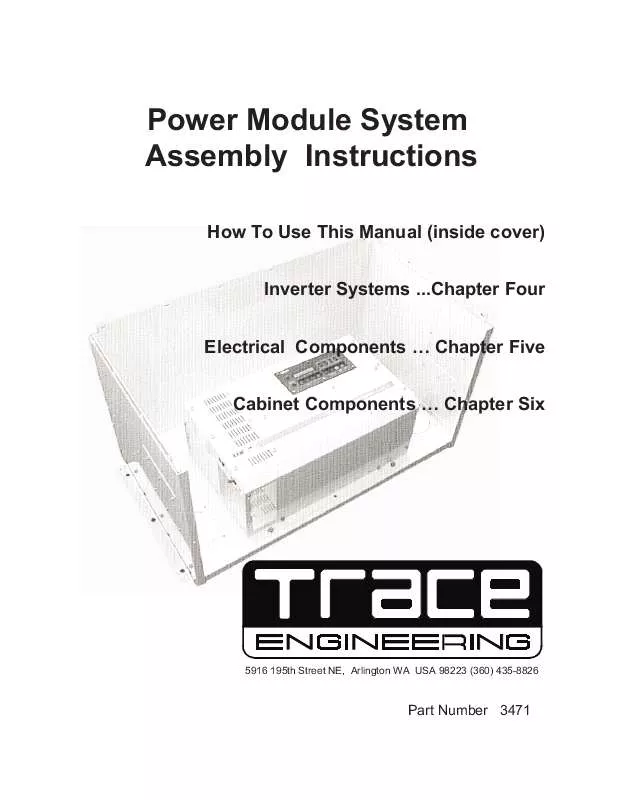User manual CONTAX POWER MODULE SYSTEM ASSEMBLY INSTRUCTIONS
Lastmanuals offers a socially driven service of sharing, storing and searching manuals related to use of hardware and software : user guide, owner's manual, quick start guide, technical datasheets... DON'T FORGET : ALWAYS READ THE USER GUIDE BEFORE BUYING !!!
If this document matches the user guide, instructions manual or user manual, feature sets, schematics you are looking for, download it now. Lastmanuals provides you a fast and easy access to the user manual CONTAX POWER MODULE SYSTEM. We hope that this CONTAX POWER MODULE SYSTEM user guide will be useful to you.
Lastmanuals help download the user guide CONTAX POWER MODULE SYSTEM.
Manual abstract: user guide CONTAX POWER MODULE SYSTEMASSEMBLY INSTRUCTIONS
Detailed instructions for use are in the User's Guide.
[. . . ] Power Module System Assembly Instructions
How To Use This Manual (inside cover) Inverter Systems . . . Chapter Four Electrical Components . . . Chapter Six
5916 195th Street NE, Arlington WA USA 98223 (360) 435-8826
Part Number 3471
How to Use this Manual
Go to Chapter Four and select the assembly instructions for the desired system.
Single DR system Dual DR system Single SW system Dual SW system Three-phase SW system . . . . Page 4-14
Go to Chapter Five and select the assembly instructions for each electrical component listed in the system. Go to Chapter Six and select the assembly instructions for each cabinet component listed on the system assembly instructions. [. . . ] 5916 195th Street, NE Arlington, WA 98223 USA
Telephone (360) 435-8826 Fax (360) 435-2229 www. traceengineering. com
Part Number 3471 Released: Thursday, April 29, 1999
4-20
3-Phase Assembly Sequence
This page intentionally left blank.
Copyright ©Trace Engineering Co. , Inc. 5916 195th Street, NE Arlington, WA 98223 USA
Telephone (360) 435-8826 Fax (360) 435-2229 www. traceengineering. com
Part Number 3471 Released: Thursday, April 29, 1999
5-1
Electrical Components Assembly Instructions
Copyright ©Trace Engineering Co. , Inc. 5916 195th Street, NE Arlington, WA 98223 USA
Telephone (360) 435-8826 Fax (360) 435-2229 www. traceengineering. com
Part Number 3471 Released: Thursday, April 29, 1999
5-2
Table of Contents
AC15/20/60 Front View . 5-6
C40, C40K & VLC40 for DR Systems . 5-7
C40, C40K & VLC40 for DR Systems . 5-8 C40, C40k & VLC40 for Sinewave Systems . 5-17 IOX60 Input/Output/Bypass Breaker . 5-21
Copyright ©Trace Engineering Co. , Inc. 5916 195th Street, NE Arlington, WA 98223 USA
Telephone (360) 435-8826 Fax (360) 435-2229 www. traceengineering. com
Part Number 3471 Released: Thursday, April 29, 1999
PMO-AC15/20/60 Front View
5-3
60-amp AC Circuit Breaker
To AC Loads
PDBB
Mount bracket first, then breaker
Preferred when used as subpanel. Maximum three 20-amps or four 15-amp breakers.
PMO-AC15/20/60 Front View Used to connect an external AC source or load, these breakers are installed as shown in the diagram above, and wired according to your purpose. Strip wire approximately . 425" both ends and cut to appropriate length.
#
1 2 3 4 5
Qty
1 2 2 2 1
Part No.
3371 401 492 3299 3258 3087 466 440 3171 3202 2322
Description
decal, "AC LOADS" 6-32 X 3/8" HH SS bolt #6 starwasher, external teeth wire lugs. 15 amp QOU breaker 20 amp QOU breaker 60 amp QOU breaker #6 SAE SS washer 6-32 HH SS nut service crimp decal: "To AC Hot Loads" 6 AWG Black THHN wire
6 7 8 9 10
2 2 1 1 21"
Copyright ©Trace Engineering Co. , Inc. 5916 195th Street, NE Arlington, WA 98223 USA
Telephone (360) 435-8826 Fax (360) 435-2229 www. traceengineering. com
Part Number 3471 Released: Thursday, April 29, 1999
5-4
AC15, 20, 60 Assembly Sequence 1. Remove set screws from lugs on top and bottom of circuit breaker 2. Rotate lugs 180° and replace set screws. Attach a mounting bracket to the top and bottom of the PM in the desired location. Insert a 6-32 x 3/8" bolt (401) equipped with a #6 starwasher (492) into the appropriate bolt hole (top and bottom) from the outside of the side panel; slide the bracket over the bolt from the inside so that the ears are offset to the inside of the enclosure. Slide a #6 SAE flat washer (466) over the bolt, followed by a 6/32 nut (440). Do not tighten, just catch a few threads. Tilt the top of the circuit breaker while sliding it onto the ears of the top mounting bracket. Align the circuit breaker with either the top or the bottom of the breaker opening. 7 Tighten the mounting brackets onto the PM and torque to 10-15 foot pounds. [. . . ] Each cover is held in place by four dome-headed, stainless-steel carriage bolts that cannot be removed from the exterior of the enclosure. The covers prevent small animals, birds, and insects from entering the cabinet.
#
1 2 3 4 5
Qty
8 8 2 8 8
Part No.
440 466 3210 466 401
Description
6-32 HH SS nut #6 SAE SS flat washer slider blank #6 SAE SS flat washer 6-32 x 3/8" HH SS machine screw
Copyright ©Trace Engineering Co. , Inc. 5916 195th Street, NE Arlington, WA 98223 USA
Telephone (360) 435-8826 Fax (360) 435-2229 www. traceengineering. com
Part Number 3471 Released: Thursday, April 29, 1999
6-24
PMO-SLIDER
This page intentionally left blank.
Copyright ©Trace Engineering Co. , Inc. 5916 195th Street, NE Arlington, WA 98223 USA
Telephone (360) 435-8826 Fax (360) 435-2229 www. traceengineering. com
Part Number 3471 Released: Thursday, April 29, 1999
PMO-TRAY
6-25
PMO-TRAY PMO-TRAY is a glass-fiber reinforced battery tray intended to be placed between the batteries and the bottom of the PM to prevent acid from the batteries from spilling on the cabinet and causing corrosion.
# Qty
1
Part No.
TRAY
Description
18" X 32" glass-fiber reinforced tray
Copyright ©Trace Engineering Co. , Inc. [. . . ]
DISCLAIMER TO DOWNLOAD THE USER GUIDE CONTAX POWER MODULE SYSTEM Lastmanuals offers a socially driven service of sharing, storing and searching manuals related to use of hardware and software : user guide, owner's manual, quick start guide, technical datasheets...manual CONTAX POWER MODULE SYSTEM