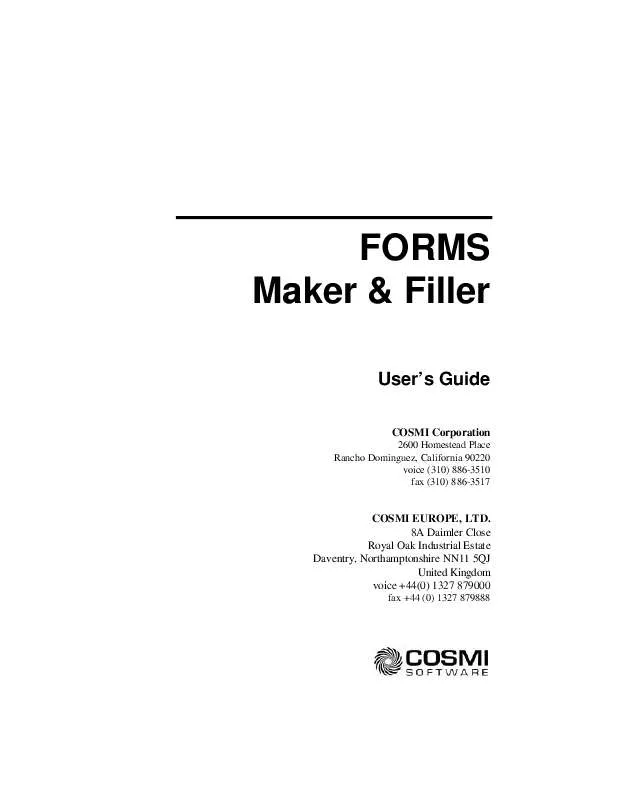User manual COSMI FORMS MAKER AND FILLER
Lastmanuals offers a socially driven service of sharing, storing and searching manuals related to use of hardware and software : user guide, owner's manual, quick start guide, technical datasheets... DON'T FORGET : ALWAYS READ THE USER GUIDE BEFORE BUYING !!!
If this document matches the user guide, instructions manual or user manual, feature sets, schematics you are looking for, download it now. Lastmanuals provides you a fast and easy access to the user manual COSMI FORMS MAKER AND FILLER. We hope that this COSMI FORMS MAKER AND FILLER user guide will be useful to you.
Lastmanuals help download the user guide COSMI FORMS MAKER AND FILLER.
Manual abstract: user guide COSMI FORMS MAKER AND FILLER
Detailed instructions for use are in the User's Guide.
[. . . ] After placing a line object on a form, right clicking displays the following:
So remember to right click early, and right click often!
F1
While using the program, you may press the F1 key to get help concerning the object or control that you are presently using in the program.
USING SPEED BUTTONS
There are many buttons with a picture (glyph) on it. This immediately applies a particular command to the program or to the form. The speed buttons are located in the top 1/3 of the page. For example:
2
Most of the speed buttons used are similar to the speed buttons used in many Windows applications. [. . . ] The text can use any combination of fonts, tabs, and paragraph formatting. More than one text object can be linked together, allowing a single block of text to be spread over multiple columns. Unlike other objects, text objects are always on top of all other non-text objects.
Headline Object
A headline object is a block of text that can use different fonts, shadowing and justification to give the effect that you want.
Picture Object
A picture object contains a picture that can be resized and modified. The following formats are supported: *. EMF;*. BMP;*. JPG;*. PCX;*. PNG;*. TGA;*. TIF;*. WMF
Line Object
A line object contains a line of a selected color, style and size.
Comb Object
A comb is an open topped grid which forces a person to place one character per area:
Rectangle Object
A rectangle object contains a rectangle and a border that can be resized.
Field Object
Field objects are the key types of objects in creating forms that can be filled out onscreen. When you select field object, you will see the following display:
8
It is very important for you to use a descriptive, clear name when naming a field, so that when you or others fill in a form at a future time you will be able to remember what information is required in a field. As we mentioned earlier, field objects are divided into two types: formula (or calculated fields) and "fill in" fields. Fill in fields simply accepts whatever is typed in. Formula fields take the values of other fields and perform a calculation. It's actually easier than it sounds. Let's use a sales order form as an example. Naturally, you want your sales order form to calculate the amount that is due without you having to do it yourself. Let's say that your sales form has up to 4 line items and a shipping charge. To handle this, you would create the following fields on your form: Create an item for each of the four lines worth of items. (We'll call them Line 1, Line 2, Line 3 and Line 4). 9
You then add the four lines together to create a subtotal. Assuming that the shipping is 10% of the sales price, you will then add a field object for shipping. To complete the form, add shipping and the subtotal. To do this, create the item for the subtotal, and insert the fields into the formula by clicking the Insert Field Object Into Formula button:
You will then see the available fields to insert:
Place "+" signs between the line items, and the result will be a formula looking similar to this:
From this point on, this field will automatically consist of adding together lines 1 to 4. If your shipping charge is 10%, you would then create a formula for the shipping charge as follows:
The total is a calculated field, which adds together the subtotal and the shipping. 10
The properties for the total will appear similar to the following:
All formulas are evaluated the same way that other simple, algebra based systems work. Items within parentheses are evaluated first, then multiplication, division, addition and subtraction. The operators used are the same as in other programs: * : multiplication + : addition / : division - : subtraction ( ) : parentheses WARNING. [. . . ] Forms Maker & Filler is © 1999 by COSMI Corporation. Copying without the permission of COSMI is expressly prohibited except for the purpose of making one working copy for your own personal use. Contact COSMI for licensing arrangements.
WARRANTY COSMI makes no warranty of any kind, express or implied, including without limitation any warranties of merchantability and/or fitness for a particular purpose. COSMI shall not be liable for any damages, whether direct, indirect, special or consequential arising from a failure of this program to operate in the manner desired by the user. [. . . ]
DISCLAIMER TO DOWNLOAD THE USER GUIDE COSMI FORMS MAKER AND FILLER Lastmanuals offers a socially driven service of sharing, storing and searching manuals related to use of hardware and software : user guide, owner's manual, quick start guide, technical datasheets...manual COSMI FORMS MAKER AND FILLER