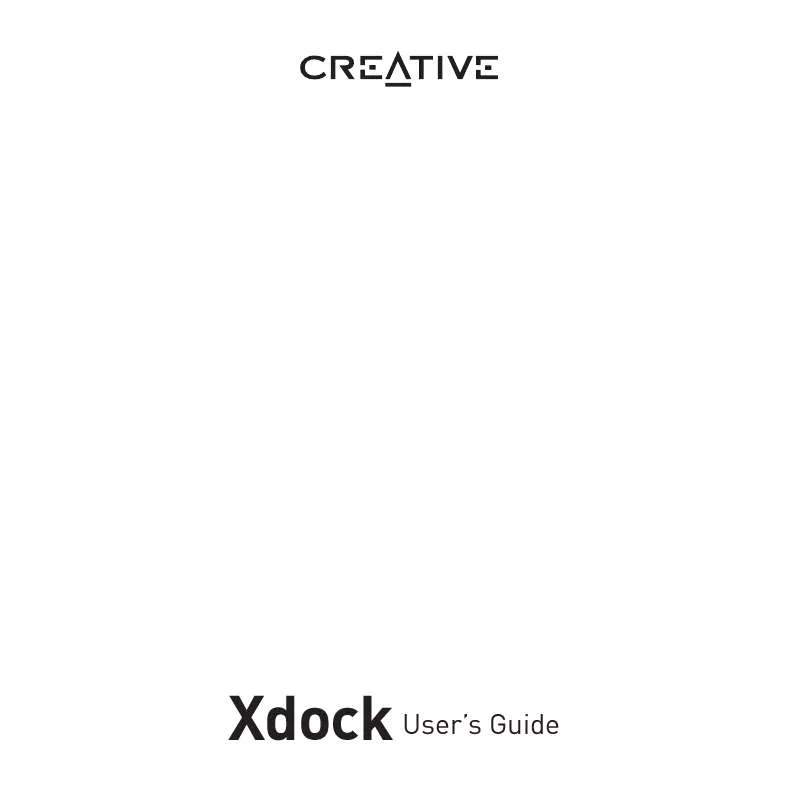User manual CREATIVE XDOCK
Lastmanuals offers a socially driven service of sharing, storing and searching manuals related to use of hardware and software : user guide, owner's manual, quick start guide, technical datasheets... DON'T FORGET : ALWAYS READ THE USER GUIDE BEFORE BUYING !!!
If this document matches the user guide, instructions manual or user manual, feature sets, schematics you are looking for, download it now. Lastmanuals provides you a fast and easy access to the user manual CREATIVE XDOCK. We hope that this CREATIVE XDOCK user guide will be useful to you.
Lastmanuals help download the user guide CREATIVE XDOCK.
Manual abstract: user guide CREATIVE XDOCK
Detailed instructions for use are in the User's Guide.
[. . . ] 15 Transferring Music From iTunes . . . . . . . . . . . . . . . . . . . . . . . . . . . . . . . . . . . . . . . . . . . . . . . 16 FAQs . . . . . . . . . . . . . . . . . . . . . . . . . . . . . . . . . . . . . . . . . . . . . . . . . . . . . . . . . . . . . . . . . . . . . . . . . . . . . . . . . . . . . . . . . . . 17 General Specifications . . . . . . . . . . . . . . . . . . . . . . . . . . . . . . . . . . . . . . . . . . . . . . . . . . . . . . . . . . . . . . . 22 Safety Information . . . . . . . . . . . . . . . . . . . . . . . . . . . . . . . . . . . . . . . . . . . . . . . . . . . . . . . . . . . . . . . . . . . . . [. . . ] Disconnect the headphones to enable audio output through your speakers.
Connecting To An External Stereo Audio Source
To enjoy the X-Fi difference, connect external audio sources (see examples below) to the Line In jack on your Xdock, as shown below. 1 3. 5 mm-to-3. 5 mm 1 2 audio cable (available separately) 2 MP3 player 3 MiniDisc player 4 Gaming console 3
4
Transferring Music From iTunes 16
Transferring Music From iTunes
With the USB port on your Xdock, you can connect your Xdock to your computer and transfer songs to your iPod using iTunes®. 1 USB cable 1 2 (available separately) 2 Computer
MENU
NOTES To learn how to transfer songs to your iPod, refer to your iPod
documentation.
FAQs 17
FAQs
This section covers questions you might have while using your product. For further assistance, consult our self-help tool "Knowledge Base". Go to www. creative. com, select your region and country, and then select Support.
Why can't I hear any sound from my headphones or speakers?
Check that: · your speaker system's power is turned on. · your Xdock is powered from the power adapter. Press the Mute button on your remote control or the Volume control on your Xdock to unmute. · you have connected headphones or speakers to your Xdock. · you have disconnected your headphones from your Xdock. This applies only if you want to hear sound from speakers.
Why can't I hear much difference in sound after enabling X-Fi Crystalizer?
X-Fi Crystalizer works most dramatically on sound with many high and low frequencies. Some types of music have mostly mid-range frequencies, so the change may not be as apparent.
Do I need to enable the Equalizer feature in iPod to fully experience X-Fi Xtreme Fidelity?
X-Fi enhancements are best experienced when the Equalizer feature in your iPod is disabled.
FAQs 18
What is the best position for powered stereo speakers when X-Fi CMSS-3D Virtual is enabled?
Good speaker placement can enhance your listening experience, while careless placement can make good audio systems sound bad. Below is our recommendation for powered stereo speakers.
L
R
30°
30°
Can I use noise-cancelling headphones or other special audio-enhancing headphones with Xdock?
When using headphones or earphones with special audio-enhancing features, disable the effects before using them with Xdock. The audio enhancements on the headphones or earphones may interfere with the X-Fi enhancements on Xdock.
FAQs 19
Why do other wireless and electronic devices detect interference when I turn on Xdock?
Your other devices may be detecting signals sent out by Xdock. If you do not have an X-Fi Wireless Receiver, disable the wireless feature.
i. Press the Power/Standby button to enable Standby mode. Disconnect the power adapter from your Xdock. Press and hold the Volume control on your Xdock as you reconnect the power adapter to your Xdock. The Link LED lights up and then turns off.
To enable the wireless feature, press and hold both the Previous/Rewind and Next/Fast-forward buttons on your Xdock together for three seconds. [. . . ] Copyright © 2007 Creative Technology Ltd. The Creative logo, Xdock, X-Fi, CMSS, and Crystalizer are trademarks or registered trademarks of Creative Technology Ltd. in the United States and/ or other countries. iPod and iTunes are trademarks or registered trademarks of Apple Inc. , registered in the U. S. [. . . ]
DISCLAIMER TO DOWNLOAD THE USER GUIDE CREATIVE XDOCK Lastmanuals offers a socially driven service of sharing, storing and searching manuals related to use of hardware and software : user guide, owner's manual, quick start guide, technical datasheets...manual CREATIVE XDOCK