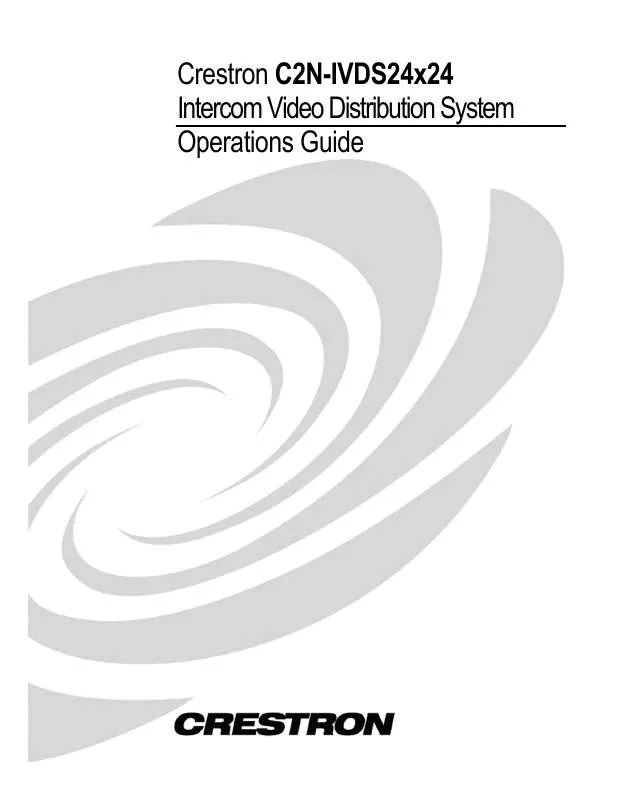User manual CRESTRON C2N-IVDS24X24
Lastmanuals offers a socially driven service of sharing, storing and searching manuals related to use of hardware and software : user guide, owner's manual, quick start guide, technical datasheets... DON'T FORGET : ALWAYS READ THE USER GUIDE BEFORE BUYING !!!
If this document matches the user guide, instructions manual or user manual, feature sets, schematics you are looking for, download it now. Lastmanuals provides you a fast and easy access to the user manual CRESTRON C2N-IVDS24X24. We hope that this CRESTRON C2N-IVDS24X24 user guide will be useful to you.
Lastmanuals help download the user guide CRESTRON C2N-IVDS24X24.
Manual abstract: user guide CRESTRON C2N-IVDS24X24
Detailed instructions for use are in the User's Guide.
[. . . ] Crestron C2N-IVDS24x24 Intercom Video Distribution System Operations Guide
This document was prepared and written by the Technical Documentation department at:
Crestron Electronics, Inc. 15 Volvo Drive Rockleigh, NJ 07647 1-888-CRESTRON
All brand names, product names and trademarks are the property of their respective owners. ©2003 Crestron Electronics, Inc.
Crestron C2N-IVDS24x24
Intercom Video Distribution System
Contents
Intercom Video Distribution System: C2N-IVDS24x24 1
Introduction . . . . . . . . . . . . . . . . . . . . . . . . . . . . . . . . . . . . . . . . . . . . . . . . . . . . . . . . . . . . . . . . . . . . . . . . . . . . . . . . . . . . . . . . . . . . . . . . . . . . . . . . . . . . . . . . . . . . . . . . . . . . . . . 1 Features and Functions . . . . . . . . . . . . . . . . . . . . . . . . . . . . . . . . . . . . . . . . . . . . . . . . . . . . . . . . . . . . . . . . . . . . . . . . . . . . . . . . . . . . . . . . . . . . . . . . [. . . ] There are screws (#6-32 x 0. 3125" LG) that secure each side of the IVDS top cover. Using a #2 Phillips screwdriver, remove the three screws closest to the front panel from one side of the unit. Refer to the diagram following step 3 for a detailed view. Position a rack ear so that its mounting holes align with the holes vacated by the screws in step 1.
2.
12 · Intercom Video Distribution System: C2N-IVDS24x24
Operations Guide - DOC. 6171
Crestron C2N-IVDS24x24
3.
Intercom Video Distribution System
Secure the ear to the unit with three screws from step 1, as shown in step 1.
Ear Attachment for Rack Mounting
FASTEN WITH THREE TOP COVER SCREWS
4.
Repeat procedure (steps 1 through 3) to attach the remaining ear to the opposite side.
Stacking
Four "feet" are provided with the IVDS so that if the unit is not rack mounted, the rubber feet can provide stability when the unit is placed on a flat surface or stacked. These feet should be attached prior to the hookup procedure. Refer to the illustration below for placement of the feet.
Feet Location (Bottom View of Unit)
ATTACH FEET NEAR CORNERS OF THE UNIT
Hardware Hookup
Refer to the following hookup diagram and, aside from attaching power last, complete the connections in any order. Refer to "Network Wiring" on page 8 when making network connections. NOTE: To prevent overheating, do not operate this product in an area that exceeds the environmental temperature range listed in the table of specifications. Consideration must be given if installed in a closed or multi-unit rack assembly since the operating ambient temperature of the rack environment may be greater than the room ambient. Contact with thermal insulating materials should be avoided on all sides of the unit. NOTE: The maximum continuous current from equipment under any external load conditions shall not exceed a current limit that is suitable for the minimum wire gauge used in interconnecting cables. The ratings on the connecting unit's supply input should be considered to prevent overloading the wiring.
Operations Guide - DOC. 6171
Intercom Video Distribution System: C2N-IVDS24x24 · 13
Intercom Video Distribution System
Crestron C2N-IVDS24x24
Hardware Connections for the C2N-IVDS24x24 (Back of the Unit is Shown)
TO GROUND TO CRESNET SYSTEM
RCA VIDEO INPUT FROM UNBALANCED SOURCES
CAT5 VIDEO INPUT FROM BALANCED SOURCES
CAT5 VIDEO OUTPUT TO DEVICES WITH BALANCED VIDEO INPUT
RCA VIDEO OUTPUT TO DEVICES WITH RCA VIDEO INPUT
NOTE: Signal compensation levels for inputs 17 through 24 are set via software programming. Refer to "Video Input Compensation" on page 19.
Programming Software
Have a comment about Crestron software?Direct software related suggestions and/or complaints to Crestron via email (software@crestron. com). Do not forward any queries to this address. Instead refer to "Further Inquiries" on page 26 for assistance.
Earliest Version Software Requirements for the PC
NOTE: Crestron recommends that you use the latest software to take advantage of the most recently released features. The latest software is available from the Downloads | Software Updates section of the Crestron website (www. crestron. com). The following are the earliest useable software version requirements for the PC: · · · SIMPL Windows version 2. 04. 14 or later. Requires SIMPL+ Cross Compiler version 1. 1. Crestron Database version 16. 0 or later. [. . . ] Products may be returned for credit, exchange, or service with a CRESTRON Return Merchandise Authorization (RMA) number. Authorized returns must be shipped freight prepaid to CRESTRON, Cresskill, N. J. , or its authorized subsidiaries, with RMA number clearly marked on the outside of all cartons. Shipments arriving freight collect or without an RMA number shall be subject to refusal. CRESTRON reserves the right in its sole and absolute discretion to charge a 15% restocking fee, plus shipping costs, on any products returned with an RMA. [. . . ]
DISCLAIMER TO DOWNLOAD THE USER GUIDE CRESTRON C2N-IVDS24X24 Lastmanuals offers a socially driven service of sharing, storing and searching manuals related to use of hardware and software : user guide, owner's manual, quick start guide, technical datasheets...manual CRESTRON C2N-IVDS24X24