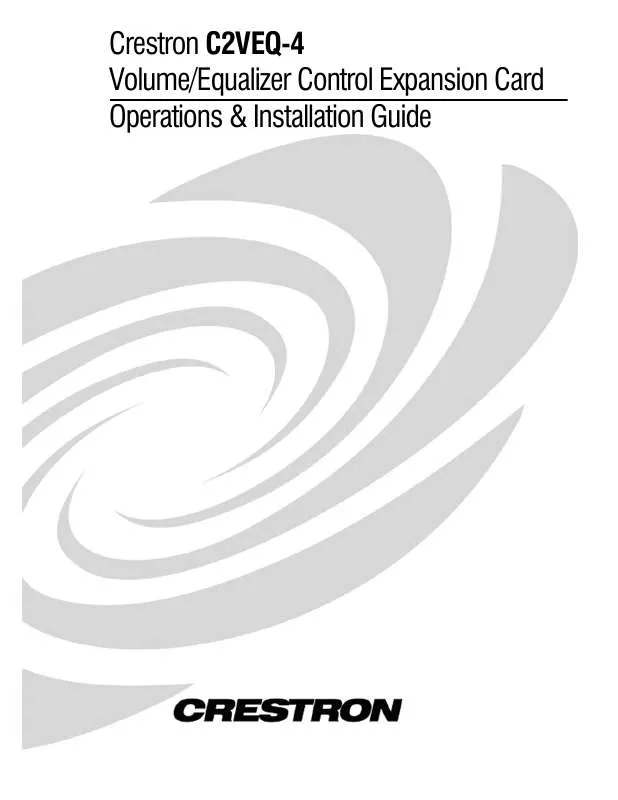User manual CRESTRON C2VEQ-4
Lastmanuals offers a socially driven service of sharing, storing and searching manuals related to use of hardware and software : user guide, owner's manual, quick start guide, technical datasheets... DON'T FORGET : ALWAYS READ THE USER GUIDE BEFORE BUYING !!!
If this document matches the user guide, instructions manual or user manual, feature sets, schematics you are looking for, download it now. Lastmanuals provides you a fast and easy access to the user manual CRESTRON C2VEQ-4. We hope that this CRESTRON C2VEQ-4 user guide will be useful to you.
Lastmanuals help download the user guide CRESTRON C2VEQ-4.
Manual abstract: user guide CRESTRON C2VEQ-4
Detailed instructions for use are in the User's Guide.
[. . . ] Crestron C2VEQ-4 Volume/Equalizer Control Expansion Card Operations & Installation Guide
This document was prepared and written by the Technical Documentation department at:
Crestron Electronics, Inc. 15 Volvo Drive Rockleigh, NJ 07647 1-888-CRESTRON
All brand names, product names and trademarks are the property of their respective owners. ©2003 Crestron Electronics, Inc.
Crestron C2VEQ-4
Volume/Equalizer Control Expansion Card
Contents
Volume/Equalizer Control Expansion Card: C2VEQ-4 1
Introduction . . . . . . . . . . . . . . . . . . . . . . . . . . . . . . . . . . . . . . . . . . . . . . . . . . . . . . . . . . . . . . . . . . . . . . . . . . . . . . . . . . . . . . . . . . . . . . . . . . . . . . . . . . . . . . . . . . . . . . . . . . . . . . . 1 Features and Functions. . . . . . . . . . . . . . . . . . . . . . . . . . . . . . . . . . . . . . . . . . . . . . . . . . . . . . . . . . . . . . . . . . . . . . . . . . . . . . . . . . . . . . . . . . . . . . . . [. . . ] Recalls the current mixer values on mixer channels 1-4 from the given MixerPreset# on the rising edge of the signal. Five user-definable mixer presets, each includes all MixerBands. (0dB to 80dB) For these controls of audio outputs 1, 2, 3, and 4, each analog increment of 1 = 0. 1dB.
RecallMixerPreset
1/0
Analog Inputs
MixerPreset#
1 to 5
In1-For-Out1 through In4-For-Out1; In1-ForOut2 through In4-ForOut2; In1-For-Out3 through In4-For-Out3; In1-For-Out4 through In4-For-Out4 Analog Outputs In1-For-Out1-FB through In4-For-Out1FB; In1-For-Out2-FB through In4-For-Out2FB; In1-For-Out3-FB through In4-For-Out3FB; In1-For-Out4-FB through In4-For-Out4FB
0 to 800d or lower
0 to 800d or lower
Feedback immediately tracks input. At 800d or lower, input will be muted. If a preset value is recalled, the feedback value can be different from the input.
Trim Controls Slot 1, SubSlot 3
TrimBand TrimBand refers to a modification of the gain of the forty graphic filters. A trim preset is a set of all forty TrimBands. (The TrimBands are not labeled with actual frequency values since they can be changed in the Digital Audio Tools or by setting the full parametric filters in the symbol. ) Trim presets can be used to modify the soundfield for different kinds of music where you might want to emphasize the bass, or bring out a treble frequency. Programming in SIMPL Windows Signal Descriptions Each channel has a set of ten TrimBand inputs. The TrimBand inputs only adjust the gains of the gain-adjustable filters; thus <TrimBand1-1> corresponds to channel 1, filter 1; <TrimBand1-2> corresponds to channel 1, filter #2; <TrimBand2-1> corresponds to channel 2, filter 1, and so forth. The gains are adjustable within a range of -10dB to +10dB. All TrimBand values propagate immediately to the outputs. TrimBand values are added to the gain values of the filters. If Gain = 10dB and Trim = -3dB, the result is 7dB. Valid values for TrimBand range from -100 (-10dB) to +100 (+10dB). 2-Series symbols such as the Analog Scaler with I/O Limits and Analog Ramp (Bounds Limited) can handle range and sign mapping.
12 · Volume/Equalizer Control Expansion Card: C2VEQ-4
Operations & Installation Guide - DOC. 6136
Crestron C2VEQ-4
Volume/Equalizer Control Expansion Card
A TrimBand value of 0 (0dB) means that the signal will pass unaffected. Values above and below 0 boost or reduce the gain in increments of . 1dB. That is, changing the analog value by one signifies a change in boost or attenuation of 0. 1 decibel. The C2VEQ-4 provides ten trim presets, where a trim preset is a set of all forty TrimBand values. On the rising edge of <SaveTrimPreset>, the forty TrimBand values will be stored in the preset specified by <TrimPreset#>. Valid values for <TrimPreset#> range from 1 to 10. On the rising edge of <RecallTrimPreset> the values stored in the indicated <TrimPreset#> will be recalled and propagated to the outputs. [. . . ] CRESTRON reserves the right in its sole and absolute discretion to charge a 15% restocking fee, plus shipping costs, on any products returned with an RMA. Return freight charges following repair of items under warranty shall be paid by CRESTRON, shipping by standard ground carrier. In the event repairs are found to be non-warranty, return freight costs shall be paid by the purchaser.
2.
3.
CRESTRON Limited Warranty
CRESTRON ELECTRONICS, Inc. warrants its products to be free from manufacturing defects in materials and workmanship under normal use for a period of three (3) years from the date of purchase from CRESTRON, with the following exceptions: disk drives and any other moving or rotating mechanical parts, pan/tilt heads and power supplies are covered for a period of one (1) year; touchscreen display and overlay components are covered for 90 days; batteries and incandescent lamps are not covered. [. . . ]
DISCLAIMER TO DOWNLOAD THE USER GUIDE CRESTRON C2VEQ-4 Lastmanuals offers a socially driven service of sharing, storing and searching manuals related to use of hardware and software : user guide, owner's manual, quick start guide, technical datasheets...manual CRESTRON C2VEQ-4