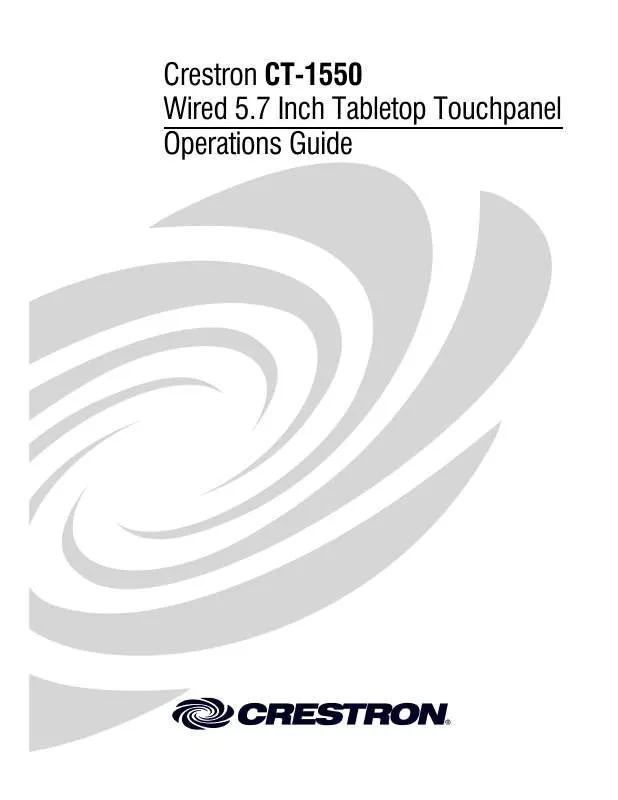User manual CRESTRON CT-1550
Lastmanuals offers a socially driven service of sharing, storing and searching manuals related to use of hardware and software : user guide, owner's manual, quick start guide, technical datasheets... DON'T FORGET : ALWAYS READ THE USER GUIDE BEFORE BUYING !!!
If this document matches the user guide, instructions manual or user manual, feature sets, schematics you are looking for, download it now. Lastmanuals provides you a fast and easy access to the user manual CRESTRON CT-1550. We hope that this CRESTRON CT-1550 user guide will be useful to you.
Lastmanuals help download the user guide CRESTRON CT-1550.
Manual abstract: user guide CRESTRON CT-1550
Detailed instructions for use are in the User's Guide.
[. . . ] Crestron CT-1550 Wired 5. 7 Inch Tabletop Touchpanel Operations Guide
This document was prepared and written by the Technical Documentation department at:
Crestron Electronics, Inc. 15 Volvo Drive Rockleigh, NJ 07647 1-888-CRESTRON
All brand names, product names and trademarks are the property of their respective owners. ©2004 Crestron Electronics, Inc.
Crestron CT-1550
Wired 5. 7 Inch Tabletop Touchpanel
Contents
Wired 5. 7 Inch Tabletop Touchpanel: CT-1550 1
Introduction . . . . . . . . . . . . . . . . . . . . . . . . . . . . . . . . . . . . . . . . . . . . . . . . . . . . . . . . . . . . . . . . . . . . . . . . . . . . . . . . . . . . . . . . . . . . . . . . . . . . . . . . . . . . . . . . . . . . . . . . . . . . . . . 1 Functions and Features . . . . . . . . . . . . . . . . . . . . . . . . . . . . . . . . . . . . . . . . . . . . . . . . . . . . . . . . . . . . . . . . . . . . . . . . . . . . . . . . . . . . . . . . . . . . . . . . [. . . ] Thus, serial signals are used to facilitate the transmission of serial data (strings of characters). These signals can be generated by incoming data on a COM port or by a symbol that has a serial output.
CT-1550 Input/Output Signals
The CT-1550 symbol provides up to 999 digital and 255 analog input and output joins, and up to 127 serial input joins. The programmer selects the signal types by clicking on the appropriate button at the top of the Symbol Detail view when programming the panel. The following tables list and give functional descriptions for the touchpanel outputs and inputs.
Operations Guide DOC. 6116A
Wired 5. 7 Inch Tabletop Touchpanel: CT-1550 · 13
Wired 5. 7 Inch Tabletop Touchpanel
Crestron CT-1550
Digital Output Signal Descriptions
OUTPUT
press 1 through press 999
DESCRIPTION
Notifies control system of button press (1 999). High/1 = Button being pressed Low/0 = Button not being pressed
Digital Input Signal Descriptions
INPUT
fb 1 through fb 999
DESCRIPTION
Notifies panel to display feedback (1 999). This can represent that the button was pressed, or can be actual device feedback, e. g. , that power was turned on.
Analog Output Signal Descriptions
OUTPUT
an_act 1 through an_act 255
DESCRIPTION
Notifies control system of an analog action (1 - 255). Any value from 0 through 65535
Analog Input Signal Descriptions
INPUT
an_fb 1 through an_fb 255 Serial Input Signal Descriptions
DESCRIPTION
Notifies panel of analog feedback (1 255).
INPUT
text-01 through text-127
DESCRIPTION
Notifies panel of text string (1 127). Also called indirect text.
Device Extenders
Device extenders provide additional logic and functionality to a device. The Poll Manager and Sleep/Wake Manager symbols are device extenders for touchpanels. Poll Manager takes the touchpanel on and off line during polling by the control system. Sleep/Wake Manager suspends and restores operation of the touchpanel. For additional information about Device Extenders, refer to Doc. 6120, Crestron SIMPL Windows Symbol Guide, or the on-line help included with SIMPL Windows.
Example Program
An example program for the CT-1550 is available from the "Example Program" section of the Crestron website (http://www. crestron. com/exampleprograms). Search for CT-1550. ZIP.
Programming with VT Pro-e
Unlimited control screen variations incorporating two- and three-dimensional graphics and text are possible and can be created with VT Pro-e, a design and programming Windows-based software program. A set of pages, which make up a project, can be designed for each application. Each touchpanel can be organized with the ideal, color-oriented control environment with custom control graphics: icons, two and three-dimensional buttons, and floor plans. The project is uploaded to the touchpanel's flash PROM. The touchpanel uses the project until another is uploaded
14 · Wired 5. 7 Inch Tabletop Touchpanel: CT-1550 Operations Guide DOC. 6116A
Crestron CT-1550
Wired 5. 7 Inch Tabletop Touchpanel
from the PC. The PC may be disconnected from the control processor except when uploading a project. For additional software information, refer to the help file provided with the software. [. . . ] Products may be returned for credit, exchange, or service with a CRESTRON Return Merchandise Authorization (RMA) number. Authorized returns must be shipped freight prepaid to CRESTRON, 6 Volvo Drive, Rockleigh, N. J. , or its authorized subsidiaries, with RMA number clearly marked on the outside of all cartons. Shipments arriving freight collect or without an RMA number shall be subject to refusal. CRESTRON reserves the right in its sole and absolute discretion to charge a 15% restocking fee, plus shipping costs, on any products returned with an RMA. [. . . ]
DISCLAIMER TO DOWNLOAD THE USER GUIDE CRESTRON CT-1550 Lastmanuals offers a socially driven service of sharing, storing and searching manuals related to use of hardware and software : user guide, owner's manual, quick start guide, technical datasheets...manual CRESTRON CT-1550