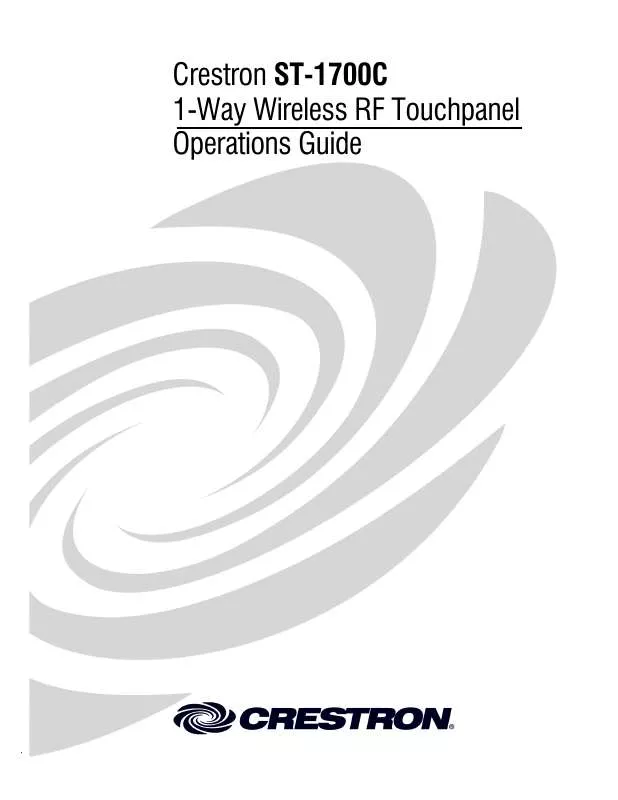User manual CRESTRON ST-1700C
Lastmanuals offers a socially driven service of sharing, storing and searching manuals related to use of hardware and software : user guide, owner's manual, quick start guide, technical datasheets... DON'T FORGET : ALWAYS READ THE USER GUIDE BEFORE BUYING !!!
If this document matches the user guide, instructions manual or user manual, feature sets, schematics you are looking for, download it now. Lastmanuals provides you a fast and easy access to the user manual CRESTRON ST-1700C. We hope that this CRESTRON ST-1700C user guide will be useful to you.
Lastmanuals help download the user guide CRESTRON ST-1700C.
Manual abstract: user guide CRESTRON ST-1700C
Detailed instructions for use are in the User's Guide.
[. . . ] Crestron ST-1700C 1-Way Wireless RF Touchpanel Operations Guide
This document was prepared and written by the Technical Documentation department at:
Crestron Electronics, Inc. 15 Volvo Drive Rockleigh, NJ 07647 1-888-CRESTRON
All brand names, product names and trademarks are the property of their respective owners. ©2004 Crestron Electronics, Inc.
Crestron ST-1700C
1-Way Wireless RF Touchpanel
Contents
1-Way Wireless RF Touchpanel: ST-1700C 1
Introduction . . . . . . . . . . . . . . . . . . . . . . . . . . . . . . . . . . . . . . . . . . . . . . . . . . . . . . . . . . . . . . . . . . . . . . . . . . . . . . . . . . . . . . . . . . . . . . . . . . . . . . . . . . . . . . . . . . . . . . . . . . . . . . . 1 Functions and Features . . . . . . . . . . . . . . . . . . . . . . . . . . . . . . . . . . . . . . . . . . . . . . . . . . . . . . . . . . . . . . . . . . . . . . . . . . . . . . . . . . . . . . . . . . . . . . . . [. . . ] This ensures that if CD is chosen, all other sources are inactive. To create the interlock group, right-click on one of the buttons to be in the group, and select Feedback to display the "Feedback" window. The window changes to show any existing interlock group(s), and includes a Groups button.
"Feedback" Window
Use the drop down Interlock Group: field to select an existing group, or click on Groups to open the "Edit Interlock" window, which allows you to edit the existing groups or create a new group.
"Edit Interlock" Window
Select New to create a new interlock group. Select Edit if you wish to modify an existing group. In either case, the "Create Interlock" window appears.
Operations Guide DOC. 6225A
1-Way Wireless RF Touchpanel: ST-1700C · 17
1-Way Wireless RF Touchpanel
"Create Interlock" Window
Crestron ST-1700C
For new interlock groups, move the cursor over each button to be added and leftclick to select it. (Notice that the cursor assumes the pointing hand shape when it is over the page. ) If a button is inadvertently placed in the "Buttons:" field, highlight the button and select Delete to remove it from the group. Select OK to confirm and save the interlock group. To edit an existing interlock group, select the group in the "Edit Interlock" window and click Edit to open the "Create Interlock" window. Add or delete buttons as needed.
Duration
A button defined with duration feedback will remain active for a fixed time period as defined in the Duration field. The purpose of a duration feedback is to simulate a function in the SIMPL Windows program that must remain active for a certain amount of time, such as closing drapes or lowering a screen. Right-click on the desired button, and select Feedback. In the "Feedback" window, select Duration as the feedback type, and enter the desired duration in seconds.
Sequence Groups
A sequence group consists of a number of assigned buttons that are activated as a group as a result of a single button press. When the first button is activated, the other buttons are activated either sequentially, when one or more of the buttons is defined as having duration feedback, or simultaneously if no durations are included in the group. This is an important feature when one wishes to guarantee that a single selection can activate a number of functions. For example, one can unify the following functions: draw shades closed, dim lights, and start projector. This ensures that when this sequence group is activated, all functions of the collective unit are activated together. Starting from an open page, select (or create) the button that is to activate the group, right click and select Feedback. In the "Feedback" window, select Duration as the feedback type, and enter the desired Duration in seconds. In the Button Action area Joins field, scroll to the desired button joins and click the Add Step button. As each one is added, "Simulate Button xx" appears in the Sequence Group list. When all the desired joins have been added, click Close to accept the entries and close the "Feedback" window. [. . . ] Products may be returned for credit, exchange, or service with a CRESTRON Return Merchandise Authorization (RMA) number. Authorized returns must be shipped freight prepaid to CRESTRON, 6 Volvo Drive, Rockleigh, N. J. , or its authorized subsidiaries, with RMA number clearly marked on the outside of all cartons. Shipments arriving freight collect or without an RMA number shall be subject to refusal. CRESTRON reserves the right in its sole and absolute discretion to charge a 15% restocking fee, plus shipping costs, on any products returned with an RMA. [. . . ]
DISCLAIMER TO DOWNLOAD THE USER GUIDE CRESTRON ST-1700C Lastmanuals offers a socially driven service of sharing, storing and searching manuals related to use of hardware and software : user guide, owner's manual, quick start guide, technical datasheets...manual CRESTRON ST-1700C