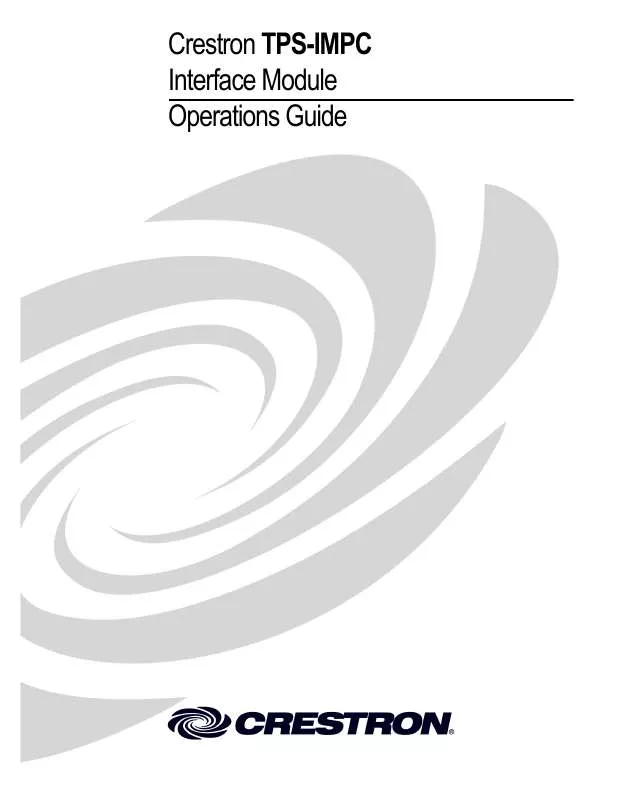User manual CRESTRON TPS-IMPC
Lastmanuals offers a socially driven service of sharing, storing and searching manuals related to use of hardware and software : user guide, owner's manual, quick start guide, technical datasheets... DON'T FORGET : ALWAYS READ THE USER GUIDE BEFORE BUYING !!!
If this document matches the user guide, instructions manual or user manual, feature sets, schematics you are looking for, download it now. Lastmanuals provides you a fast and easy access to the user manual CRESTRON TPS-IMPC. We hope that this CRESTRON TPS-IMPC user guide will be useful to you.
Lastmanuals help download the user guide CRESTRON TPS-IMPC.
Manual abstract: user guide CRESTRON TPS-IMPC
Detailed instructions for use are in the User's Guide.
[. . . ] Crestron TPS-IMPC Interface Module Operations Guide
This document was prepared and written by the Technical Documentation department at:
Crestron Electronics, Inc. 15 Volvo Drive Rockleigh, NJ 07647 1-888-CRESTRON
All brand names, product names and trademarks are the property of their respective owners. ©2003 Crestron Electronics, Inc.
Crestron TPS-IMPC
Interface Module
Contents
Interface Module: TPS-IMPC 1
Introduction. . . . . . . . . . . . . . . . . . . . . . . . . . . . . . . . . . . . . . . . . . . . . . . . . . . . . . . . . . . . . . . . . . . . . . . . . . . . . . . . . . . . . . 1 Features & Functions. . . . . . . . . . . . . . . . . . . . . . . . . . . . . . . . . . . . . . . . . . . . . . . . . . . . . . . . . . . . . 1 Specifications. . . . . . . . . . . . . . . . . . . . . . . . . . . . . . . . . . . . . . . . . . . . . . . . . . . . . . . . . . . . . . . . . . . . . . . . . 1 Physical Description . . . . . . . . . . . . . . . . . . . . . . . . . . . . . . . . . . . . . . . . . . . . . . . . . . . . . . . . . . . . . . 2 Industry Compliance. . . . . . . . . . . . . . . . . . . . . . . . . . . . . . . . . . . . . . . . . . . . . . . . . . . . . . . . . . . . . . 7 Setup. . . . . . . . . . . . . . . . . . . . . . . . . . . . . . . . . . . . . . . . . . . . . . . . . . . . . . . . . . . . . . . . . . . . . . . . . . . . . . . . . . . . . . . . . . . . . . . . . 7 Network Wiring . . . . . . . . . . . . . . . . . . . . . . . . . . . . . . . . . . . . . . . . . . . . . . . . . . . . . . . . . . . . . . . . . . . . . 7 Hardware Hookup. . . . . . . . . . . . . . . . . . . . . . . . . . . . . . . . . . . . . . . . . . . . . . . . . . . . . . . . . . . . . . . . . . 8 Problem Solving. . . . . . . . . . . . . . . . . . . . . . . . . . . . . . . . . . . . . . . . . . . . . . . . . . . . . . . . . . . . . . . . . . . . . . . . . . . . . 10 Troubleshooting. . . . . . . . . . . . . . . . . . . . . . . . . . . . . . . . . . . . . . . . . . . . . . . . . . . . . . . . . . . . . . . . . . . 10 Further Inquiries . . . . . . . . . . . . . . . . . . . . . . . . . . . . . . . . . . . . . . . . . . . . . . . . . . . . . . . . . . . . . . . . . . 11 Future Updates. . . . . . . . . . . . . . . . . . . . . . . . . . . . . . . . . . . . . . . . . . . . . . . . . . . . . . . . . . . . . . . . . . . . . 12 Return and Warranty Policies . . . . . . . . . . . . . . . . . . . . . . . . . . . . . . . . . . . . . . . . . . . . . . . . . . . . . . . . 13 Merchandise Returns / Repair Service . . . . . . . . . . . . . . . . . . . . . . . . . . . . . . . . 13 CRESTRON Limited Warranty . . . . . . . . . . . . . . . . . . . . . . . . . . . . . . . . . . . . . . . . . . 13
Operations Guide - DOC. 6162
Contents · i
Crestron TPS-IMPC
Interface Module
Interface Module: TPS-IMPC
Introduction
Features & Functions
The TPS-IMPC is an interface module designed for, and included with the Crestron TPS-3000, TPS-5000, and TPS-6000 tilt touchpanels. [. . . ] Description of the pinouts is shown in the following table. MIC OUT Pinouts PIN
+ S
DESCRIPTION
Positive Negative Shield
BAL/COAX While not a port, these DIP switches are used to select which video connections (balanced or unbalanced) to use when receiving video signals. When used with a TPS-VID-2, each composite video signal can come in on either the twisted pair (balanced) or coaxial (unbalanced) connector. When used with a TPS-VID-1, the video signal (S-video or composite) can be received over the twisted pair (balanced) or coaxial (unbalanced) connectors. As long as a switch is in the appropriate position, a signal can be connected to either the BNC or twisted-pair connector. To select the twisted pair connector for balanced video, the DIP switch for the respective video source must be in the "UP" position. To use the coaxial connector(s) for unbalanced video, the DIP switch must be in the "DOWN" position.
6 · Interface Module: TPS-IMPC
Operations Guide - DOC. 6162
Crestron TPS-IMPC
Interface Module
Industry Compliance
As of the date of manufacture, the TPS-IMPC has been tested and found to comply with specifications for CE marking and standards per EMC and Radiocommunications Compliance Labelling (N11785).
Setup
Network Wiring
CAUTION: Use only Crestron power supplies for Crestron equipment. Failure to do so could cause equipment damage or void the Crestron warranty. CAUTION: Possible equipment damage if miswired. NOTE: When installing network wiring, refer to the latest revision of the wiring diagram(s) appropriate to your specific system configuration, available from the Downloads | Product Manuals | Wiring Diagrams section of the Crestron website (www. crestron. com). NOTE: Do not power up system until all wiring is verified. Care should be taken to ensure data (Y, Z) and power (24, G) connections are not crossed. NOTE: All network wiring must consist of two twisted-pairs. One twisted pair is the +24V conductor and the GND conductor and the other twisted pair is the Y conductor and the Z conductor. NOTE: For larger networks (i. e. , greater than 28 network devices), it may be necessary to add a Cresnet Hub/Repeater (CNXHUB) to maintain signal quality throughout the network. Also, for networks with lengthy cable runs or varying types of network devices, it may be desirable to add a hub/repeater after only 20 network devices. When calculating the wire gauge for a particular network run, the length of the run and the power factor of each network unit to be connected
Operations Guide - DOC. 6162 Interface Module: TPS-IMPC · 7
Interface Module
Crestron TPS-IMPC
must be taken into consideration. If network units are to be daisy-chained on the run, the power factor of each network unit to be daisy-chained must be added together to determine the power factor of the entire chain. The length of the run in feet and the power factor of the run should be used in the following resistance equation to calculate the value on the right side of the equation. Resistance Equation
R < 40, 000 L x PF
Where: R = Resistance (refer to table below). [. . . ] Shipments arriving freight collect or without an RMA number shall be subject to refusal. CRESTRON reserves the right in its sole and absolute discretion to charge a 15% restocking fee, plus shipping costs, on any products returned with an RMA. Return freight charges following repair of items under warranty shall be paid by CRESTRON, shipping by standard ground carrier. In the event repairs are found to be non-warranty, return freight costs shall be paid by the purchaser.
2.
3.
CRESTRON Limited Warranty
CRESTRON ELECTRONICS, Inc. [. . . ]
DISCLAIMER TO DOWNLOAD THE USER GUIDE CRESTRON TPS-IMPC Lastmanuals offers a socially driven service of sharing, storing and searching manuals related to use of hardware and software : user guide, owner's manual, quick start guide, technical datasheets...manual CRESTRON TPS-IMPC