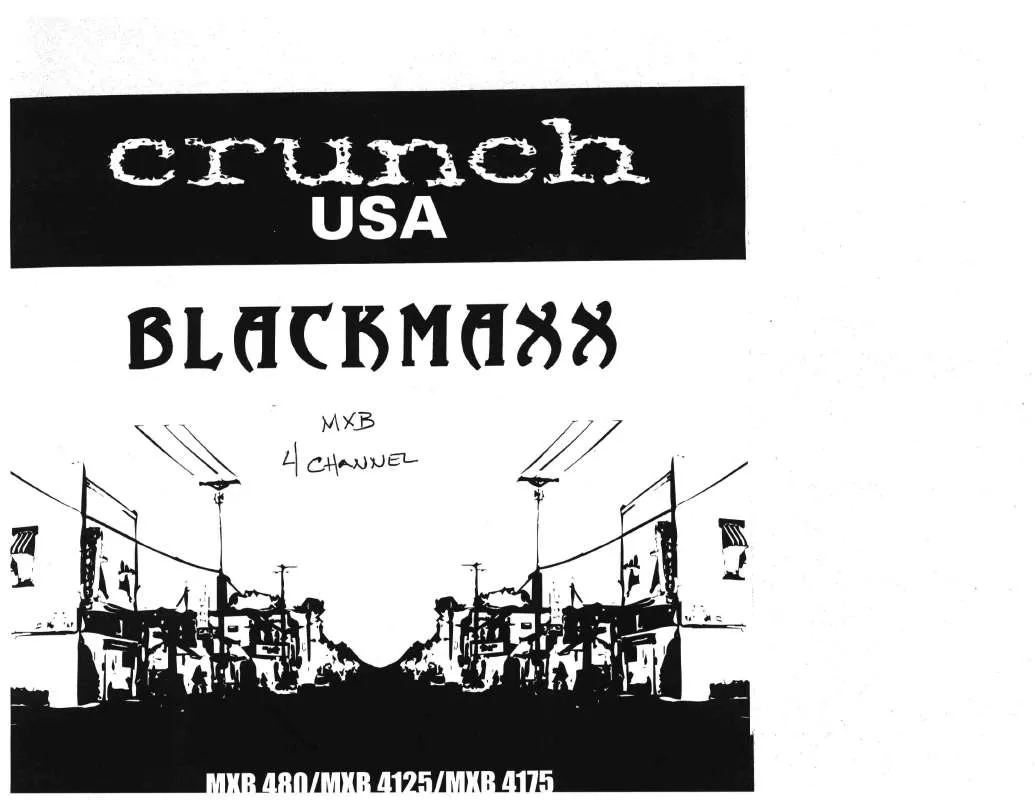Detailed instructions for use are in the User's Guide.
[. . . ] Pin Assignment RS232C Asynchronous 9600bps 8bit None 1bit 1bit None
Monitor side : D-sub 9pin
Host side : D-sub 9pin
5 9
4 8
3 7
2 6
1
5 9
4 8
3 7
2 6
1
Pin
1 2 3 4 5 6 7 8 9
Function NC TD RD NC GND NC NC NC NC
Pin
1 2 3 4 5 6 7 8 9
Function NC RD TD NC GND NC NC NC NC
3. Communication Data Format (a)Control message 1 2 3 4 5 : : X X+1 Item Header Category Function Data1Length Data2Data1 : : DataX Check Sum Value 0x8C: Control 0xXX 0xXX 0xXX 0xXX 0xXX 0xXX 0xXX 0xXX
* Check Sum: The total from 1 to X, when value exceeds 255, 1byte of data is confirmed the bottom. [. . . ] * When sending an enquiry right after sending the control of a same command, also keep interval of more than 5 between the commands. (b)Enquiry message 1 2 3 4 5 6 Item Header Category Function Data1 Data2 Check Sum Value 0x83: Enquiry 0xXX 0xXX 0xFF 0xFF 0xXX
* Check Sum: The total from 1 to 5, when value exceeds 255, 1byte of data is confirmed the bottom. (c)Answer message (1)Control answer Item Header 1 Answer* 2
3
Check Sum
Value 0x70: Answer 0x00: Completed 0x01: Limit Over 0x02: Limit Under 0x03: Command Canceled 0xXX Normal response. The packet was received normally, but the data value was over the upper limit. Forcedly the monitor adjusted the data to maximum value. The packet was received normally, but the data value was under the lower limit. Otherwise the display may no receive the command correctly. *2: Because of the option slots' spec difference between 42LX1 and 42PV1 and their relation with the BKM-FW32, Option2 command of LX1 is assigned as Option1 command of 42PV1
Code Table(1-a) [a]Function 0x25
[b]Range/Switch code Control No No No No No No No No No No No No No No No No Yes Yes Yes Yes Yes Yes Yes Yes Yes Yes Yes Yes Yes Yes Yes Yes Yes No No No No No No No No No No No No No No
0x26 0x27 0x30
0x31 0x32 0x33 0x34
0x35
0x36
Input Detect(Option1)0x00 U3(HD15) 0x01 U1(CVBS/Y, C) 0x02 U2(BNC) 0x03 Reserved 0x04 UN 0x05 Reserved 0x06 Reserved 0x07 Reserved 0x08 Reserved 0x09 Reserved 0x0A Reserved 0x0B Reserved 0x0C Reserved 0x0D Reserved 0x0E Reserved 0x0F Not Connect Auto Shut Off 0x00 OFF 0x01 ON Auto Screen Adjust 0x00 OFF 0x01 ON 0x00 OFF PAP *3 0x01 P&P 0x02 PinP 0x00 Left(P&P/Main(PinP) Active Picture 0x01 Right(P&P)/Sub(PinP) 0x02 Swap *3 0x00-0x0E Picture Size(P&P) 0x00 Large Sub Picture Size 0x01 Small (PinP) 0x00 Position1 Picture 0x01 Position2 Position(PinP) 0x02 Position3 *4 0x03 Position4 0x0A INPUT2 RGB PAP Input Detect 0x0B INPUT2 COMPONENT (Left/Main) 0x10 OPTION VIDEO 0x11 OPTION S VIDEO 0x12 OPTION RGB 0x13 OPTION COMPONENT 0x20 INPUT1 DVI 0x0A INPUT2 RGB PAP Input Detect 0x0B INPUT2 COMPONENT (Right/Sub) 0x10 OPTION VIDEO 0x11 OPTION S VIDEO 0x12 OPTION RGB 0x13 OPTION COMPONENT 0x20 INPUT1 DVI
Command Enquiry Standby Yes Disable Yes Disable Yes Disable Yes Disable Yes Disable Yes Disable Yes Disable Yes Disable Yes Disable Yes Disable Yes Disable Yes Disable Yes Disable Yes Disable Yes Disable Yes Disable Yes Disable Yes Disable Yes Disable Yes Disable Yes Disable Yes Disable Yes Disable Yes Disable Yes Disable Yes Disable Yes Disable Yes Disable Yes Disable Yes Disable Yes Disable Yes Disable Yes Disable Yes Disable Yes Disable Yes Disable Yes Disable Yes Disable Yes Disable Yes Disable Yes Disable Yes Disable Yes Disable Yes Disable Yes Disable Yes Disable Yes Disable
Power On Enable Enable Enable Enable Enable Enable Enable Enable Enable Enable Enable Enable Enable Enable Enable Enable Enable Enable Enable Enable Enable Enable Enable Enable Enable Enable Enable Enable Enable Enable Enable Enable Enable Enable Enable Enable Enable Enable Enable Enable Enable Enable Enable Enable Enable Enable Enable
*3: In case of INPUT SELECT, PAP, and Swap (Active Picture), do a busy check by Busy To INPUT command *4: Arrangement of Picture Position:
1 3
2 4
IP Address Header Syntax Control 0x8C Answer Control Header 0x70 0x70
Category Function 0x00 0x42 Answer 0x00 0x03 Check Sum 0x70 0x73
Data1 0x05
Data2 Address 0 0x00-0xFF
Data3 Address 1 0x00-0xFF
Data4 Address 2 0x00-0xFF
Data5 Address 3 0x00-0xFF
Check Sum 0xXX
Completed Command Canceled
-->192(0xC0). . . Address 0 128(0x80). . . Address 1 14(0x0E). . . Address 2 1(0x01). . . Address 3 * IP Address commands are active also in stand-by mode. Code Table(1-a) [a]Function [b]Range/Switch code 0x42 0x45 0x00 0x01 0x02 0x03 On Off Timer Mode 0x00 0x01 bit0 On Timer Enable bit1 bit2 bit3 bit4 bit5 bit6 bit7 O Timer Enable bit0 bit1 bit2 bit3 bit4 bit5 bit6 bit7 IP Address Control Mode Control Yes Main+Remocon Main Remocon Both Disable Every Day Day Of Week
Sunday 1: Enable, 0: Disable Monday 1: Enable, 0: Disable Tuesday 1: Enable, 0: Disable Wednesday 1: Enable, 0: Disable Thrusday 1: Enable, 0: Disable Friday 1: Enable, 0: Disable Saturday 1: Enable, 0: Disable Every day 1: Enable, 0: Disable Sunday 1: Enable, 0: Disable Monday 1: Enable, 0: Disable Tuesday 1: Enable, 0: Disable Wednesday 1: Enable, 0: Disable Thrusday 1: Enable, 0: Disable Friday 1: Enable, 0: Disable Saturday 1: Enable, 0: Disable Every day 1: Enable, 0: Disable
IP Addressex) 192. 128. 14. 1
Command Enquiry Standby Yes Enable Yes Disable
Power On Enable Enable
Yes
0x46 0x47
Yes
Yes
Enable
Enable
Yes
Yes
Enable
Enable
0x48
Yes
Yes
Enable
Enable
IP Address Setting IP Address Header Syntax Control 0x8C Subnet Mask Header Syntax Control 0x8C Gateway Address Header Syntax Control 0x8C DNS Primary Syntax Header Control 0x8C DNS Secondary Syntax Header Control 0x8C Answer Control Header 0x70 0x70
Category Function 0x00 0x42
Data1 0x05
Data2 Address 0 0x00-0xFF Data2 Address 0 0x00-0xFF Data2 Address 0 0x00-0xFF Data2 Address 0 0x00-0xFF Data2 Address 0 0x00-0xFF
Data3 Address 1 0x00-0xFF Data3 Address 1 0x00-0xFF Data3 Address 1 0x00-0xFF Data3 Address 1 0x00-0xFF Data3 Address 1 0x00-0xFF
Data4 Address 2 0x00-0xFF Data4 Address 2 0x00-0xFF Data4 Address 2 0x00-0xFF Data4 Address 2 0x00-0xFF Data4 Address 2 0x00-0xFF
Data5 Address 3 0x00-0xFF Data5 Address 3 0x00-0xFF Data5 Address 3 0x00-0xFF Data5 Address 3 0x00-0xFF Data5 Address 3 0x00-0xFF
Check Sum 0xXX
Category Function 0x00 0x61
Data1 0x05
Check Sum 0xXX
Category Function 0x00 0x62
Data1 0x05
Check Sum 0xXX
Category Function 0x00 0x63
Data1 0x05
Check Sum 0xXX
Category Function 0x00 0x64 Answer 0x00 0x03 Check Sum 0x70 0x73
Data1 0x05
Check Sum 0xXX
Completed Command Canceled
-->192(0xC0). . . Address 0 128(0x80). . . Address 1 14(0x0E). . . Address 2 1(0x01). . . Address 3 * IP Address commands are active also in stand-by mode. Code Table(1-a) [a]Function [b]Range/Switch code 0x42 0x61 0x62 0x63 0x64 IP Address Subnet Mask Gateway Address DNS Primary DNS Secondary Control Yes Yes Yes Yes Yes
IP Addressex) 192. 128. 14. 1
Command Enquiry Standby Yes Enable Yes Enable Yes Enable Yes Enable Yes Enable
Power On Enable Enable Enable Enable Enable
(b)Color Matrix Syntax Header Control 0x8C
Category Function 0x00 Code Table(1-b)[a] Category Function 0x00 Code Table(1-b)[a] Check Sum 0x70 0x73 Return to Data Size 0x04
Data1 0x04
Data2 Code Table (1-c) Data2 Code Table (1-d)
Data3 Code Table (1-b)[b] Check Sum 0xXX
Data3 Code Table (1-d)
Check Sum 0xXX
Syntax Enquiry
Header 0x83
Data1 Code Table (1-c)
Answer Control
Header 0x70 0x70 Header 0x70
Answer 0x00 0x03 Answer 0x00
Completed Command Canceled Return Data1 Return Data2 Return Data3 Check Sum Code Table Code Table Code Table 0xXX (1-c) (1-b)[b] (1-d) Command Standby Enquiry Yes Disable
Answer Enquiry
Completed
Code Table(1-b) [a]Function 0x1D Color Matrix
[b]Range/Switch code Control 0x00 YCbCr 0x01 YPbPr Yes
Power On Enable
Code Table(1-c) Format Select 480p 0x00 1080i 0x01 720p 0x02 480i 0x03 Code Table(1-d) Input Select Input2 0x00 Option1 0x01 Option2 0x02
Invalid in 32LX1 System
()Time Control - Clock Set (Hour, Minute) Header Category Function Syntax Control 0x8C 0x00 0x22 Category Function 0x22 0x00 Answer 0x00 0x01 0x02 0x03 Answer 0x00 Check Sum 0x70 0x71 0x72 0x73 Return to Data Size 0x03
Data1 0x03
Data2 Hour: 0x00-0x17 Data2 0xFF
Data3 Minute: 0x00-0x3B Check Sum 0xA3
Check Sum 0xXX
Syntax Enquiry Answer Control
Header 0x83 Header 0x70 0x70 0x70 0x70 Header 0x70
Data1 0xFF
Completed Limit Over Limit Under Command Canceled Return Data1 Return Data2 Check Sum 0xXX Minute: Hour: * 0x00-0x3B 0x00-0x17
Answer Enquiry
Completed
* If Clock Set is not done after ex-factory, Return Data is set as Hour: 0x80, Minute: 0x00. Size/Shift (a)8Bits Register Syntax Header Control 0x8C Enquiry Answer Control 0x83 Header 0x70 0x70 0x70 0x70 Header 0x70
Category Function 0x20 Code Table(3-b)[a]
Data1 0x02 0xFF
Data2 Code Table (3-b)[b] 0xFF
Check Sum 0xXX 0xXX
Answer 0x00 0x01 0x02 0x03 Answer 0x00
Check Sum 0x70 0x71 0x72 0x73 Return to Data Size 0x02
Completed Limit Over Limit Under Command Canceled Return Data1 Check Sum Code Table 0xXX (3-b)[b]
Answer Enquiry
Completed
Code Table(3-b) [a]Function 0x00 0x01 0x02 0x03 0x04 H Size H Center V Size V Center Zoom Mode
[b]Range/Switch code 0x00-0x64 0x00-0x64 0x00-0x64 0x00-0x64 0x00 Wide Zoom 0x01 Zoom 0x02 Full 0x03 Sub Title 0x04 Normal 0x00 Standard 0x01 x2 0x02 x3 0x03 x4 0x00-0x1F 0x00 OFF 0x01 Auto 0x00 Normal 0x01 Wide Zoom 0x00 Position1 0x01 Position2 0x02 Position3 0x03 Position4 0x00 Position1 0x01 Position2 0x02 Position3 0x03 Position4 0x04 Position5 0x05 Position6 0x06 Position7 0x07 Position8 0x08 Position9 0x00 Position1 0x01 Position2 0x02 Position3 0x03 Position4 0x04 Position5 0x05 Position6 0x06 Position7 0x07 Position8 0x08 Position9 0x09 Position10 0x0A Position11 0x0B Position12 0x0C Position13 0x0D Position14 0x0E Position15 0x0F Position16 Control Yes Yes Yes Yes
Command Enquiry Standby Yes Disable Yes Disable Yes Disable Yes Disable
Power On Enable Enable Enable Enable
Yes
Yes
Disable
Enable
0x05
Multi Display
Yes Yes Yes Yes
Yes Yes Yes Yes
Disable Disable Disable Disable
Enable Enable Enable Enable
0x07 0x08 0x09 0x0B
Dot Phase Auto Wide 4:3 Mode Multi Position(x2)*
Yes
Yes
Disable
Enable
0x0C
Multi Position(x3)*
Yes
Yes
Disable
Enable
0x0D
Multi Position(x4)*
Yes
Yes
Disable
Enable
* Arrangement of Multi Position: Multi Position(x2) Multi Position(x3)
Multi Position(x4)
1 3
2 4
1 4 7
2 5 8
3 6 9
1 5 9 13
2 6 10 14
3 7 11 15
4 8 12 16
4. Status Enquiry (a)Model Name Syntax Header Enquiry 0x83 Answer Enquiry Header 0x70
Category Function 0x00 0x30 Answer 0x00 Return to Data Size 0x02
Data1 0xFF
Data2 0xFF
Check Sum 0xB1
Return Data1 Check Sum Code Table 0xXX (4-a)
Completed
Code Table(4-a) Format Select FWD-42PV1 0x22 (b)Serial Number Syntax Header Enquiry 0x83 Answer Enquiry Header 0x70
Category Function 0x01 0x30 Answer 0x00 Return to Data Size 0x05
Data1 0xFF
Data2 0xFF
Check Sum 0xB2
Return Data1 Return Data2 Return Data3 Return Data4 Check Sum Upper 8bit Middle Middle Lower 8bit 0xXX Data Upper Data Lower Data Data Return Data1- Data4: 0x001E8480-0x002DC6BF (2, 000, 000-2, 999, 999) (c)Operation Time Syntax Header Enquiry 0x83
Completed
Category Function 0x02 0x30 Answer 0x00 Return to Data Size 0x05
Data1 0xFF
Data2 0xFF
Check Sum 0xB3
Answer Enquiry
Return Data1 Return Data2 Return Data3 Return Data4 Check Sum Upper 8bit Middle Middle Lower 8bit 0xXX Data Upper Data Lower Data Data Return Data1 - Data4: 0x00000000-0xD693A3FF (0 sec. -3, 599, 999, 999 sec. )
Header 0x70
Completed
(d)Soft Version (Main CPU) Syntax Header Category Function 0x03 Enquiry 0x83 0x30 Answer Enquiry Header 0x70 Answer 0x00 Return to Data Size 0x03
Data1 0xFF
Data2 0xFF
Check Sum 0xB4
Return Data1 Return Data2 Check Sum Upper 8bit 0xXX Lower 8bit Data Data
Completed
Return Data1 - Data2: 0x0000-0xFFFF ex) In version0. 100, it is set to 01 and 00. [. . . ] Status Enquiry (a)Model Name Syntax Header Enquiry 0x83 Answer Enquiry Header 0x70
Category Function 0x00 0x30 Answer 0x00 Return to Data Size 0x02
Data1 0xFF
Data2 0xFF
Check Sum 0xB1
Return Data1 Check Sum Code Table 0xXX (4-a)
Completed
Code Table(4-a) Format Select FWD-42PV1 0x22 (b)Serial Number Syntax Header Enquiry 0x83 Answer Enquiry Header 0x70
Category Function 0x01 0x30 Answer 0x00 Return to Data Size 0x05
Data1 0xFF
Data2 0xFF
Check Sum 0xB2
Return Data1 Return Data2 Return Data3 Return Data4 Check Sum Upper 8bit Middle Middle Lower 8bit 0xXX Data Upper Data Lower Data Data Return Data1- Data4: 0x001E8480-0x002DC6BF (2, 000, 000-2, 999, 999) (c)Operation Time Syntax Header Enquiry 0x83
Completed
Category Function 0x02 0x30 Answer 0x00 Return to Data Size 0x05
Data1 0xFF
Data2 0xFF
Check Sum 0xB3
Answer Enquiry
Return Data1 Return Data2 Return Data3 Return Data4 Check Sum Upper 8bit Middle Middle Lower 8bit 0xXX Data Upper Data Lower Data Data Return Data1 - Data4: 0x00000000-0xD693A3FF (0 sec. -3, 599, 999, 999 sec. )
Header 0x70
Completed
(d)Soft Version (Main CPU) Syntax Header Category Function 0x03 Enquiry 0x83 0x30 Answer Enquiry Header 0x70 Answer 0x00 Return to Data Size 0x03
Data1 0xFF
Data2 0xFF
Check Sum 0xB4
Return Data1 Return Data2 Check Sum Upper 8bit 0xXX Lower 8bit Data Data
Completed
Return Data1 - Data2: 0x0000-0xFFFF ex) In version0. 100, it is set to 01 and 00. (e)8bits Register Syntax Header Enquiry 0x83 Answer Enquiry Header 0x70
Category Function Code Table(4-b) 0x30 Answer 0x00 Return to Data Size 0x02
Data1 0xFF
Data2 0xFF
Check Sum 0xXX
Return Data1 Check Sum Code Table 0xXX (4-b)
Completed
Code Table(4-b) Function 0x07 0x09 0x0A 0x0D 0x10 Digital 3. 3v Digital 5v Temp1 Temp(P/S) Analog 5V/9V
Return Data 0x00-0xFF 0x00-0xFF 0x00-0xFF 0x00-0xFF 0x00-0xFF
Unit
5V Voltage Out
(f)Soft Version (Scaler) Syntax Header Category Function 0x0F Enquiry 0x83 0x30 Answer Enquiry Header 0x70 Answer 0x00 Return to Data Size 0x03
Data1 0xFF
Data2 0xFF
Check Sum 0xC0
Return Data1 Return Data2 Check Sum Upper 8bit Lower 8bit 0xXX Data Data
Completed
Return Data1 - Data2: 0x0000-0xFFFF ex) In version0. 100, it is set to 01 and 00.
(g)Shutdown Log Syntax Header Enquiry 0x83 Answer Enquiry Header 0x70
Category Function 0x11 0x30 Answer 0x00 Return to Data Size 0x02
Data1 0xFF
Data2 0xFF
Check Sum 0xC0
Return Data1 Check Sum 0xXX Shutdown Log
Completed
Return Data1: 0x00-0xFF Code Table(4-c) bit0 bit1 bit2 bit3 bit4 bit5 bit6 bit7 Shutdown Information Reserved 1: FAN Movement Abnormal, 0: Normal 1: Panel communication Abnormal, 1: Temperature Sensor Abnormal, 0: 1: Main Power Abnormal, 0: Normal 1: Digital Power Abnormal (3. 3V, 5V) 0: Normal 1: Analog Power Abnormal (12V, 9V) 0: Normal Reserved
Code Table(4-d) [a]Function 0x00 0x01 0x02 0x03 0x07 0x08 0x09 0x0A 0x0B 0x0C 0x0D 0x0F 0x10 0x11 0x12 0x13 0x14 0x15 0x16 0x20 Model Name Serial Number
[b]Range/Switch code Control No Yes Yes No No No No No No No No No No No No No No No No No
0x08-0x09 0x001E8480-0x002DC6BF (2, 000, 000-2, 999, 999) 0x00000000-0xD693A3FF Operation Time (0sec. -3, 599, 999, 999sec. ) Soft Version(Main) 0x0000-0xFFFF 0x00-0xFF Digital 3. 3v 0x00-0xFF MainPower(Vs) 0x00-0xFF Digital 5v 0x00-0xFF Temp1 Temp2 0x00-0xFF Temp3 0x00-0xFF 0x00-0xFF Temp(P/S) Soft Version(Scaler) 0x0000-0xFFFF 0x00-0xFF Analog9V Shutdown Log 0x00-0xFF Digital 3. 3v(Failure) 0x00-0xFF Digital 5v(Failure) 0x00-0xFF Analog5V/9V(Failure)0x00-0xFF 0x00-0xFF MainPower(Va) 0x00-0xFF AnalogPower12V 0x00 Non Busy Busy to INPUT* 0x01 Busy
Command Enquiry Standby Yes Enable Yes Yes Yes Yes Yes Yes Yes Yes Yes Yes Yes Yes Yes Yes Yes Yes Yes Yes Yes Enable Enable Enable Enable Enable Enable Enable Enable Enable Enable Enable Enable Enable Enable Enable Enable Enable Enable Enable
Power On Enable Enable Enable Enable Enable Enable Enable Enable Enable Enable Enable Enable Enable Enable Enable Enable Enable Enable Enable Enable
* Check Busy first, and then check Non Busy. [. . . ]