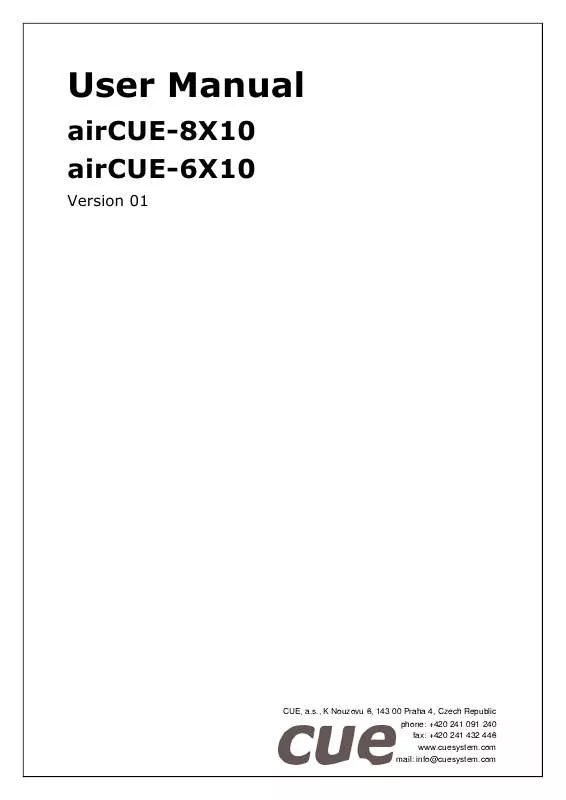User manual CUE AIRCUE-6X10
Lastmanuals offers a socially driven service of sharing, storing and searching manuals related to use of hardware and software : user guide, owner's manual, quick start guide, technical datasheets... DON'T FORGET : ALWAYS READ THE USER GUIDE BEFORE BUYING !!!
If this document matches the user guide, instructions manual or user manual, feature sets, schematics you are looking for, download it now. Lastmanuals provides you a fast and easy access to the user manual CUE AIRCUE-6X10. We hope that this CUE AIRCUE-6X10 user guide will be useful to you.
Lastmanuals help download the user guide CUE AIRCUE-6X10.
Manual abstract: user guide CUE AIRCUE-6X10
Detailed instructions for use are in the User's Guide.
[. . . ] User Manual
airCUE-8X10 airCUE-6X10
Version 01
CUE, a. s. , K Nouzovu 6, 143 00 Praha 4, Czech Republic phone: +420 241 091 240 fax: +420 241 432 446 www. cuesystem. com mail: info@cuesystem. com
User Manual airCUE-8X10, airCUE-6X10 UM030_01, 1. 6. 2007 Copyright © CUE, a. s. , Praha, Czech Republic 1990 - 2007. Specifications are subject to change without prior notice.
1.
1. 2.
Table of Contents
Table of Contents. . . . . . . . . . . . . . . . . . . . . . . . . . . . . . . . . . . . . . . . . . . . . . . . . . . . . . . . . . . . . . . . . . . . . . . . . . . . . . . . . . . . . . . . . . . . . . . . . . . . . . . . . . . . . . . . . . . . . . . . . . . 3 Introduction . . . . . . . . . . . . . . . . . . . . . . . . . . . . . . . . . . . . . . . . . . . . . . . . . . . . . . . . . . . . . . . . . . . . . . . . . . . . . . . . . . . . . . . . . . . . . . . . . . . . . . . . . . . . . . . . . . . . . . . . . . . . . . . . . . . . [. . . ] Note: In case of troubles please see application note Configuration of More Overlapping WiFi Networks, which is stored on delivered CUE Application CD or can be downloaded from www. cuesystem. com, section Products / Product Documentation / Application Notes (http://www. cuesystem. com/application_notes. aspx).
User Manual airCUE-8X10, airCUE-6X10 www. cuesystem. com Page 16 of 28
6. 6.
Download User Application
Overview
User control application is dedicated to control and it is programmed by Cue Director programming tools. It is composed of elements for AV, lighting, heating, and air conditioning control etc. based on the actual application.
Using Cue Director XPL
Steps are 1. Connect touch panel to your computer as described in chapter PC Connection. Open Cue System Workspace (CSW) file with Cue Director XPL. It's necessary to have appropriated touch panel properly inserted and configured. Right-click on airCUE-xxx Layout and select "Download layout. . . ".
Using Admin Web
Steps are 1. Connect touch panel to your computer as described in chapter PC Connection. Open Cue System Workspace (CSW) file with Cue Director XPL. It's necessary to have appropriated touch panel properly inserted and configured. Right-click on airCUE-xxx Layout and select "Export to WDF file. . . " and type name of exported file. Start your web browser and open airCUE web pages (for default IP settings open http://192. 168. 1. 128 page). Go to Application page, browse your WDF file and upload it (see more in section Settings Applications page).
User Manual airCUE-8X10, airCUE-6X10 www. cuesystem. com Page 17 of 28
6. 7.
Access
On Screen Display
On Screen Display is activated by front panel left most button.
Startup Menu
The Startup Menu is activated if no application is running. Run downloaded application by button Application. Launch On Screen Display by button On Screen Display.
Screen
Backlight Saver will switch off automatically the display backlight off to conserve battery power and fluorescent tubes lifetime. Power Down mode will be reached automatically if enabled. By decreasing time you can set disabled. LCD Backlight sets display backlight level. If Adaptive Brightness is switched to Yes the Light Sensor automatically adjusts display backlight according ambient light level. If Motion Sensor is switched to Yes the Motion Sensor resumes airCUE from Backlight Saver mode automatically.
User Manual airCUE-8X10, airCUE-6X10 www. cuesystem. com Page 18 of 28
Status
This page shows current status of the touch panel.
IP Settings
This page is used for setting the communication parameters for your touch panel. The airCUE uses standard internet protocol (IP) communication parameters. Certain parameters can be reset by the user. [. . . ] The "License Agreement" is available at www. cuesystem. com. Trademark Notice: CUE and the CUE logo are trademarks of CUE, a. s. in the United States and in other countries.
User Manual airCUE-8X10, airCUE-6X10 www. cuesystem. com Page 23 of 28
10. Warranty Conditions
Warranty Duration
CUE, a. s. [. . . ]
DISCLAIMER TO DOWNLOAD THE USER GUIDE CUE AIRCUE-6X10 Lastmanuals offers a socially driven service of sharing, storing and searching manuals related to use of hardware and software : user guide, owner's manual, quick start guide, technical datasheets...manual CUE AIRCUE-6X10