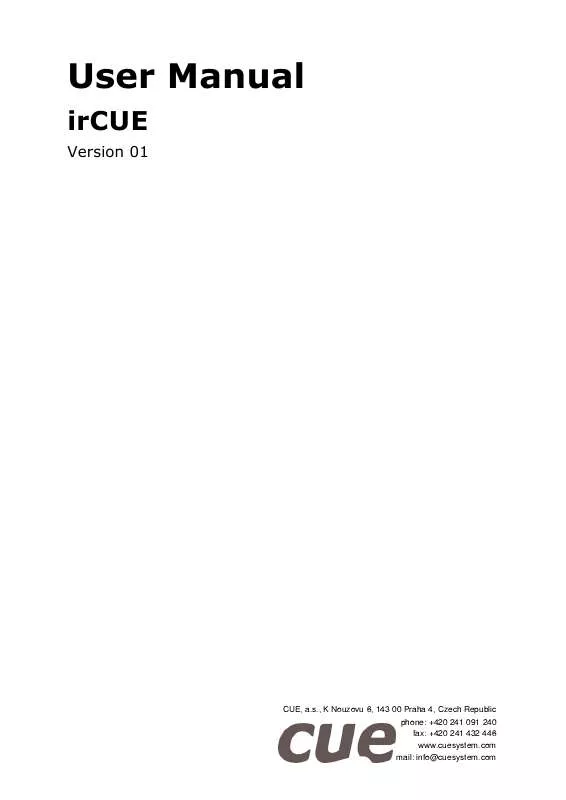User manual CUE IRCUE
Lastmanuals offers a socially driven service of sharing, storing and searching manuals related to use of hardware and software : user guide, owner's manual, quick start guide, technical datasheets... DON'T FORGET : ALWAYS READ THE USER GUIDE BEFORE BUYING !!!
If this document matches the user guide, instructions manual or user manual, feature sets, schematics you are looking for, download it now. Lastmanuals provides you a fast and easy access to the user manual CUE IRCUE. We hope that this CUE IRCUE user guide will be useful to you.
Lastmanuals help download the user guide CUE IRCUE.
Manual abstract: user guide CUE IRCUE
Detailed instructions for use are in the User's Guide.
[. . . ] User Manual
irCUE
Version 01
CUE, a. s. , K Nouzovu 6, 143 00 Praha 4, Czech Republic phone: +420 241 091 240 fax: +420 241 432 446 www. cuesystem. com mail: info@cuesystem. com
User Manual irCUE UM035_01, 19. 04. 2008 Copyright © CUE, a. s. , Praha, Czech Republic 1990 - 2008. Specifications are subject to change without prior notice.
Table of Contents
1. Introduction . . . . . . . . . . . . . . . . . . . . . . . . . . . . . . . . . . . . . . . . . . . . . . . . . . . . . . . . . . . . . . . . . . . . . . . . . . . . . . . . . . . . . . . . . . . . . . . . . . . . . . . . . . . . . . . . . . . . . . . . . . . . . . . . . . . . Overview. . . . . . . . . . . . . . . . . . . . . . . . . . . . . . . . . . . . . . . . . . . . . . . . . . . . . . . . . . . . . . . . . . . . . . . . . . . . . . . . . . . . . . . . . . . . . . . . . . . . . . . . . . . . . . . . . . . . . . . . . . . . . . . . [. . . ] The Charging indicator indicates the charging and battery status.
Programmable buttons
Engravable part for button labels
Fn indicator Fn button
Programmable buttons
Charging indicator
User Manual irCUE www. cuesystem. com Page 7 of 20
5. Button Labels
irCUE uses the separate plastic upper part of the front panel for customized engraved labels for 11 buttons. Have the labels engraved on the rear surface of the plastic upper part of the front panel. Recommended fonts are Nimbus, Trebuchet, Verdana or Arial, size 6 points, bold.
Matt front surface
Glossy rear surface
Label 1
Label 2
Label 3
Label 4
Label 5
Label 6
Label 7
Label 8
Label 9
Label 10
Label 11
Transparent organic glass
Engravable layer
2. Clean and degrease the rear glossy part of engraved front panel by denatured alcohol.
3. Remove the release liner from top part of irCUE. Place the engraved front panel to the upper part of irCUE, Make sure, that the buttons can be pressed easily and then press the panel to stick together with the irCUE. Be as precise as possible, because it very difficult to remove the panel once it has been glued.
User Manual irCUE www. cuesystem. com Page 8 of 20
6. Addressing
The BUTTON_ID transmitted by the panel is the LINK number used in the programming for button identification. The value depends on the button position, on Fn button and on a panel ADDRESS too. BUTTON_ID is calculated according a formula. If Fn is not activated: If Fn is activated: BUTTON_ID= (64 * ADDRESS) + Button Code BUTTON_ID= (64 * ADDRESS) + Button Code + 32
The Fn button changes the first and second function of each button. If Fn is not active, LED above Fn button is switched off and there is no modification of BUTTON_ID (the button has its first function). If Fn is active, the LED above Fn button is on and all buttons have their second functions (BUTTON_ID is shifted by 32). Every press of the button changes Fn activity. If Fn is active, after 1 minute it is switched off automatically. For example, button PLAY has the Button Code 1026. If Fn is not activated, the pressing of the PLAY button will generate BUTTON_ID: 1026. If Fn is activated, the pressing of the PLAY button will generate BUTTON_ID: 1058. For addressing with irCUE Receiver 485 see chapter irCUE Receiver 485 / Addressing. The button codes are numbers from 1001 to 1032 and they are shown in the following picture.
User Manual irCUE www. cuesystem. com Page 9 of 20
The ADDRESS of the panel can be set in the range 0 to 47. Default panel ADDRESS is 0, addresses 1 to 47 can be set up by the following procedure:
Number buttons
1
2
3
Screw
4
5
6
7
8
9
ENTER button
Fn
0
Enter
Channel
Volume
Adress button
Screw
Menu
Exit
Rec
Pause
Screw
Screw
1. [. . . ] A License is required for each end-user of the Software. A license is required for each installation of the Software. You may make one (1) copy of the Software for archival purposes only. You may use this Software only in connection with CUE hardware. [. . . ]
DISCLAIMER TO DOWNLOAD THE USER GUIDE CUE IRCUE Lastmanuals offers a socially driven service of sharing, storing and searching manuals related to use of hardware and software : user guide, owner's manual, quick start guide, technical datasheets...manual CUE IRCUE