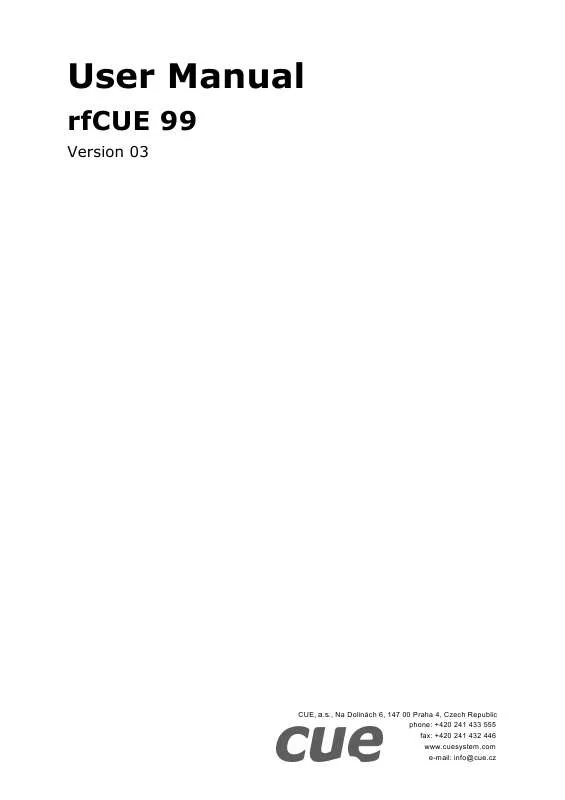User manual CUE RFCUE 99
Lastmanuals offers a socially driven service of sharing, storing and searching manuals related to use of hardware and software : user guide, owner's manual, quick start guide, technical datasheets... DON'T FORGET : ALWAYS READ THE USER GUIDE BEFORE BUYING !!!
If this document matches the user guide, instructions manual or user manual, feature sets, schematics you are looking for, download it now. Lastmanuals provides you a fast and easy access to the user manual CUE RFCUE 99. We hope that this CUE RFCUE 99 user guide will be useful to you.
Lastmanuals help download the user guide CUE RFCUE 99.
Manual abstract: user guide CUE RFCUE 99
Detailed instructions for use are in the User's Guide.
[. . . ] User Manual
rfCUE 99
Version 03
CUE, a. s. , Na Dolinách 6, 147 00 Praha 4, Czech Republic phone: +420 241 433 555 fax: +420 241 432 446 www. cuesystem. com e-mail: info@cue. cz
User Manual rfCUE 99 UM010_03, Version 03, 01. 04. 2003 Copyright © CUE, a. s. Specifications are subject to change without prior notice.
Table of Contents
1. Introduction . . . . . . . . . . . . . . . . . . . . . . . . . . . . . . . . . . . . . . . . . . . . . . . . . . . . . . . . . . . . . . . . . . . . . . . . . . . . . . . . . . . . . . . . . . . . . . . . . . . . . . . . . . . . . . . . . . . . . . . . . . . . . . . . . . . . Overview . . . . . . . . . . . . . . . . . . . . . . . . . . . . . . . . . . . . . . . . . . . . . . . . . . . . . . . . . . . . . . . . . . . . . . . . . . . . . . . . . . . . . . . . . . . . . . . . . . . . . . . . . . . . . . . . . . . . . . . . . . . . . . . . . . . . . . . . . . . . . . . . . . . . . . . . . . . . . . . . . . . . . . . 4 Models. . . . . . . . . . . . . . . . . . . . . . . . . . . . . . . . . . . . . . . . . . . . . . . . . . . . . . . . . . . . . . . . . . . . . . . . . . . . . . . . . . . . . . . . . . . . . . . . . . . . . . . . . . . . . . . . . . . . . . . . . . . . . . . . . . . . . . . . . . . . . . . . . . . . . . . . . . . . . . . . . . . . . . . . . . . 4 Features . . . . . . . . . . . . . . . . . . . . . . . . . . . . . . . . . . . . . . . . . . . . . . . . . . . . . . . . . . . . . . . . . . . . . . . . . . . . . . . . . . . . . . . . . . . . . . . . . . . . . . . . . . . . . . . . . . . . . . . . . . . . . . . . . . . . . . . . . . . . . . . . . . . . . . . . . . . . . . . . . . . . . . . . 4 Programming. . . . . . . . . . . . . . . . . . . . . . . . . . . . . . . . . . . . . . . . . . . . . . . . . . . . . . . . . . . . . . . . . . . . . . . . . . . . . . . . . . . . . . . . . . . . . . . . . . . . . . . . . . . . . . . . . . . . . . . . . . . . . . . . . . . . . . . . . . . . . . . . . . . . . . . . . . . . . . . . . 4
2. [. . . ] 9.
Print the foil on a standard printer. Cut the foil into a shape according the picture (see above). Unscrew the two screws from the rear side of the panel. Remove the front panel with buttons and foil still holding it upside down. Fasten the screws.
User Manual rfCUE www. cuesystem. com Page 8 of 18
6. Addressing
Default address of the rfCUE 99 is 0. That means it transmits BUTTON_ID from 1 to 32. In time of the delivery the address is set to the default value. Different address setting in time of delivery is available on request. The address of the rfCUE 99 can be in set in the range 0 to 9 and can be changed in the rfCUE 99 modify mode - see chapter Modify Mode. When the address is set to 1 the button codes are in range 33 to 64, for address 2 the button codes are in range 65 to 96 and so on. Generally speaking the button codes of the rfCUE 99 are dependent on the address and can be calculated according formula BUTTON_ID Offset = Offset + Button Code = 32 * ADDRESS
The lowest BUTTON_ID is generated by a button in the upper left corner the highest BUTTON_ID is generated by a button in the lower right corner.
ADDRESS = 0 ADDRESS = 1 ADDRESS = 9
1 5 9 13 17 21 25 29
2 6 10 14 18 22 26 30
3 7 11 15 19 23 27 31
4 8 12 16 20 24 28 32
33 37 41 45 49 53 57 61
34 38 42 46 50 54 58 62
35 39 43 47 51 55 59 63
36 40 44 48 52 56 60 64
289 290 291 292 293 294 295 296 297 298 299 300 301 302 303 304 305 306 307 308 309 310 311 312 313 314 315 316 317 318 319 320
User Manual rfCUE www. cuesystem. com Page 9 of 18
7. Overview. . . . . . . . . . . . . . . . . . . . . . . . . . . . . . . . . . . . . . . . . . . . . . . . . . . . . . . . . . . . . . . . . . . .
Before starting, please check first if you have all the following items 1. File RFMOD. EXE to involve modification of the address of rfCUE 99 2. Communication cable between rfbaseCUE HOST connector and PC. The program RFMOD. EXE makes the rfbaseCUE send via RF a special command, which will set the receiving rfCUE to modify mode. To send this command can be also achieved directly from the rfbaseCUE service mode see User Manual rfbaseCUE. The rfCUE is able to receive this command only when back-light button is pressed.
7. 2. How to Display the Address . . . . . . . . . . . . . . . . . . . . . . . . . . . . . . . . . . . . . . .
Steps are 1. Disconnect RS-485 signals A and B on the rear panel of the rfbaseCUE, connect the power. Connect your PC to the rfbaseCUE HOST connector using a data communication cable. Press the back-light button on the rfCUE and hold it. [. . . ] Trademark Notice CUE and the CUE logo are trademarks of CUE spol. in the United States and in other countries.
User Manual rfCUE www. cuesystem. com Page 14 of 18
11. Warranty Conditions
Warranty Duration
CUE provides warranty for all CUE products for a period of 3 years from the day of purchase. The provided warranty for touch screens is 2 years from the day of purchase. [. . . ]
DISCLAIMER TO DOWNLOAD THE USER GUIDE CUE RFCUE 99 Lastmanuals offers a socially driven service of sharing, storing and searching manuals related to use of hardware and software : user guide, owner's manual, quick start guide, technical datasheets...manual CUE RFCUE 99