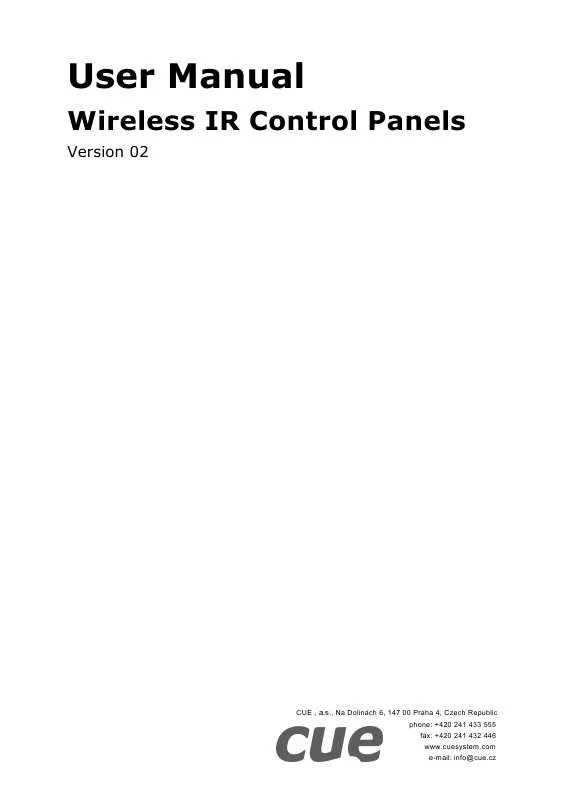User manual CUE WIRELESS IR CONTROL PANELS
Lastmanuals offers a socially driven service of sharing, storing and searching manuals related to use of hardware and software : user guide, owner's manual, quick start guide, technical datasheets... DON'T FORGET : ALWAYS READ THE USER GUIDE BEFORE BUYING !!!
If this document matches the user guide, instructions manual or user manual, feature sets, schematics you are looking for, download it now. Lastmanuals provides you a fast and easy access to the user manual CUE WIRELESS IR CONTROL PANELS. We hope that this CUE WIRELESS IR CONTROL PANELS user guide will be useful to you.
Lastmanuals help download the user guide CUE WIRELESS IR CONTROL PANELS.
Manual abstract: user guide CUE WIRELESS IR CONTROL PANELS
Detailed instructions for use are in the User's Guide.
[. . . ] User Manual
Wireless IR Control Panels
Version 02
CUE , a. s. , Na Dolinách 6, 147 00 Praha 4, Czech Republic phone: +420 241 433 555 fax: +420 241 432 446 www. cuesystem. com e-mail: info@cue. cz
User Manual Wireless IR Control Panels UM004_02, 27. 08. 2003 Copyright © CUE, a. s. , Praha, Czech Republic 1990 - 2003. Specifications are subject to change without prior notice.
Table of Contents
1. Introduction . . . . . . . . . . . . . . . . . . . . . . . . . . . . . . . . . . . . . . . . . . . . . . . . . . . . . . . . . . . . . . . . . . . . . . . . . . . . . . . . . . . . . . . . . . . . . . . . . . . . . . . . . . . . . . . . . . . . . . . . . . . . . . . . . . . . Overview. . . . . . . . . . . . . . . . . . . . . . . . . . . . . . . . . . . . . . . . . . . . . . . . . . . . . . . . . . . . . . . . . . . . . . . . . . . . . . . . . . . . . . . . . . . . . . . . . . . . . . . . . . . . . . . . . . . . . . . . . . . . . . . . [. . . ] Remove the front panel with buttons and foil still holding it upside down. irCUE . . . . . . . . . . . . . . . . . . . . . . . . . . . . . . . . . . . . . . . . . . . . . . . . . . . . . . . . . . . . . . . . . . . . . . . . . .
The separate labels for each button can be printed on a standard printer. Dimension of the label are · 6. 5 mm x 12 mm for normal button · 6. 5 mm x 29 mm for double button. It is necessary to disassembly the control panel to change a label. Put the control panel on a table face down. Dismount the bottom of the control panel with electronic board. Assembly the control panel.
User Manual Wireless IR Control Panels www. cuesystem. com Page 8 of 26
6. Addressing
The BUTTON_ID transmitted by a panel is number used in the programming for button identification. The value depends on a button position and it depends on a panel ADDRESS too. Both values are calculated according formula BUTTON_ID Offset = Offset + Button Code = 32 * ADDRESS
For addressing with irCUE Receiver 485 see chapter Receivers / irCUE Receiver 485 / Addressing. The lowest BUTTON_ID is generated by a button in the upper right corner the highest BUTTON_ID is generated by a button in the lower left corner - see example for ADDRESS = 0.
1049 1050
1041 1042
1033 1034
1025 1026 1049 1050 1041 1042 1033 1034 1025 1026
1051 1052 1053 1054
1043 1044 1045 1046
1035 1036 1037 1038
1027 1051 1028 1052 1029 1030 1053 1054 1044 1045 1046 1036 1037 1038 1028 1029 1030 1043 1035 1027
1055 1056
1047 1048
1039 1040
1031 1032
1055 1056
1047 1048
1039 1040
1031 1032
User Manual Wireless IR Control Panels www. cuesystem. com Page 9 of 26
The ADDRESS of the panel can be set in the range 0 to 9 by the firmware. Standard panel has address 0, addresses 1 to 9 are delivered on a special order. In the table below there are BUTTON_ID ranges for all addresses.
ADDRESS 0 1 2 3 4 5 6 7 8 9 BUTTON_ID range 1025 1057 1089 1121 1153 1185 1217 1249 1281 1313 1056 1088 1120 1152 1184 1216 1248 1280 1312 1344
User Manual Wireless IR Control Panels www. cuesystem. com Page 10 of 26
7. irCUE Receiver . . . . . . . . . . . . . . . . . . . . . . . . . . . . . . . . . . . . . . . . . . . . . . . . . . . . . . . . . . .
7. 1. 1. Mounting
The ceiling near the center of the room is the best place to install it. The receiver can be mounted to the double ceiling as described on the picture below. The minimum vertical space for the receiver is 30 mm. All dimensions are in mm.
60 mm
User Manual Wireless IR Control Panels www. cuesystem. com Page 11 of 26
7. 1. 2. Connecting
The irCUE Receiver can be connected to · Assistant or Assistant-S using input marked IR-REC · irCUE Receiver 485 - see connection example in the following chapter. Up to (10) receivers can be connected in parallel. Connection example is described on the pictures below.
Assistant or Assistant-S
OUT RS-485 G CONSOLLE
E
IN
IR-REC
S9 / CUEring
Pin 1: Ground Pin 2: Input (data)
1 2 3
Pin 3: IR +12 V
The terminal location and pin connection of the irCUE Receiver is described below. 255
OFFSET 0 32 64 96
SW1 OFF ON OFF ON
SW2 OFF OFF ON ON
SW3 OFF OFF OFF OFF
SW4 OFF OFF OFF OFF
SW5 OFF OFF OFF OFF
SW6 OFF OFF OFF OFF
SW7 OFF OFF OFF OFF
SW8 OFF OFF OFF OFF
8 160
ON
ON
ON
ON
ON
ON
ON
ON
User Manual Wireless IR Control Panels www. cuesystem. com Page 16 of 26
8. [. . . ] Trademark Notice CUE and the CUE logo are trademarks of CUE spol. in the United States and in other countries.
User Manual Wireless IR Control Panels www. cuesystem. com Page 22 of 26
11. Warranty Conditions
Warranty Duration
CUE provides warranty for all CUE products for a period of 3 years from the day of purchase. The provided warranty for touch screens is 2 years from the day of purchase. [. . . ]
DISCLAIMER TO DOWNLOAD THE USER GUIDE CUE WIRELESS IR CONTROL PANELS Lastmanuals offers a socially driven service of sharing, storing and searching manuals related to use of hardware and software : user guide, owner's manual, quick start guide, technical datasheets...manual CUE WIRELESS IR CONTROL PANELS