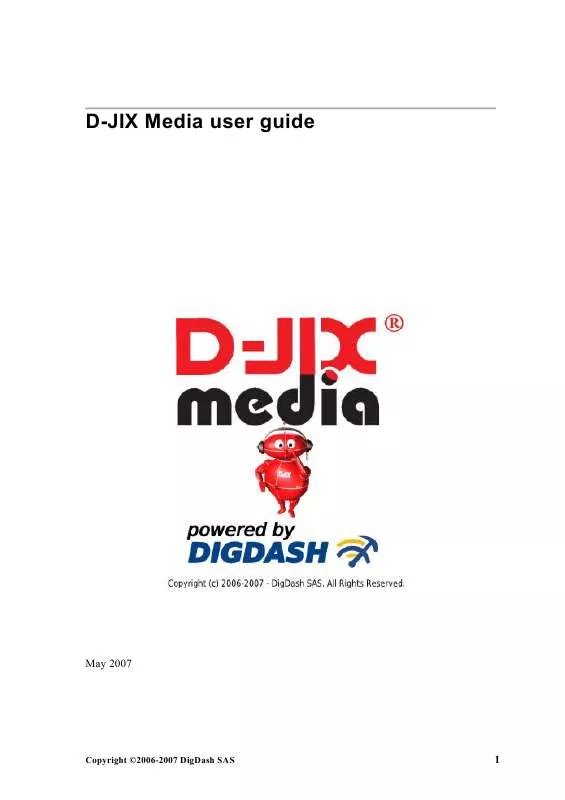User manual D-JIX MEDIA
Lastmanuals offers a socially driven service of sharing, storing and searching manuals related to use of hardware and software : user guide, owner's manual, quick start guide, technical datasheets... DON'T FORGET : ALWAYS READ THE USER GUIDE BEFORE BUYING !!!
If this document matches the user guide, instructions manual or user manual, feature sets, schematics you are looking for, download it now. Lastmanuals provides you a fast and easy access to the user manual D-JIX MEDIA. We hope that this D-JIX MEDIA user guide will be useful to you.
Lastmanuals help download the user guide D-JIX MEDIA.
Manual abstract: user guide D-JIX MEDIA
Detailed instructions for use are in the User's Guide.
[. . . ] D-JIX Media user guide
May 2007
Copyright ©2006-2007 DigDash SAS
1
Contents
D-JIX Media user guide. . . . . . . . . . . . . . . . . . . . . . . . . . . . . . . . . . . . . . . . . . . . . . . . . . . . . . . . . . . . . . . . . . . . . . . . . . . . . . . . . . . . . . . . . . . . . . . . . 1 Contents. . . . . . . . . . . . . . . . . . . . . . . . . . . . . . . . . . . . . . . . . . . . . . . . . . . . . . . . . . . . . . . . . . . . . . . . . . . . . . . . . . . . . . . . . . . . . . . . . . . . . . . . . . . . . . . . . . . . . . 2 I. My podcasts. . . . . . . . . . . . . . . . . . . . . . . . . . . . . . . . . . . . . . . . . . . . . . . . . . . . . . . . . . . . . . . . . . . . . . . . . . . . . . . . . . . . . . . . . . . . . . . . . . . . . . . . . . . . 4 1. Creating My Podcasts . . . . . . . . . . . . . . . . . . . . . . . . . . . . . . . . . . . . . . . . . . . . . . . . . . . . . . . . . . . . . . . . . . . . . . . . . . . . . . . . . . . . . . 4 2. Opening a podcasts list. . . . . . . . . . . . . . . . . . . . . . . . . . . . . . . . . . . . . . . . . . . . . . . . . . . . . . . . . . . . . . . . . . . . . . . . . . . . . . . . . . . . . 4 3. [. . . ] You can get more information on the error by positioning the mouse cursor on the red circle. Your podcast URL might not be valid anymore or an error might have occured during the episode download. In most cases, the problem comes from the podcasts provider who should fix the issue shortly.
Copyright ©2006-2007 DigDash SAS
14
2. Your podcast is valid : A green circle besides the podcast name indicates that your podcast is valid and ready to be synchronized . A mobile device marked with a check besides a podcast episode indicates that the episode has been successfully synchronized on your device . Steps are displayed in the status column while synchronizing a podcast. Status will first display « Downloading » , then « Copying » and finally « On device » . D-JIX Media can download four episodes at the same time. When you download more than four episodes, an icon « Waiting. . . » indicates that some episode will be downloaded later.
Copyright ©2006-2007 DigDash SAS
15
III. My Media
You can access the media library by clicking «My Media » tab. You can import in your library music or video already on your computer. To access this feature, click the « Medias folders. . . » button and select the folders containing your media files.
D-JIX Media can read the following file formats : Audio formats : mp3, wav, wma, m4a, amr, aac, ogg Video formats: mpg, mp4, avi, asf, wmv, mov, flv, 3gp, m4v
1. Playing a media file
Select the media file and click the « play » button in the toolbar it. or double-click on
Notes : By default, D-JIX Media uses Windows Media Player on Windows and QuickTime on MacOs. You can switch to D-JIX Media internal audio player (this player doesn't play video content). To change your player, select « Tools\Options » then check the radio button « Internal audio only player »
Copyright ©2006-2007 DigDash SAS
16
If you use the internal D-JIX Media player, you can play, pause or stop an episode at any time by clicking the « pause », « play » and « stop » buttons in the upper-left corner of the toolbar . If you use an external player, use the play, pause and stop buttons in the player.
2. Synchronizing media files on your mobile device
You can synchronize media files on your mobile device. Select the files you want to synchronize and click the « synchronize selection » button in the toolbar or rightclick the files and choose « Synchronize ». Your mobile device must be connected to your computer during the synchronization. [. . . ] Software update Checks if a new version of D-JIX Media is available and downloads it. This menu is available only if you have registered D-JIX Media. About D-JIX Media Displays information regarding D-JIX Media version. You can also register D-JIX Media and display D-JIX Media licence.
Copyright ©2006-2007 DigDash SAS
26
VII. [. . . ]
DISCLAIMER TO DOWNLOAD THE USER GUIDE D-JIX MEDIA Lastmanuals offers a socially driven service of sharing, storing and searching manuals related to use of hardware and software : user guide, owner's manual, quick start guide, technical datasheets...manual D-JIX MEDIA