User manual D-LINK DES-3250TG
Lastmanuals offers a socially driven service of sharing, storing and searching manuals related to use of hardware and software : user guide, owner's manual, quick start guide, technical datasheets... DON'T FORGET : ALWAYS READ THE USER GUIDE BEFORE BUYING !!!
If this document matches the user guide, instructions manual or user manual, feature sets, schematics you are looking for, download it now. Lastmanuals provides you a fast and easy access to the user manual D-LINK DES-3250TG. We hope that this D-LINK DES-3250TG user guide will be useful to you.
Lastmanuals help download the user guide D-LINK DES-3250TG.
You may also download the following manuals related to this product:
Manual abstract: user guide D-LINK DES-3250TG
Detailed instructions for use are in the User's Guide.
[. . . ] D-Link TM DES-3250TG Standalone Layer 2 Switch
User's Guide
____________________ Information in this document is subject to change without notice. © 2003 D-Link Computer Corporation. Reproduction in any manner whatsoever without the written permission of D-Link Computer Corporation is strictly forbidden. Trademarks used in this text: D-Link and the D-Link logo are trademarks of D-Link Computer Corporation; Microsoft and Windows are registered trademarks of Microsoft Corporation. [. . . ] All of the ports in the group must be members of the same VLAN. Further, the aggregated links must all be of the same speed and should be configured as full duplex. The configuration of the Master Port in the group becomes the configuration for all of the ports in the aggregation group. All configuration options including the VLAN configuration that can be applied to the Master Port are applied to the entire link aggregation group. Load balancing is automatically applied to the ports in the aggregated group, and a link failure within the group causes the network traffic to be directed to the remaining links in the group.
48
D-Link DES-3250TG Standalone Layer 2 Switch
The Spanning Tree Protocol will treat a link aggregation group as a single link. STP will use the port parameters of the Master Port in the calculation of port cost and in determining the state of the link aggregation group. If two redundant link aggregation groups are configured on the switch, STP will block one entire group in the same way STP will block a single port that has a redundant link.
Figure 6- 13. Port Link Aggregation Group window To configure a link aggregation group, click Add on the Port Link Aggregation Group window above:
Figure 6- 14. Port Link Aggregation Settings window The following fields can be set: Parameter Group ID(1-6) Description Allows the entry of a number used to identify the link aggregation group - when adding a new group. Displays the Group ID of the currently selected link aggregation group - when editing and existing entry. This field can be toggled between Enabled and Disabled. This is used to turn a link aggregation group on or off. This is useful for diagnostics, to quickly isolate a bandwidth intensive network device, or to have an absolute backup link aggregation group that is not under automatic control. The Master port of link aggregation group. Allows the specification of the ports that will make up the link
State <Disabled>
Master Port <Port 1> Member Port
49
D-Link DES-3250TG Standalone Layer 2 Switch
aggregation group. Type <Static> Select Static or LACP Aggregation Control Protocol). (Link
IGMP
IGMP Snooping
To configure IGMP Snooping: From the Configuration menu, select the IGMP folder, and then click IGMP Snooping to open the following window:
Figure 6- 15. Current IGMP Snooping Group Entries window To edit an IGMP Snooping entry on the switch, click the Modify button next to the entry on the Current IGMP Snooping Group Entries window:
Figure 6- 16. IGMP Snooping Settings window The following fields can be set: Parameter VLAN ID Description Allows the entry of the VLAN ID for which IGMP Snooping is to be
50
D-Link DES-3250TG Standalone Layer 2 Switch
configured. VLAN Name Allows the entry of the name of the VLAN for which IGMP Snooping is to be configured. Allows the entry of a value between 1 and 65535 seconds, with a default of 125 seconds. This specifies the length of time between sending IGMP queries. [. . . ] 4 Untagging . . . . . . . . . . . . . . . . . . . . . . . . . . . . . . . . . . . . . . . . . . . . . . . . . . . . . . . . . . . . . . . . . . . . . . . 19 User. . . . . . . . . . . . . . . . . . . . . . . . . . . . . . . . . . . . . . . . . . . . . . . . . . . . . . . . . . . . . . . . . . . . . . . . . . . . . . . . . 37 Web-based management module . . . . . . . . . . . . . . . . . . . . . . . . . . . . . . . . . . . . 35 Weight. . . . . . . . . . . . . . . . . . . . . . . . . . . . . . . . . . . . . . . . . . . . . . . . . . . . . . . . . . . . . . . . . . . . . . . . . . . [. . . ]
DISCLAIMER TO DOWNLOAD THE USER GUIDE D-LINK DES-3250TG Lastmanuals offers a socially driven service of sharing, storing and searching manuals related to use of hardware and software : user guide, owner's manual, quick start guide, technical datasheets...manual D-LINK DES-3250TG

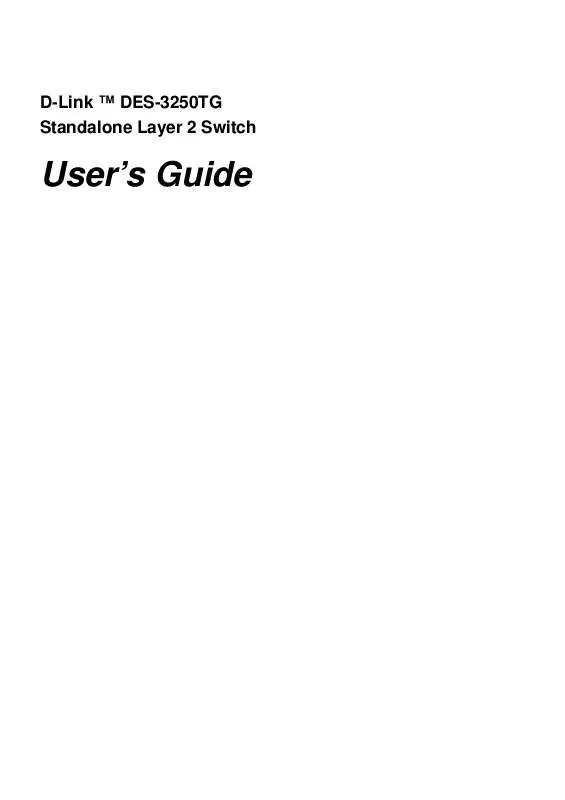
 D-LINK DES-3250TG Reference Guide (558 ko)
D-LINK DES-3250TG Reference Guide (558 ko)
 D-LINK DES-3250TG COMMAND LINE INTERFACE REFERENCE MANUAL (2594 ko)
D-LINK DES-3250TG COMMAND LINE INTERFACE REFERENCE MANUAL (2594 ko)
