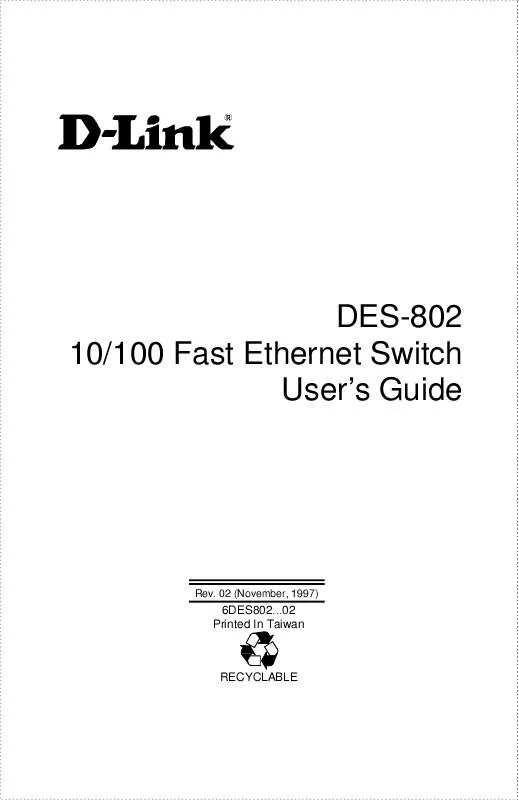User manual D-LINK DES-802
Lastmanuals offers a socially driven service of sharing, storing and searching manuals related to use of hardware and software : user guide, owner's manual, quick start guide, technical datasheets... DON'T FORGET : ALWAYS READ THE USER GUIDE BEFORE BUYING !!!
If this document matches the user guide, instructions manual or user manual, feature sets, schematics you are looking for, download it now. Lastmanuals provides you a fast and easy access to the user manual D-LINK DES-802. We hope that this D-LINK DES-802 user guide will be useful to you.
Lastmanuals help download the user guide D-LINK DES-802.
Manual abstract: user guide D-LINK DES-802
Detailed instructions for use are in the User's Guide.
[. . . ] DES-802 10/100 Fast Ethernet Switch User's Guide
Rev. 02 (November, 1997)
6DES802. . . 02 Printed In Taiwan
RECYCLABLE
Wichtige Sicherheitshinweise
1. Bitte lesen Sie sich diese Hinweise sorgfältig durch. Heben Sie diese Anleitung für den spätern Gebrauch auf. [. . . ] 3
Ports . . . . . . . . . . . . . . . . . . . . . . . . . . . . . . . . . . . . . . . . . . . . . . . . . . . . . . . . . . . . . . . . . . . . . . . . . . . . . . . . . . . . . . . . . . . . . . . . . . . . . . . . . . . . . . . . . . . . 3 LED Indicators . . . . . . . . . . . . . . . . . . . . . . . . . . . . . . . . . . . . . . . . . . . . . . . . . . . . . . . . . . . . . . . . . . . . . . . . . . . . . . . . . . . . . . . . . . . . . . . . . . . . 6
Rear Panel . . . . . . . . . . . . . . . . . . . . . . . . . . . . . . . . . . . . . . . . . . . . . . . . . . . . . . . . . . . . . . . . . . . . . . . . . . . . . . . . . . . . . . . . . . . . . . . . . 7
Duplex Mode Switch. . . . . . . . . . . . . . . . . . . . . . . . . . . . . . . . . . . . . . . . . . . . . . . . . . . . . . . . . . . . . . . . . . . . . . . . . . . . . . . . . . . . . . . . . . . 7
CHAPTER 2 : INSTALLATION . . . . . . . . . . . . . . . . . . . . . . . . . . . . . . . . . . . . . . . . . . . . . . . . . 9
Installation Site. . . . . . . . . . . . . . . . . . . . . . . . . . . . . . . . . . . . . . . . . . . . . . . . . . . . . . . . . . . . . . . . . . . . . . . . . . . . . . . . . . . . . . . . . . 9 Installing on a Desktop or Shelf . . . . . . . . . . . . . . . . . . . . . . . . . . . . . . . . . . . . . . . . . . . . . . . . . . . . . . . . . . . . . . 10 Installing on a Wall . . . . . . . . . . . . . . . . . . . . . . . . . . . . . . . . . . . . . . . . . . . . . . . . . . . . . . . . . . . . . . . . . . . . . . . . . . . . . . . . . 11 Connecting Power . . . . . . . . . . . . . . . . . . . . . . . . . . . . . . . . . . . . . . . . . . . . . . . . . . . . . . . . . . . . . . . . . . . . . . . . . . . . . . . . . . . 12 Network Connections. . . . . . . . . . . . . . . . . . . . . . . . . . . . . . . . . . . . . . . . . . . . . . . . . . . . . . . . . . . . . . . . . . . . . . . . . . . . . . . 12
10 (& 100Mbps) Mode Operations: Port 1 . . . . . . . . . . . . . . . . . . . . . . . . . . . . . . . . . . . . . . . . . . . . . . . . . . . . . . . 13
Preface
vii
10/100Mbps Mode Operations: Port 2 . . . . . . . . . . . . . . . . . . . . . . . . . . . . . . . . . . . . . . . . . . . . . . . . . . . . . . . . . . . . . . 13
Setting the Duplex Mode. . . . . . . . . . . . . . . . . . . . . . . . . . . . . . . . . . . . . . . . . . . . . . . . . . . . . . . . . . . . . . . . . . . . . . . . . . 13 Network Configuration Examples. . . . . . . . . . . . . . . . . . . . . . . . . . . . . . . . . . . . . . . . . . . . . . . . . . . . . . . . . . . . 15
APPENDIX A : SPECIFICATIONS . . . . . . . . . . . . . . . . . . . . . . . . . . . . . . . . . . . . . . . . . . 17 APPENDIX B : CONNECTOR PINOUTS. . . . . . . . . . . . . . . . . . . . . . . . . . . . . . . . . . 19
RJ-45 Connectors . . . . . . . . . . . . . . . . . . . . . . . . . . . . . . . . . . . . . . . . . . . . . . . . . . . . . . . . . . . . . . . . . . . . . . . . . . . . . . . . . . . . 19 AUI Transceiver Connector. . . . . . . . . . . . . . . . . . . . . . . . . . . . . . . . . . . . . . . . . . . . . . . . . . . . . . . . . . . . . . . . . . . . . 21
1
viii
Preface
10/100 Fast Ethernet Switch User's Guide
PREFACE
Congratulations on your purchase of the 10/100 Fast Ethernet Switch. This device integrates 100Mbps Fast Ethernet and 10Mbps Ethernet network capabilities in a highly flexible package.
Purpose
This manual discusses how to install and use the 10/100 Fast Ethernet Switch.
Audience
This manual is intended for network administrators with: · · · Background in LAN bridge concepts. Understanding of IEEE 802. 3 Ethernet and 100BASE-TX Fast Ethernet networking concepts. Understanding of how to install local area networks (LANs).
Preface
ix
Manual Organization
Chapter 1 Overview
Describes the product, its features, packing list, and the front and rear panels.
Chapter 2 Installation
Provides detailed instructions on installing the 10/100 Fast Ethernet Switch. Chapter 2 includes information on table and wall-mounted installation, connecting power, network connections, setting the communications mode and cascade, and provides some network configuration examples.
Appendix A Specifications
Lists the technical specifications of the product.
Appendix B Connector Pinouts
Describes the connector pinouts of the 10/100 Fast Ethernet Switch ports.
x
Preface
10/100 Fast Ethernet Switch User's Guide
1
2 OVERVIEW
Introduction
The 10/100 Fast Ethernet Switch is an ideal device for linking Ethernet LANs without impacting available bandwidth or for integrating 100Mbps Fast Ethernet with 10Mbps Ethernet networks. The speed migration design will bridge a bandwidth-intensive Fast Ethernet network and a traditional 10Mbps Ethernet network. The 10/100 Fast Ethernet Switch complies with IEEE802. 3u, 100BASE-TX, IEEE802. 3 and 10BASE-T standards. The switch has two ports, one of which is a 10/100Mbps, N-Way, RJ-45 port. The twisted-pair connector (UTP/STP) of Port 1 is a 10/100Mbps, N-Way RJ-45 port for use with unshielded or shielded twisted-pair cabling. [. . . ] A crossover-type cable must be used for the connection unless connecting to an uplink capable switch or hub.
Setting the Duplex Mode
Both twisted-pair ports of the device can be set for half-duplex or full-duplex operation (the BNC and AUI ports are half-duplex only). At half-duplex operation, packet transmission and reception do not occur simultaneously, thus communication speed is limited to 10 or 100Mbps using either port. During full-duplex operation, packet transmission and reception occur simultaneously, thus communication speed is doubled to 20 or 200Mbps using either port. Full-duplex operation can be used on links between the 10/100 Fast Ethernet Switch and any hub, switch, or other device that supports full-duplex operation.
Installation
13
Set the duplex mode through the duplex mode switch at the rear of the device. [. . . ]
DISCLAIMER TO DOWNLOAD THE USER GUIDE D-LINK DES-802 Lastmanuals offers a socially driven service of sharing, storing and searching manuals related to use of hardware and software : user guide, owner's manual, quick start guide, technical datasheets...manual D-LINK DES-802